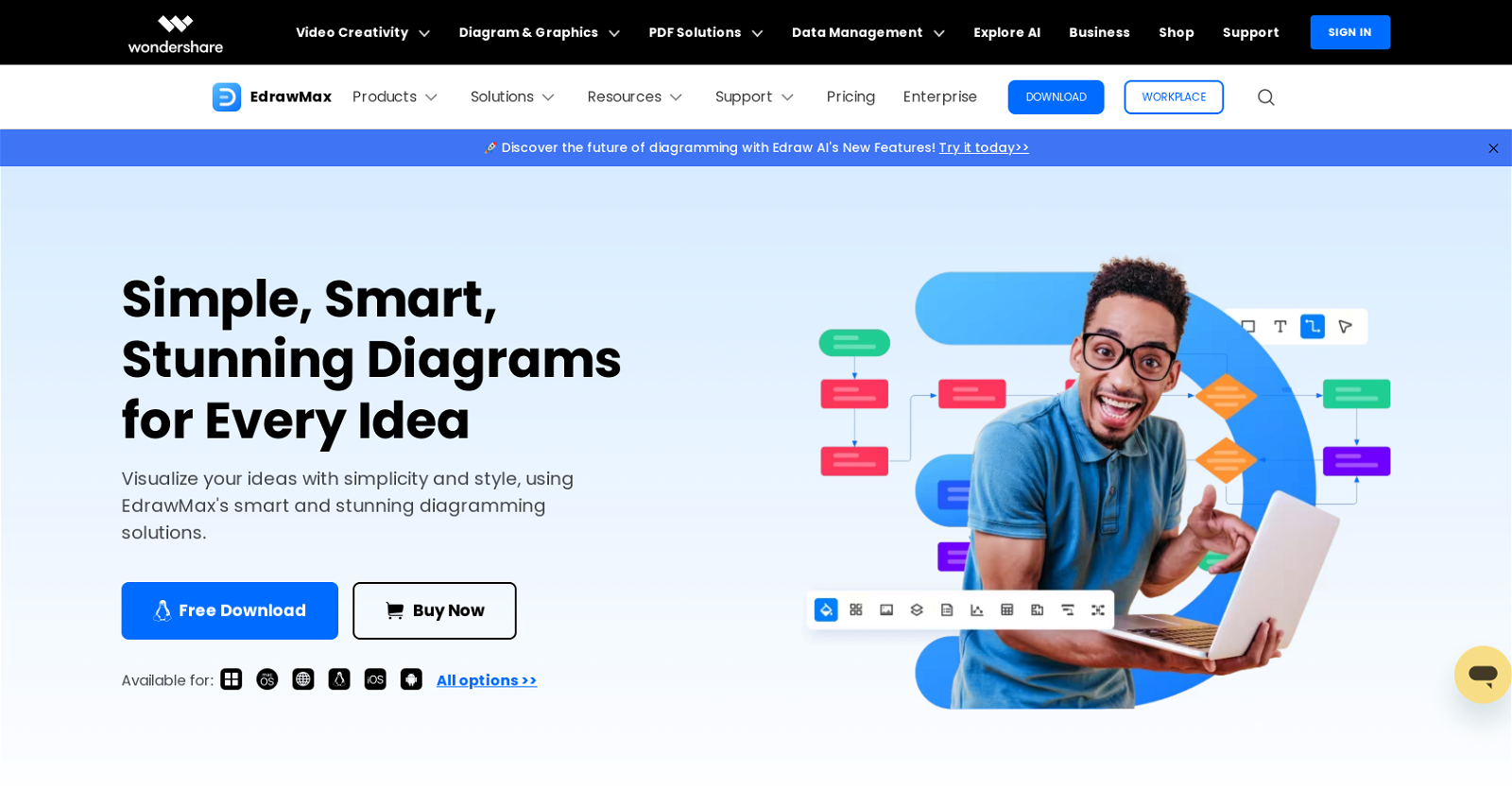What is the primary function of Wondershare EdrawMax?
Wondershare EdrawMax's primary function is to act as a versatile, AI-powered diagramming tool designed to simplify and streamline workflows, with a specific emphasis on collaboration. This tool aids in creating various types of diagrams including but not limited to flowcharts, mind maps, org charts, and Gantt charts.
What type of diagrams can I create using Wondershare EdrawMax?
With Wondershare EdrawMax, you can create a wide range of diagrams. These include flowcharts, mind maps, org charts, Gantt charts, floor plans, as well as diagrams for UML, network, and architectural purposes. It also offers specific solutions for diagramming in fields like Engineering and Marketing, and for educational purposes.
How does Wondershare EdrawMax use AI to support diagramming?
Wondershare EdrawMax incorporates AI in several ways to enhance its diagramming capabilities. It offers AI-powered chat, flowchart, analysis, and drawing features. These improve the tool's ability to automate and intelligently generate diagrams, making it easier and faster for users to create intricate diagrams according to their specific needs.
How does the AI chat feature work in Wondershare EdrawMax?
Wondershare EdrawMax's AI chat function is designed to enhance the tool's ability to generate diagrams. This means that it could be used to facilitate or automate the generation of diagrams during an interaction or conversation within the chat interface, thereby making the diagramming process faster and more efficient.
Can Wondershare EdrawMax be used across different platforms?
Yes, Wondershare EdrawMax can be used across multiple platforms. It caters to users on desktop, web, and mobile, thereby offering flexibility and convenience to users irrespective of their device or operating system.
Does Wondershare EdrawMax support collaboration in real-time?
Wondershare EdrawMax places a significant emphasis on collaboration. It allows users to work together seamlessly on projects in real-time, thereby making it a suitable tool not just for individual diagramming, but also for team projects or collaborative efforts.
How does Wondershare EdrawMax facilitate workflow automation?
Workflow automation in Wondershare EdrawMax is primarily facilitated by its AI-powered diagram maker. This feature allows users to easily create detailed and precise diagrams, thereby streamlining the visualization and sharing of various processes or ideas. Consequently, it makes the entire process of managing workflows more efficient and productive.
What types of businesses can benefit from using Wondershare EdrawMax?
Wondershare EdrawMax can be beneficial for a wide range of businesses. Any company or organization that needs to visualize, share, or collaboratively work on processes, strategies, or ideas can take advantage of its functionalities. It can be particularly useful for IT, manufacturing, architecture, marketing, management, and other industries that rely heavily on visual data representation and analysis.
How is Wondershare EdrawMax a good alternative to traditional tools like Visio?
Wondershare EdrawMax is a strong alternative to traditional tools like Visio due to its focus on collaboration, enhanced by AI capabilities and extensive diagramming solutions that are versatile and easy to use. Apart from that, it's able to automate and intelligently generate diagrams which makes it more efficient and user-friendly as compared to traditional diagramming tools.
Is Wondershare EdrawMax suitable for individual users?
Yes, Wondershare EdrawMax is not just designed for businesses. It is also an effective tool for individual users who need an efficient and versatile tool for visualizing, creating, and sharing diagrams for personal, educational, or small scale professional projects.
How can the education sector benefit from Wondershare EdrawMax?
The education sector can immensely benefit from Wondershare EdrawMax. Students and teachers can use it to simplify the visualization of complex ideas or processes, making teaching and learning experiences more interactive and efficient. It can be used to create mind maps, flowcharts, and other diagrams that can greatly assist in enhancing comprehension and knowledge retention in an academic context.
Can Wondershare EdrawMax create Gantt Charts?
Yes, Wondershare EdrawMax can create Gantt Charts. It serves as an effective tool for project management as it helps visualize timelines, track tasks, and observe the overall progress of a project.
What does the AI flowchart feature do in Wondershare EdrawMax?
The AI flowchart feature offered by Wondershare EdrawMax is designed to intelligently automate the creation of flowcharts. It uses AI algorithms to facilitate faster and more efficient generation of flowcharts, aiding in the better visualization of processes, plans, and systems.
What are the AI drawing capabilities in Wondershare EdrawMax?
The AI Drawing capabilities in Wondershare EdrawMax allow users to create diagrams or drawings more effectively by using AI algorithms. It greatly simplifies the process of diagram creation and makes it quicker and more efficient, thereby easing the drawing process.
How can Wondershare EdrawMax help in visualizing and sharing ideas or processes?
Wondershare EdrawMax can play a significant role in visualizing and sharing ideas or processes. Its AI-powered diagramming tools allow users to easily and effectively create charts and diagrams that can accurately represent various ideas and procedures. The collaborative features also enable users to share these visualizations, promoting effective communication and team collaboration on projects.
What is the targeted audience for Wondershare EdrawMax?
The targeted audience for Wondershare EdrawMax includes businesses, individuals, and the education sector. For businesses, it can help in planning, ideating and process visualizing. Individuals can use it for personal or small-scale professional projects. The education sector can use this tool to make learning experiences more interactive, enabling better comprehension of concepts.
Is there any mobile application available for Wondershare EdrawMax?
Yes, there is a mobile application of Wondershare EdrawMax available. It can be found on both App Store and Google Play Store, making it accessible to users regardless of whether they use iOS or Android devices.
How does Wondershare EdrawMax's AI-powered diagram maker streamline workflow?
The AI-powered diagram maker offered by Wondershare EdrawMax aids in streamlining workflow by intelligently creating various types of diagrams such as flowcharts, mind maps, org charts, and Gantt charts, among others. It simplifies and automates the process of diagramming, increasing efficiency and reducing the time and effort required to visualize and demonstrate various processes and ideas.
Can Wondershare EdrawMax assist in process visualization?
Wondershare EdrawMax can assist in process visualization by allowing users to create a variety of diagrams including flowcharts and process maps. These diagrams can help users understand, analyze, optimize, and communicate complex processes effectively. EdrawMax's AI-powered tools further enhance this capability, enabling intelligent automation and creation of these diagrams.
What are the different solutions offered by Wondershare EdrawMax for businesses, individuals, and the education sector?
Wondershare EdrawMax offers specific solutions tailored for businesses, individuals, and the education sector. For businesses, it can assist in brainstorming, data visualization, strategic planning, and project management among others. Individuals, including freelance professionals, can use EdrawMax for personal productivity, concept mapping, and in realizing their creative pursuits. In education, EdrawMax can aid in study planning, visual learning, and collaboration among students and teachers.