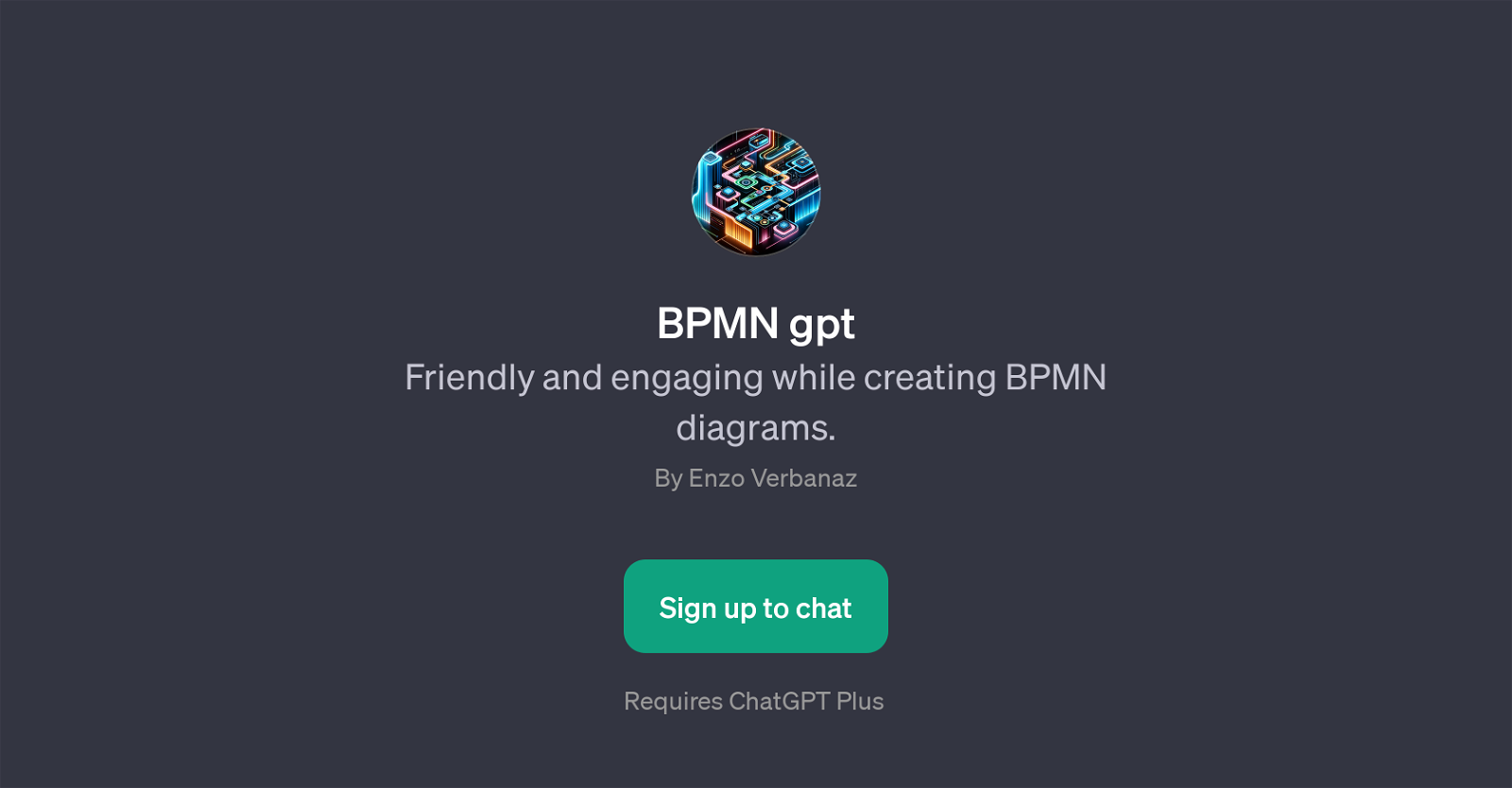BPMN GPT
BPMN GPT is a tool developed to assist with the creation and visual representation of Business Process Model Notation (BPMN) diagrams. It leverages the capabilities of ChatGPT to present a user-friendly, engaging, and interactive method for defining, illustrating and communicating complicated business processes in a way that's easy to understand.
This can play a significant role in organizational efficiency, particularly where process flow optimization is a key objective. Additionally, this GPT offers guidance on the best ways to visually represent a step or process in BPMN and can generate diagrams for varying business processes based on user prompts.
For instance, users can ask 'how should I represent this process in BPMN?' or 'I need a BPMN diagram for this process', and the tool can respond accordingly.
Ideal for both novice users who may find BPMN diagrams challenging to create and understand, as well as experienced business analysts seeking to streamline and simplify their diagram creation process.
Would you recommend BPMN GPT?
Help other people by letting them know if this AI was useful.
Feature requests



If you liked BPMN GPT
Help
To prevent spam, some actions require being signed in. It's free and takes a few seconds.
Sign in with Google