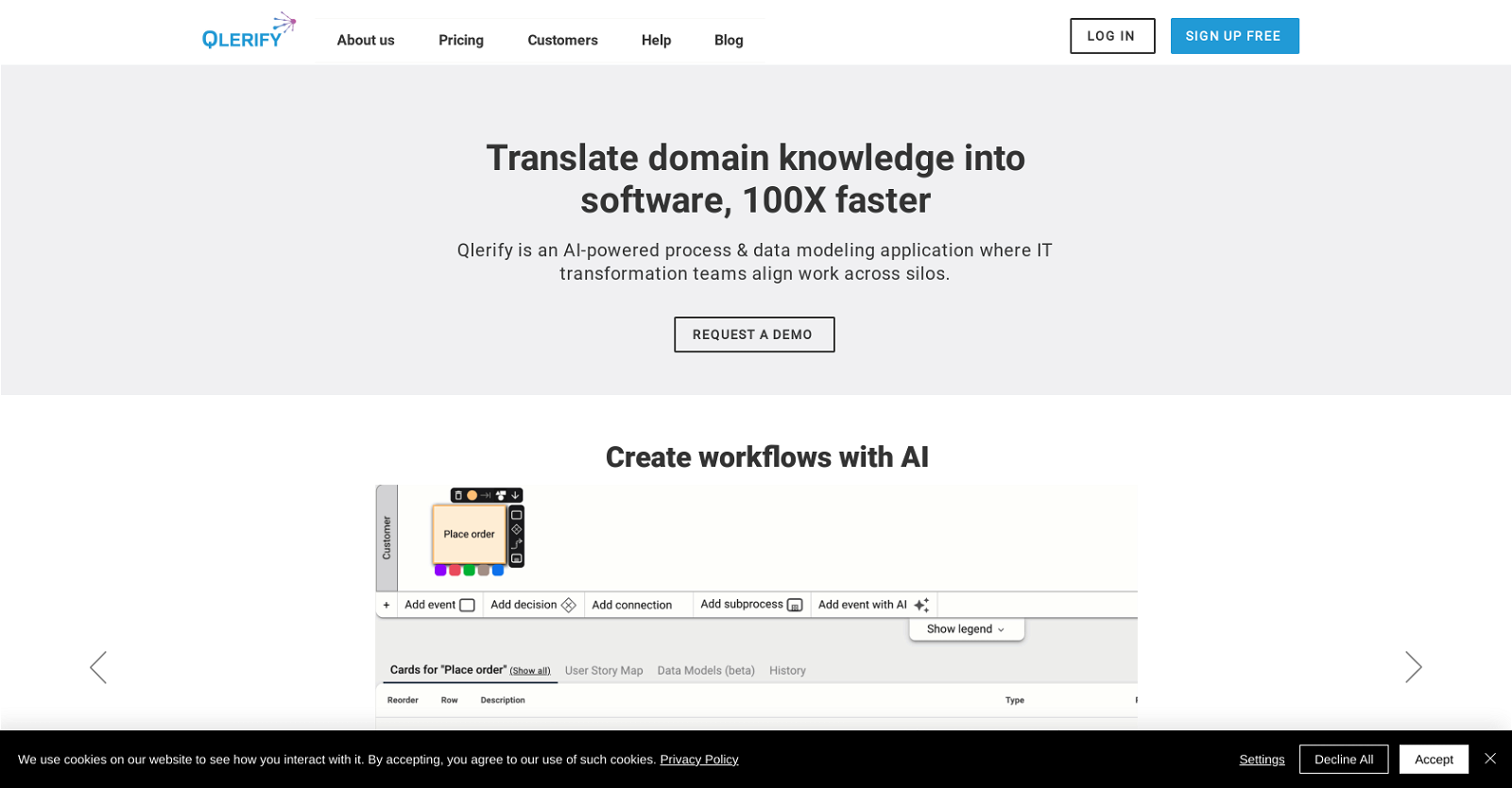What does Qlerify do specifically?
Qlerify is a business process modeling tool powered by AI that helps IT transformation teams define and document a business domain. It provides a remote co-editing workspace for team collaboration and supports various agile models. By utilizing its generative AI feature, the tool can transform process models into data models swiftly. It also enables smoother and faster IT system implementation projects by significantly reducing the period of project requirements agreement. Additionally, users can create process and data model artifacts and export them in multiple formats.
What is the significance of the generative AI feature in Qlerify?
The generative AI feature in Qlerify is pivotal because it empowers the transformation of process models into data models in minutes. This feature drastically accelerates the creation of relevant data models, significantly enhancing productivity and reducing the amount of manual work required, thus assisting businesses in saving time and optimizing resources.
Is Qlerify effective for remote team collaboration?
Yes, Qlerify is highly effective for remote team collaboration. It offers a remote co-editing workspace that enables teams to work together, irrespective of their location. By allowing team members to define, design, and document business domains collaboratively, it aligns teams visually on business processes. The platform provides a shared workspace where critical processes are documented and made accessible online, fostering clear communications and efficient cooperation among remote teams.
How does Qlerify facilitate business process modelling?
Qlerify facilitates business process modelling by offering a platform where teams can define, design and document their business processes. It supports various agile models, allowing teams to document these processes in a visually aligned manner, which helps to create a single source of truth for all team members. A unique feature of Qlerify is its generative AI, which can rapidly translate these process models into data models.
What agile models does Qlerify support?
Qlerify supports several agile models, namely Event Storming, Business Event Analysis and Modelling (BEAM), User Story Mapping, and Business Process Modelling. These agile models are instrumental in defining, planning, documenting, and managing business processes, improving communication, collaboration, and overall efficiency within teams.
Can data models be created with Qlerify?
Yes, data models can be created with Qlerify. The tool's generative AI feature enables a rapid and efficient transformation of process models into data models. This allows teams to quickly and easily generate data models from their existing process models, providing valuable insights into the underlying data structure of their business processes.
How does Qlerify speed up IT system implementation projects?
Qlerify speeds up IT system implementation projects by expediting the process of establishing an agreement on project requirements. Rather than spending weeks or months on this step, teams can agree on requirements during 1-2 workshops, drastically reducing the time taken for this crucial phase. Qlerify's visualization and collaborative features also lead to better alignment and understanding of these requirements within the team, resulting in a faster implementation phase.
What integrations does Qlerify have?
Qlerify has native integration with Jira. This allows for seamless project management, tracking, and coordination between the Qlerify platform and the Jira system. The integration aids in maintaining a smooth workflow by enabling data sharing and synchronization between these platforms.
In what formats can Qlerify export process and data model artifacts?
Qlerify can export process and data model artifacts in various formats, including CSV, JSON, and PDF. This flexibility allows teams to utilize the output from Qlerify in a manner that best meets their needs, enhancing usability and accessibility across different platforms or systems.
How does Qlerify contribute to defining and documenting a business domain?
Qlerify contributes to defining and documenting a business domain by offering a platform where IT transformation teams can efficiently visualize and document their processes. It enables teams to translate domain knowledge into software quickly and fosters creating a visually aligned single source of truth available online. Additionally, the generative AI feature of Qlerify helps transform business process models into data models swiftly.
Does Qlerify anticipate any additional integrations in future updates?
Yes, Qlerify plans to provide additional integrations with other platforms in future updates. This is aimed at enhancing the tool's functionality and potential for compatibility with various work environments, leading to improved accessibility and ease of integration within different workflows.
How does Qlerify assist in the alignment of teams?
Qlerify assists in aligning teams by offering a visual single-source of truth, available to teams working remotely. It enables internal alignment on critical business processes and facilitates capturing requirements and finding a consensus around priorities. The end result is a highly collaborative environment wherein team members can clearly understand and align on business objectives and processes.
What is the role of Qlerify in creating a single source of truth online?
Qlerify is crucial in creating a single source of truth online as it allows teams to visually align critical business processes and document them. This alignment and documentation facilitate a shared understanding of these processes across the team, regardless of geo-location or time zone. All processes are documented and made accessible online in Qlerify, which serves as a single source of truth that is easily accessible for reference by the entire team.
How does Qlerify assist in event storming?
Qlerify assists in the Event Storming process by providing functionality to capture, visualize and collaborate on event-based workflows. This enables faster, more inclusive, and highly interactive modelling of complex business domains, making Event Storming more efficient and effective. The process modeling technique guides teams to explore and understand large-scale business processes through collaborative storytelling.
What is the significance of the co-editing workspace in Qlerify?
The co-editing workspace in Qlerify is significant as it facilitates remote team collaboration. Irrespective of their locations, teams can work together, contribute, and edit in real-time in this workspace. It allows teams to create, explore, and document complex process models collaboratively giving them necessary tools to define and understand business domains.
What is BEAM in the context of Qlerify?
In the context of Qlerify, BEAM, or Business Event Analysis and Modelling, is one of the supported agile methodologies for business process modeling. It is a methodology used to identify, analyze and represent business events in a way that it is easily understood by all stakeholders. This makes it an integral part of process modeling on Qlerify, aligning teams on the workflow and ensuring comprehensive understanding of business processes.
Can Qlerify help in the user story mapping process?
Qlerify does assist in the User Story Mapping process. User Story Mapping is one of the agile methodologies supported by Qlerify. It provides a top-down approach to requirement gathering, where user stories are arranged in a way that captures the journey of a user within a product. This helps in creating processes and methodologies that focus on addressing user needs, thereby substantially improving the product.
Is Qlerify mainly used by IT transformation teams and why?
Yes, Qlerify is primarily utilized by IT transformation teams because it provides a versatile platform for defining, modelling, and documenting business processes. It also supports various agile models like Event Storming, BEAM, User Story Mapping and Business Process Modelling which are highly applicable in IT transformations. Qlerify facilitates swift agreement on project requirements, accelerating the delivery of IT system implementation projects.
What improvements can I expect in my business planning with Qlerify?
You can expect improvements in your business planning with Qlerify in several ways. It provides a streamlined platform for defining, documenting, and modelling business processes. Qlerify's generative AI feature can transform process models into data models within minutes, providing valuable insights for business strategies. Additionally, its capacity to create a single source of truth improves team alignment and collaboration, facilitating effective business planning.
How does Qlerify help translate domain knowledge into software?
Qlerify helps translate domain knowledge into software by leveraging its AI-powered process and data modeling capabilities. It takes complex business processes and generates a visual representation of the process model. This model is then transformed into data models using Qlerify's generative AI feature, effectively translating extensive business knowledge into a structured and usable software model, thereby making the process 100x faster.