Business Plan Assistant
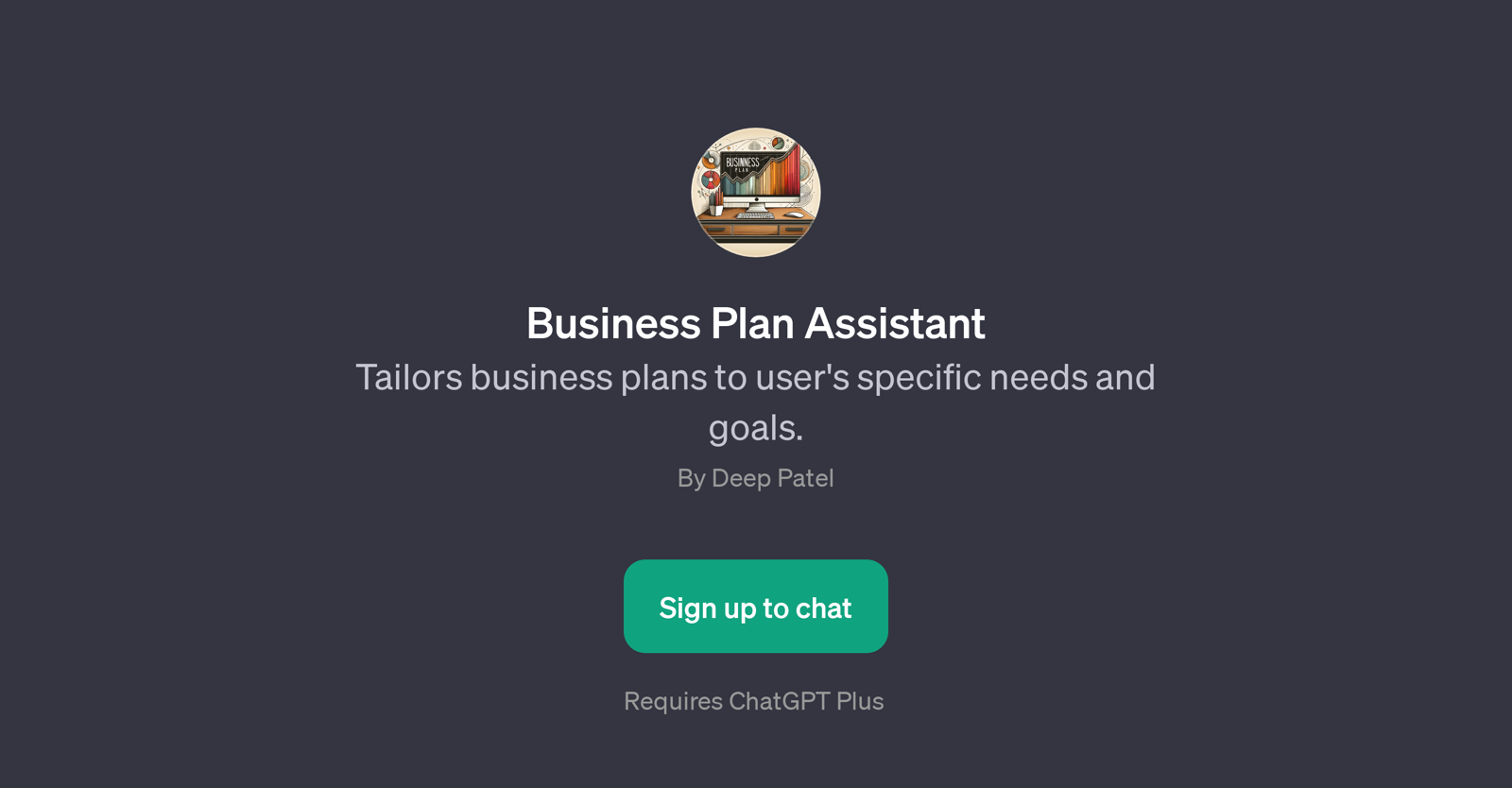
Business Plan Assistant is a GPT designed to support users in creating tailored business plans. It caters to the unique needs and objectives of individuals by assisting in the preparation and organization of business models, financial strategies, and market target analyses.
The primary function of the tool is to guide and stimulate the brainstorming process, providing structure while also allowing flexibility. Users interact with Business Plan Assistant through prompts, which initiate insightful conversations about aspects of their business plan.
Potential prompts include identifying the purpose of the business plan, elucidating the user's business idea, outlining the financial goals, and specifying the target market.
Business Plan Assistant is built on the ChatGPT infrastructure and as such, it requires the ChatGPT Plus subscription for usage. Through its interactive approach, it offers valuable guidance for both entrepreneurs seeking to sketch out their initial business ideas and established business owners aiming to redefine or expand their current business strategies.
Would you recommend Business Plan Assistant?
Help other people by letting them know if this AI was useful.
Feature requests



34 alternatives to Business Plan Assistant for Business plans
If you liked Business Plan Assistant
Featured matches
Other matches
Help
To prevent spam, some actions require being signed in. It's free and takes a few seconds.
Sign in with Google












