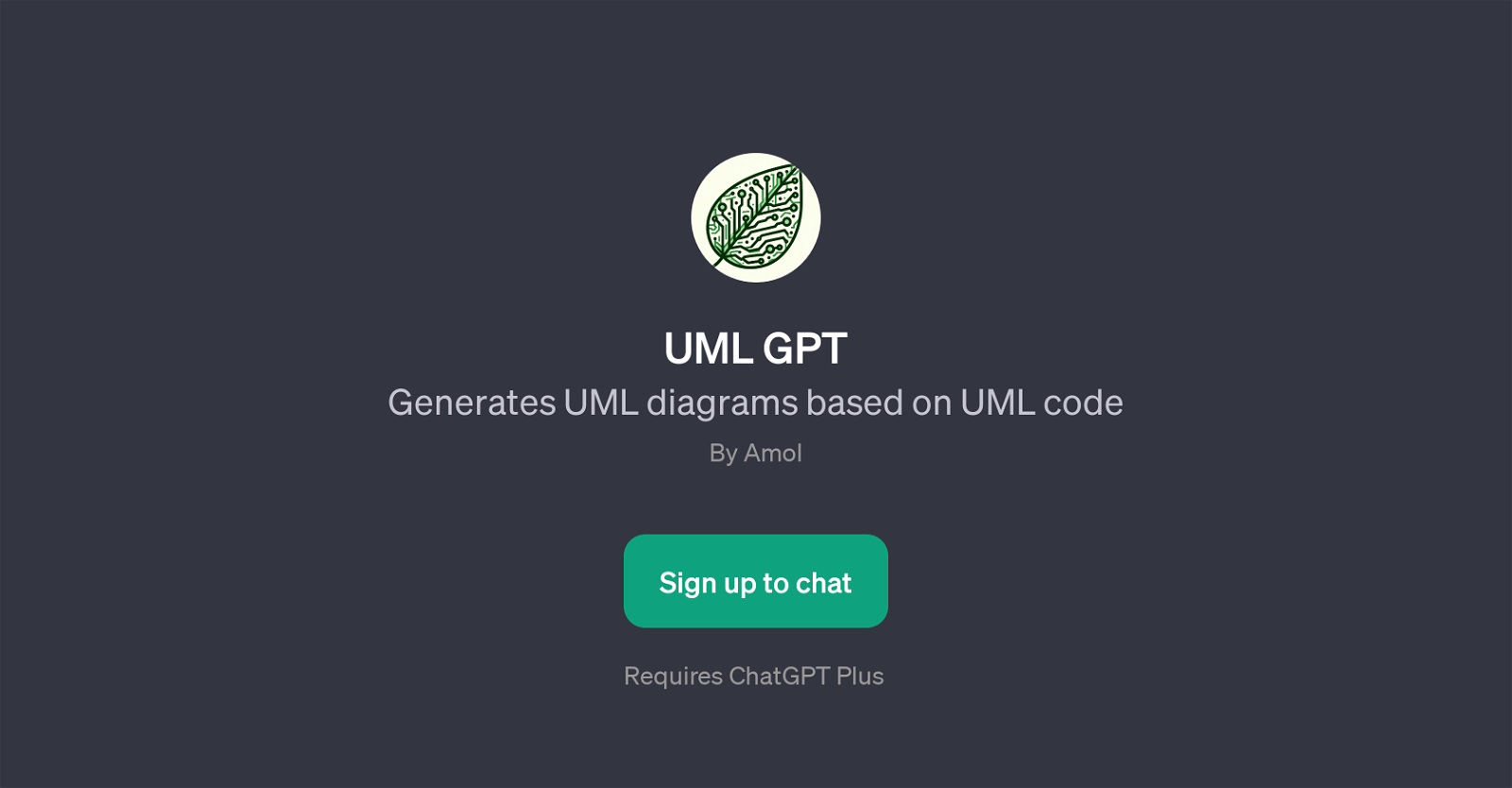UML GPT
The UML GPT is an application built on top of ChatGPT designed to generate UML (Unified Modeling Language) diagrams based on UML code input. It serves to streamline the process of creating complex UML diagrams, thus helping software developers and systems designers in visualizing the implementation details of a system or application.
You provide the UML code and the UML GPT will translate it into a visual UML diagram that reflects the structure and interactions of your system components.In addition, this tool also offers interactive conversation capabilities to help guide the design process.
It includes pre-configured prompt starters, which can aid in tasks such as designing an authentication flow for a login feature or creating a UML design for a database in a learning application.
These conversational capabilities can be an asset in brainstorming and exploring different system design options. User registration is required to use the UML GPT.
Also, it is important to note that this tool requires ChatGPT Plus, indicating that the core ChatGPT application needs to be in place for the UML GPT to function.It's designed mainly for tech professionals, particularly those involved in software system designs and modelling.
It's worth noting, however, that while the tool automates the UML diagram generation process, users would still need a basic understanding of UML to use it effectively.
Would you recommend UML GPT?
Help other people by letting them know if this AI was useful.
Feature requests
If you liked UML GPT
Featured matches
Other matches
Help
To prevent spam, some actions require being signed in. It's free and takes a few seconds.
Sign in with Google