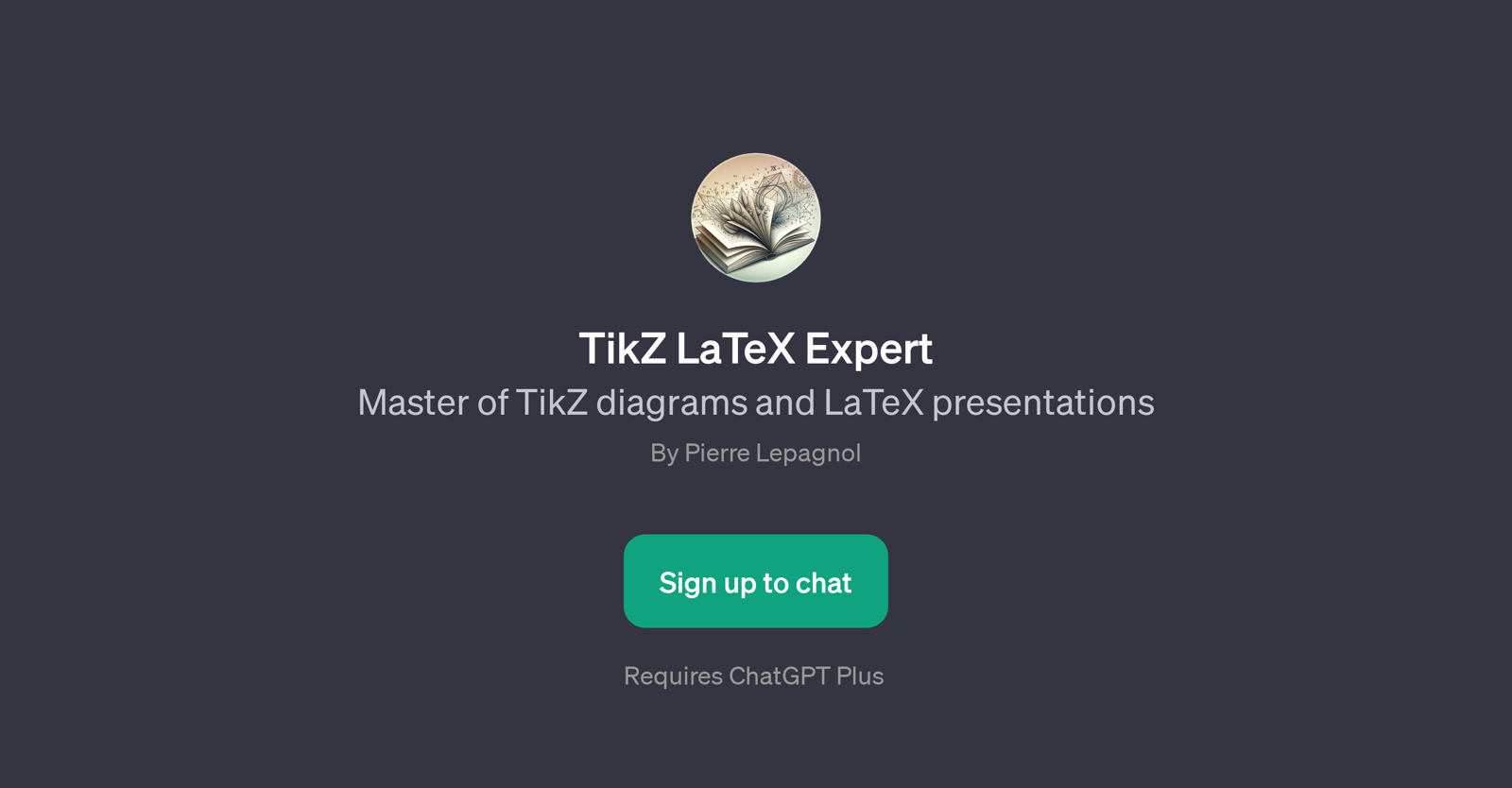TikZ LaTeX Expert
TikZ LaTeX Expert is a GPT designed to aid in the creation and understanding of TikZ diagrams and LaTeX presentations. This GPT is tailored towards enhancing productivity in the educational and academic setting, helping users to generate high-quality, scholarly content.
At its core, TikZ LaTeX Expert specializes in the usage of TikZ, a powerful tool used for generating technical and mathematical graphics. Coupled with the foundational LaTeX typesetting system, users are guided in creating compelling diagrams and slides that flow seamlessly with their textual content.
It can generate and explain the complexities of LaTeX graphics, making it an excellent tool for those seeking a deeper understanding of graphical representation in academic papers or presentations.
Further enhancing its capabilities, this GPT also provides assistance with animated graphics via TikZ, presenting an added layer of depth and understanding to any presentation or academic content.
Please note, usage of the TikZ LaTeX Expert requires ChatGPT Plus.
Would you recommend TikZ LaTeX Expert?
Help other people by letting them know if this AI was useful.
Feature requests
If you liked TikZ LaTeX Expert
Help
To prevent spam, some actions require being signed in. It's free and takes a few seconds.
Sign in with Google