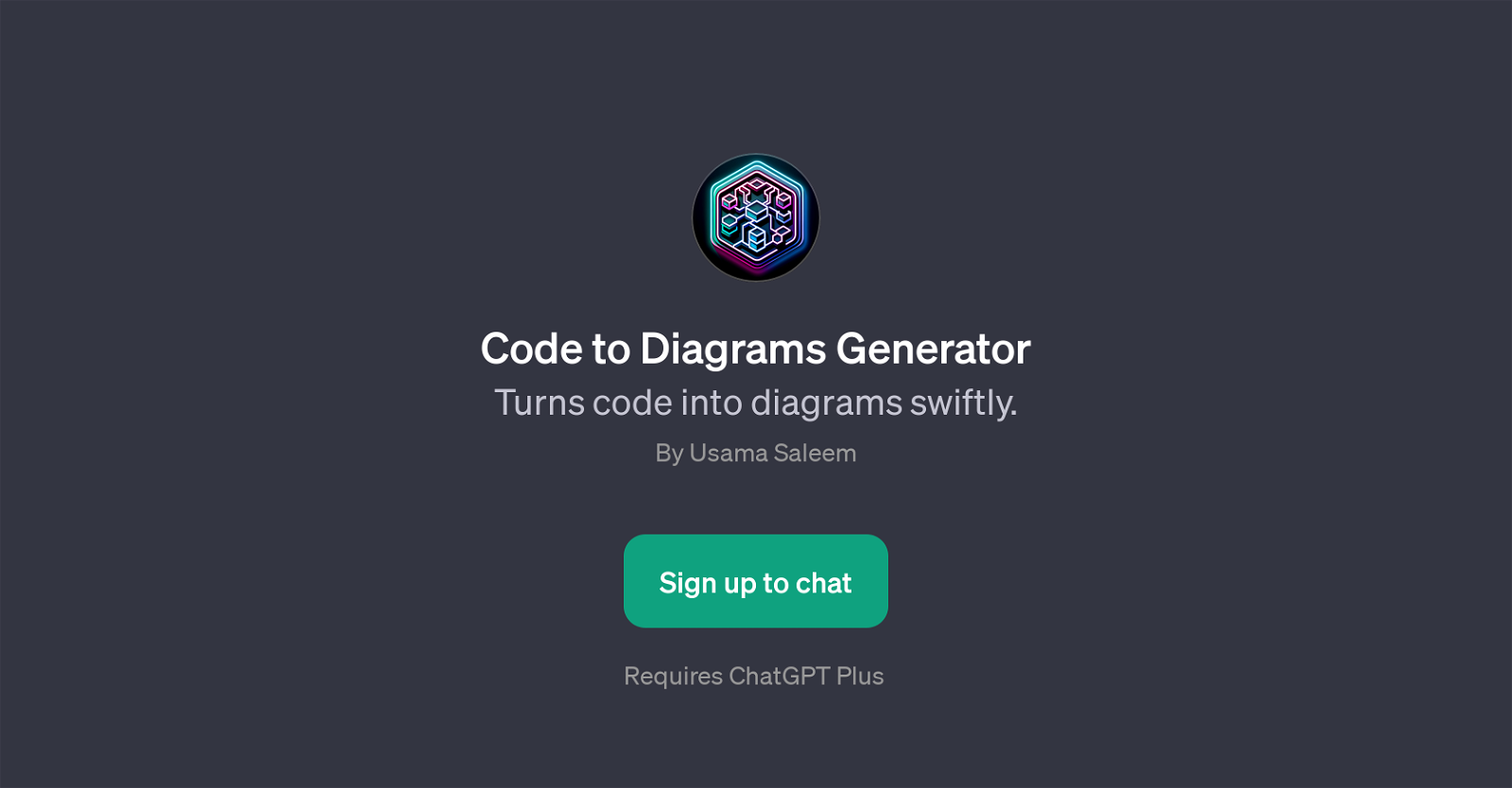Code to Diagrams Generator
Code to Diagrams Generator is a Generative Pre-trained Transformer (GPT) that assists in the rapid generation of diagrams from programming code segments.
This GPT serves as a visual aid and comprehension tool for developers, condensing complex code into easy-to-understand diagrams. Ranging from architecture diagrams to flowcharts, it caters to a variety of diagram types based on the user's needs.
This can be particularly beneficial when trying to grasp the structure and flow of unfamiliar sections of code or for creating documentation for existing projects.
Users interact with the GPT by providing code snippets and specifying their requirements for the resulting diagrams. It starts with the user feeding the GPT a snippet of their code.
The user then provides details on what type of diagram they require, along with any specific features or highlight points they wish to include in the visual representation.
As the GPT generates diagrams from the provided code, it offers an intuitive way for users to review, understand, and present the functionality of their code, reducing the cognitive load and simplifying the interpretation process.
It is noted that this GPT requires a ChatGPT Plus subscription for functionality.
Would you recommend Code to Diagrams Generator?
Help other people by letting them know if this AI was useful.
Feature requests



If you liked Code to Diagrams Generator
Help
To prevent spam, some actions require being signed in. It's free and takes a few seconds.
Sign in with Google