Text to Action
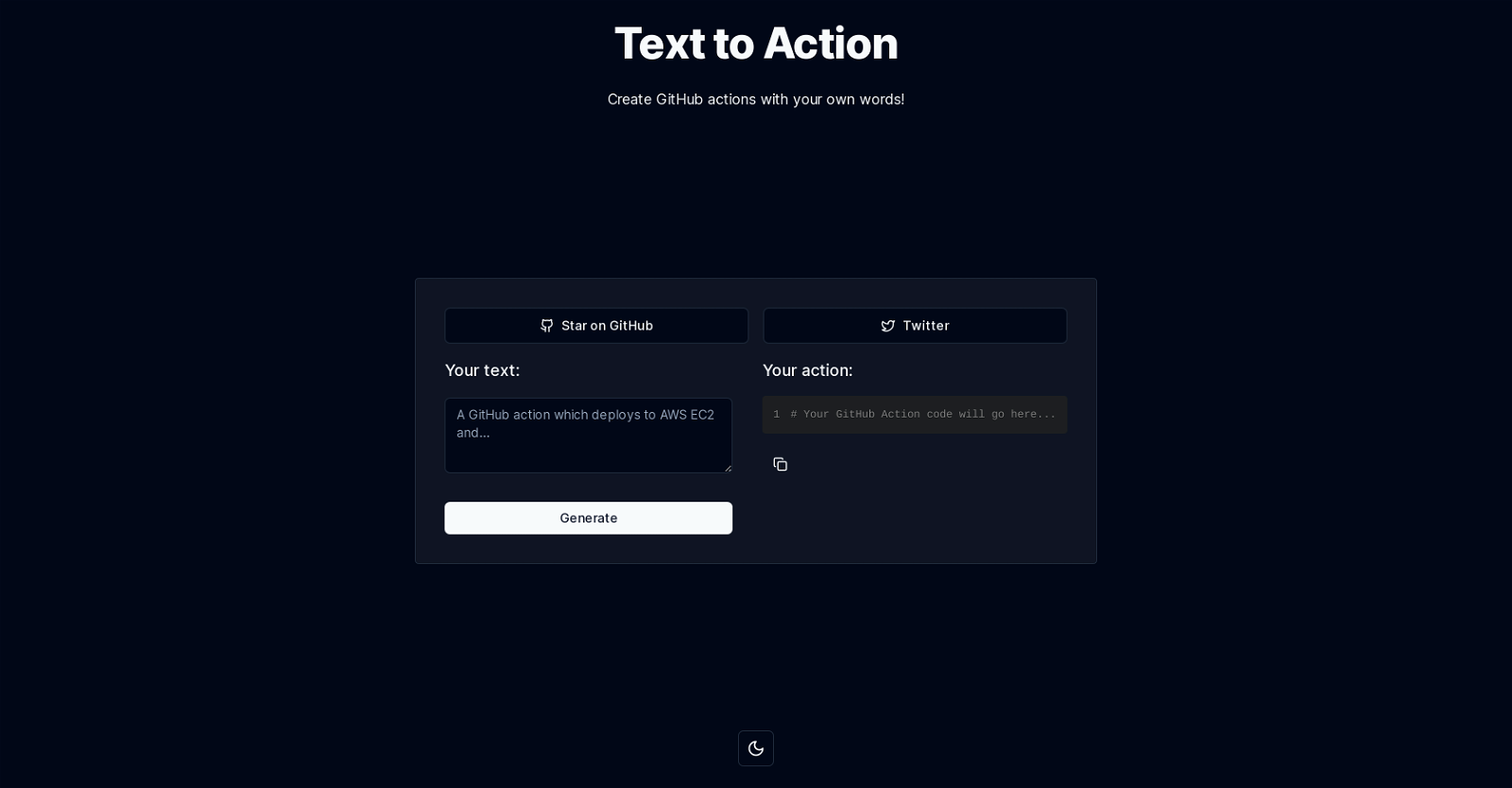
Text to Action is a tool designed to facilitate and accelerate the creation of GitHub Action YAML files. The tool translates user-provided text into actionable YAML code, which can then be directly implemented into a GitHub repository for workflow automation purposes.
This translation process simplifies the task of creating GitHub Actions significantly by allowing users to describe their desired actions in their own words rather than having to write in YAML.The resulting YAML code can be directly implemented and used to customize and automate tasks within your GitHub repository.
By leveraging this tool, users can lower the barrier of entry to GitHubs continuous integration services, as it abstracts complex YAML syntax into understandable language.
The tool is compatible with all types of code within the GitHub platform. While it is useful for beginners, even seasoned GitHub users may find it a valuable tool for creating actions quickly and with less possibility for syntax errors.
Additionally, the tool includes a theme toggle feature so the users can customize their view. Text to Action can be accessed and utilized directly on GitHub, making it an integrated and easy-to-use solution for creating efficient, custom GitHub workflows.
Would you recommend Text to Action?
Help other people by letting them know if this AI was useful.
Feature requests
41 alternatives to Text to Action for Workflow automation
-
5.089
-
76
-
5.0501
-
35
-
33
-
31
-
5.02833
-
Effortlessly record and automate your workflows with smart annotation.28
-
5.0271
-
20
-
15
-
13
-
12
-
11
-
 Discover opportunities to save time with automation at work.117K
Discover opportunities to save time with automation at work.117K -
10
-
2.0101
-
9
-
9
-
8
-
8
-
8
-
7
-
1.071
-
 Create Assignable Forms, Checklists & Workflows via Prompts.7
Create Assignable Forms, Checklists & Workflows via Prompts.7 -
Convert standard procedures into digital workflows fast with Cumulus Pro.7
-
6
-
 6
6 -
5
-
5
-
5
-
 5
5 -
4
-
3
-
 3155
3155 -
3
-
3
-
3
-
2
-
-
Pros and Cons
Pros
Cons
Q&A
If you liked Text to Action
Featured matches
Other matches
People also searched
Help
To prevent spam, some actions require being signed in. It's free and takes a few seconds.
Sign in with Google












