What is Airtable AI?
Airtable AI is a platform designed to integrate artificial intelligence functionalities in applications and workflows. It is built to change how operational processes work by including AI in daily tasks. The tool allows users to construct custom business applications that incorporate AI, linking data from a variety of digital tools to form a centralized data source.
How does Airtable AI allow for AI integration into applications and workflows?
Airtable AI integrates artificial intelligence into applications and workflows by allowing users to readily create tailored business applications that incorporate AI. This is done without the need for coding. It fundamentally alters the way operational procedures function by facilitating the integration of AI into everyday tasks.
What functionalities does the Airtable AI tool offer for data centralization?
Airtable AI provides a means to centralize data by connecting data from various digital tools. These can be anything from apps to work tools to workflows, resulting in a single source of truth. This makes data more manageable and accessible, thus aiding in effective decision-making processes.
How can I manage security, permissions, and data protection using Airtable AI?
In Airtable AI, teams can manage security, permissions and data protection on a unprecedented scale. The platform provides mechanisms to control access to data, apply security protocols, and implement data protection measures. This ensures that while teams can leverage the power of AI, data remains secure and confidentiality is maintained.
What automation capabilities does Airtable AI offer?
Airtable AI features automations to increase time efficiency. These automations are designed to integrate AI into the workflows and apps, thereby achieving more in less time. The automations feature can be used without any need for coding, making it accessible to a wide number of users.
How does the custom data visualization feature work in Airtable AI?
With Airtable AI, users can create custom data visualizations tailored according to their requirements. The platform features an Interface Designer to create custom data interfaces from the connected data. Users can tailor these visualizations to meet their teams' specific needs.
What are some pre-configured apps available in Airtable AI?
Airtable AI offers pre-configured apps to expedite users' adoption of its functionality. These apps serve as templates for users to quickly start integrating AI functionalities into their existing applications and workflows without needing to start from scratch.
How does Airtable AI integrate with platforms like Slack, Google Drive, Salesforce?
Airtable AI integrates seamlessly with platforms including Slack, Google Drive, Salesforce, among others. This facilitates real-time messaging, information syncing, and enhances overall communication and workflow synchronization. This integration enables data to be readily available across platforms, promoting collaboration and efficiency.
How can I leverage CRM data across teams and tools with Airtable AI?
With Airtable AI, users can leverage Customer Relationship Management (CRM) data across teams and tools by syncing work and simplifying tasks. It provides the means to connect and visualize CRM data across various platforms, improving collaboration and decision-making processes.
How does Airtable AI aid in organizing and analyzing performance data and customer feedback?
Airtable AI has capabilities for analyzing and organizing performance data and customer feedback. It uses AI to pull insights from this data, aiding in the process of decision-making. It allows businesses to understand their performance on a granular level, and take action based on the feedback of their customers.
What does it mean to embed AI within existing workflows using Airtable AI?
Airtable AI allows AI embedding within existing workflows. This means AI can be used with the present apps and workflows without any drastic changes required. This increases efficiency, reduces human error and introduces optimized solutions and processes for many daily tasks.
What kind of customization does Airtable AI allow for AI models?
Airtable AI offers substantial flexibility when it comes to choosing and customizing AI models. It facilitates the secure use of these selected models, allowing businesses to adapt Artificial Intelligence functionalities according to their unique needs and preferences.
How does Airtable AI assist in making informed decisions without sacrificing control?
With Airtable AI, decision-making processes are enhanced without risking control. This means that while the AI tool helps users to sift through and analyze data more efficiently and provides insights, teams maintain control over their data and decision-making processes.
What is the process of building custom business applications incorporating AI with Airtable AI?
Building custom business applications with Airtable AI is a straightforward process that doesn’t require coding skills. Users can easily incorporate AI into these applications, allowing the AI to tackle tasks such as data analysis, drawing insights, and performance tracking, among others.
What's the impact of Airtable AI's integration on workflow synchronization?
Airtable AI integrates smoothly with numerous platforms like Slack, Google Drive, Salesforce, enhancing communication and workflow synchronization. It means that data moves fluidly across these platforms with little to no segmentation, improving overall operational efficiency.
Can I use Airtable AI for workflow automation without any coding knowledge?
Absolutely, Airtable AI is designed to allow users to add AI to their workflows and applications without any coding knowledge. It provides a user-friendly platform where AI integration is simple, enhancing workflow automation and overall productivity.
What does it mean to use Airtable AI for performance analytics?
Airtable AI is capable of providing insights into performance through analytics. Using AI models, it can analyze and organize performance data, giving users instant access to insightful information that aids in strategic decision-making and performance improvement.
How does Airtable AI facilitate the secure use of chosen AI models?
Airtable AI offers functionality for users to securely choose and use AI models that are best suited to their needs. These AI models are integrated into existing workflows, ensuring that any data processed is kept secure and handled with the necessary privacy protocols.
How can businesses benefit from Airtable AI in their daily tasks?
Businesses can benefit from Airtable AI in their daily tasks by utilizing the AI functionality to streamline their operations. Tasks such as data analysis, data centralization, workflow automation, and performance tracking can be vastly improved, reducing human error and enhancing productivity.
What's the role of AI in data visualization in Airtable AI?
In Airtable AI, data visualization is influenced by AI to a significant extent. AI is used to gather, analyze, and interpret data, which is then displayed in customized visual formats tailored to the users' needs. This allows for more efficient data understanding and better decision-making.
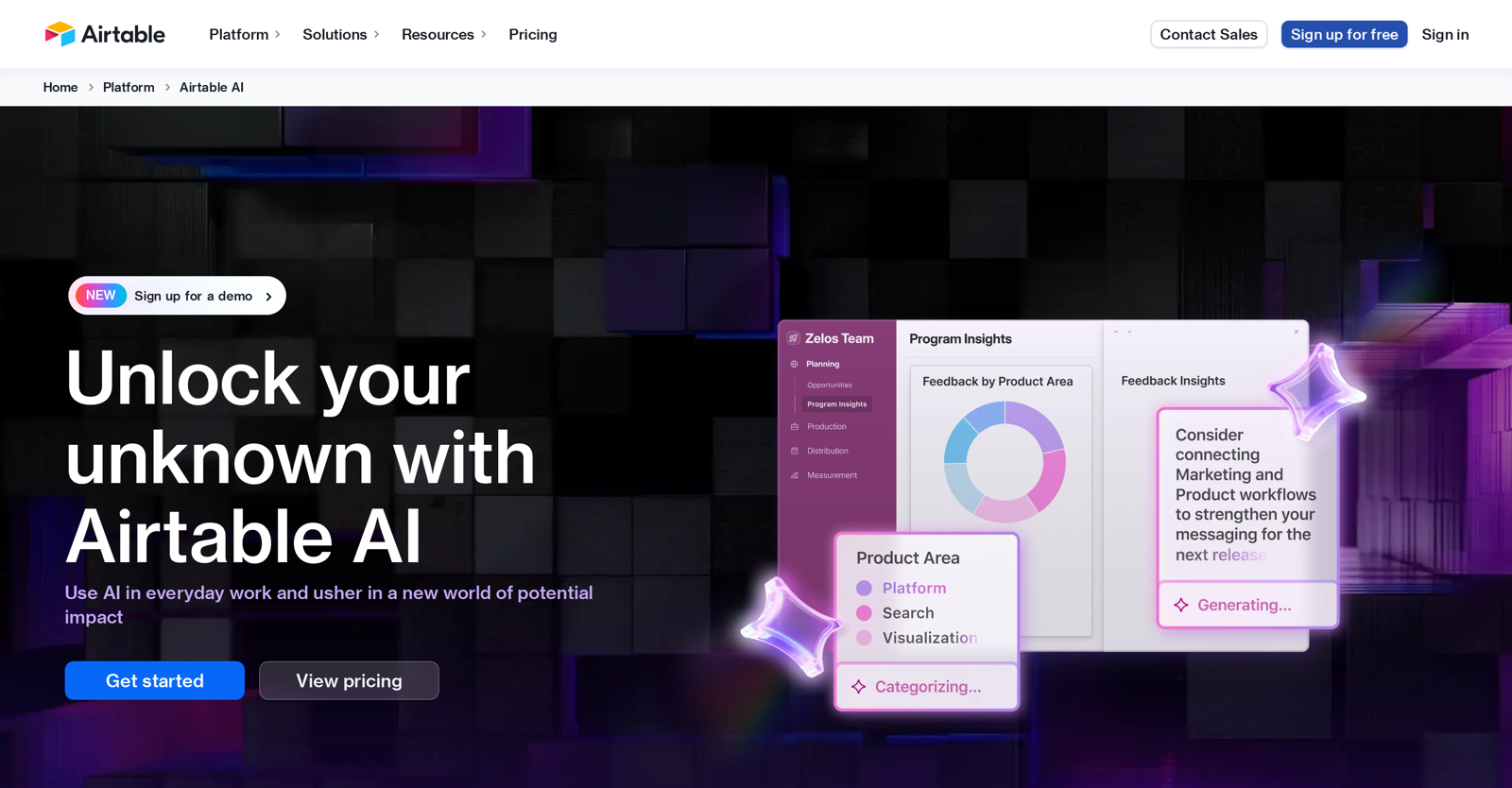
 Discover opportunities to save time with automation at work.117K
Discover opportunities to save time with automation at work.117K Create Assignable Forms, Checklists & Workflows via Prompts.7
Create Assignable Forms, Checklists & Workflows via Prompts.7 6
6 5
5 3155
3155












