Productivity
2023-12-12
Zoom AI Companion
20
Zoom AI Companion: Elevate productivity
Overview
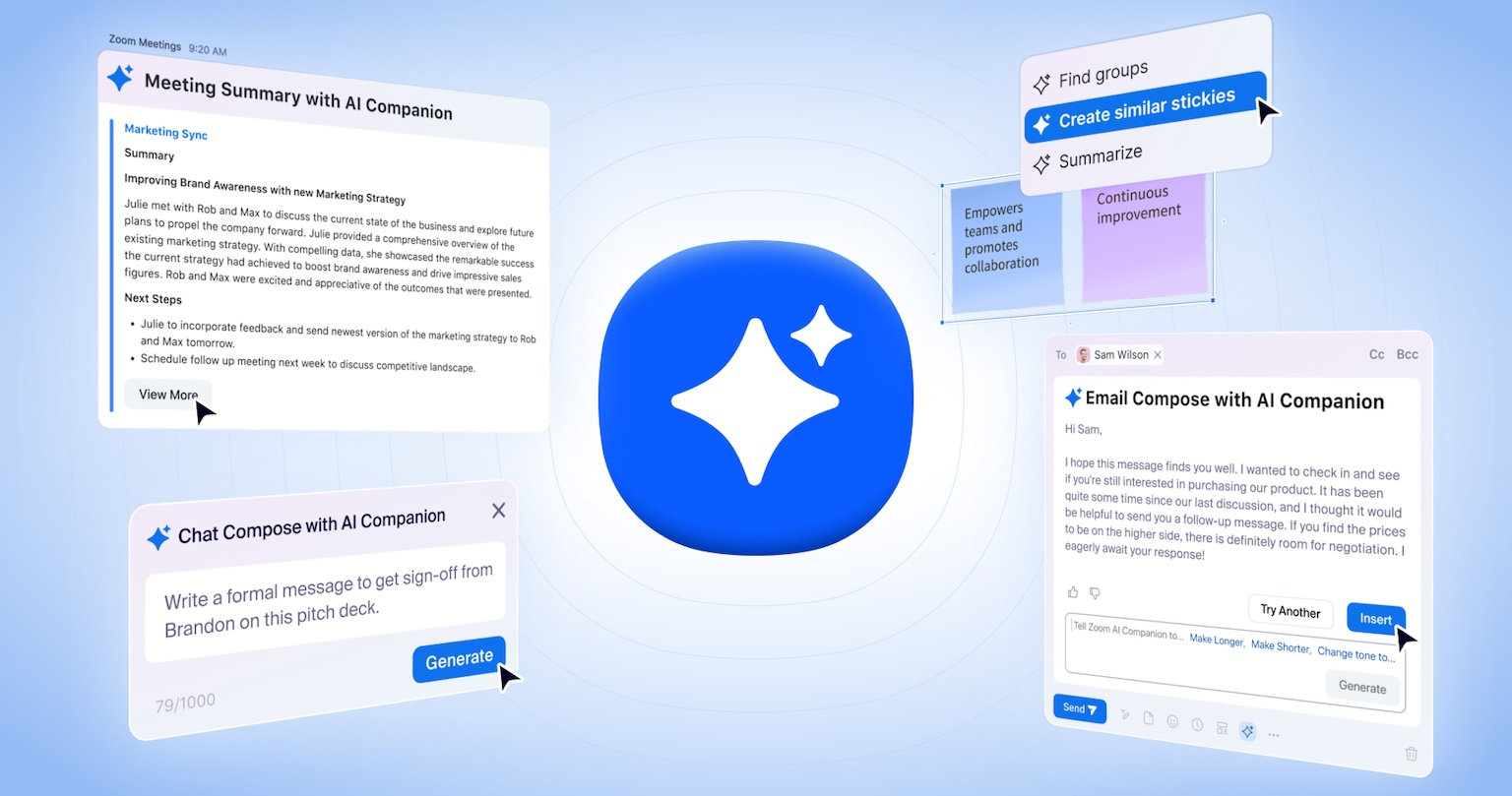
Productivity#27 most recent
Most popular alternative: Hyperis (1,437 saves)
View all 52 alternatives
Recommendations
Generated by ChatGPT
Zoom AI Companion empowers you to increase productivity, improve team effectiveness, and enhance your skills. Using Zoom’s unique federated approach to AI, you can expect high-quality results when drafting emails and chat messages, summarizing meetings and chat threads, brainstorming creatively, and much more – all in the simple, easy-to-use Zoom experience you know and love.- Consume meeting recordings faster through highlights, smart chapters, summaries, and next steps.
- Generate a summary and meeting next steps and share via email and Team Chat.
- Ask Zoom AI Companion a question about a meeting in progress to quickly catch up and get clarity on what you missed without interrupting.
- Get feedback on your presentation skills on how you engage with meeting participants.
- Draft chat messages based on conversational context and what you want to say, and even customize the message’s tone.
- Generate a brief summary of what was discussed in a long chat thread.
- Generate ideas for your whiteboard as stickies, tables, or mind maps.
- Refine and categorize existing whiteboard content.
- Write emails faster with suggested content based on the email conversation context.
- Generate an email in Zoom Events for registration, marketing, and ticketing.
- Communicate with event attendees in Zoom Events with chat compose.
20
Would you recommend Zoom AI Companion?
Help other people by letting them know if this AI was useful.
Post
Feature requests
Are you looking for a specific feature that's not present in Zoom AI Companion?
💡 Request a feature
Zoom AI Companion was manually vetted by our editorial team and was first featured on December 11th 2023.
52 alternatives to Zoom AI Companion for Productivity
-
2.8
 1,4376
1,4376 -
5.03644
-
5.0209
-
73
-
56
-
50
-
34
-
25
-
5.0
 241
241 -
5.0
 The World's Best AI Suite for Power Users: Customizable, Stackable, Multi-Player, AI241
The World's Best AI Suite for Power Users: Customizable, Stackable, Multi-Player, AI241 -
22
-
21
-
 20
20 -
20
-
5.0Experience transformative web browsing with DeepTab, your ultimate AI toolset integrated directly into your Chrome tab and sidebar.20
-
17
-
15
-
14
-
1.0132
-
5.011
-
5.0111
-
5.081
-
3.071
-
5.07
-
7
-
 7
7 -
5.06
-
 5
5 -
5.05
-
5
-
5
-
4
-
5.041
-
4
-
3
-
3
-
 3
3 -
3
-
5.031
-
3
-
3
-
5.03
-
2
-
2
-
2
-
2
-
Enhancing employee experience via HR helpdesk automation and engagement software.2
-
2
-
1
-
1
-
1
-
4.01
Pros and Cons
Pros
Drafts emails
Summarizes meetings
Enhances brainstorming sessions
Interactive interactions assist
Helps with remote collaboration
Real-time assistance
User experience enhancement
Managed communication
Meeting context comprehension
Content comprehension
Streamlines process
Conversation automation
Chat drafting assistant
Integrates with Zoom tools
Boosts productivity
Cons
Limited to Zoom platform
No offline functionality
Dependent on audio quality
Requires continuous internet
Limited language support
Summary inaccuracies possible
Potentially invasive for users
May miss non-verbal nuances
Unclear data privacy
Lacks context awareness
Q&A
What features does Zoom's AI Assistant offer?
Zoom's AI Assistant offers a range of features, including drafting emails and chat messages, summarizing meetings and chat threads, enhancing productivity in brainstorming sessions and automating and assisting in communication.
How can Zoom's AI assistant enhance productivity in brainstorming sessions?
Zoom's AI Assistant can enhance productivity in brainstorming sessions by providing real-time assistance, it understands the context of the discussions and can provide summaries, helping the team to review key points and generate new ideas efficiently.
How does Zoom's AI assistant assist in drafting emails?
Zoom's AI Assistant assists in drafting emails by understanding the context and content of your meetings, and helping to formulate important correspondences based on that information. This helps users save time and ensures messages are clear, coherent and comprehensive.
Can Zoom's AI assistant be used to summarize meetings?
Yes, Zoom's AI Assistant can summarize meetings. It does this by understanding the context and content of the discussions, and then formulates a concise and accurate summary of the key points and decisions made during the meetings.
What does it mean when you say Zoom's AI assistant automates and assists in communication?
Automating and assisting in communication means that Zoom's AI Assistant can draft emails and chat messages, summarize meetings and chat threads on your behalf, ensuring efficient communication within the team. It streamlines communication, freeing up users to focus on other key aspects of their work.
What kind of real-time assistance does Zoom's AI assistant provide?
Zoom's AI assistant provides real-time assistance by understanding the context and content of your meetings, it provides timely summaries and helps draft important correspondences. It enables seamless communication, improving user experience by reducing waiting times and promoting instant collaboration.
How does Zoom's AI assistant improve the user experience?
Zoom's AI assistant improves the user experience by automating mundane tasks and streamlining communication processes. It helps draft emails and other correspondences, summarizes meetings and chat threads, all in real-time, making it easier for users to manage and keep track of their communications on the Zoom platform.
In what ways does Zoom's AI assistant help manage communication on the Zoom platform?
Zoom's AI Assistant helps manage communication on the Zoom platform by providing real-time assistance in drafting emails, summarizing meetings, enhancing brainstorming sessions, and understanding the context and content of conversations to provide effective communication assistance.
Is Zoom's AI assistant built for interactive interactions?
Yes, Zoom's AI Assistant is built for interactive interactions. It assists in real-time to make conversations seamless and efficient, understand the context and content of your meetings, and can help draft important correspondences.
Does Zoom's AI assistant work for remote collaborations?
Yes, Zoom's AI Assistant is indeed equipped to work for remote collaborations. It is designed to automate and assist in communication, making remote conversations seamless and efficient.
How does Zoom's AI assistant complement Zoom's range of products?
Zoom's AI Assistant complements Zoom's range of products by augmenting its core functionalities related to meetings, communications and collaborative brainstorming sessions. It enhances user experience by providing real-time assistance and context-aware interactions.
How does Zoom's AI assistant enhance fun in brainstorming sessions?
Zoom's AI Assistant enhances fun in brainstorming sessions by reducing administrative and communicative burdens such as drafting emails and summarizing meetings. This allows team members to focus on the creative process, leading to more engaging and productive sessions.
Can Zoom's AI assistant summarize chat threads?
Yes, Zoom's AI Assistant can summarize chat threads. By understanding the context and content of the chat, it can generate precise summaries, allowing users to quickly grasp the key points of the conversation.
What does the Zoom's AI assistant do to streamline my communication process?
Zoom's AI Assistant streamlines your communication process by automating and assisting in drafting emails, summarizing meetings and chat threads. It works in real-time, helping to make conversation seamless and efficient.
Who can use Zoom's AI assistant and how does it help them?
Zoom's AI Assistant can be used by anyone who uses the Zoom platform. It helps them by automating tasks like drafting emails and summarizing meetings, enabling efficient communication and management, and offering real-time assistance to streamline the communication process based on contextual information.
What makes Zoom's AI assistant a productivity tool?
Zoom's AI Assistant is considered a productivity tool as it reduces the time spent on administrative tasks such as drafting emails and summarizing meetings or chat threads. It enables efficient communication and management of professional interactions on the Zoom platform.
Can Zoom's AI assistant help me even when I'm not in a meeting?
IDK
Does Zoom's AI assistant understand the context of the meetings?
Yes, Zoom's AI assistant understands the context of the meetings. It leverages this contextual understanding to provide summarized notes of discussions and helps draft important correspondences based on the content of these meetings.
How does the Zoom's AI assistant help draft important correspondences?
Zoom's AI Assistant drafts important correspondences by understanding the context of your meetings, and then uses this information to create clear, professional and contextually appropriate drafts.
Do I need to manually activate the AI assistant during my Zoom calls?
IDK
If you liked Zoom AI Companion
Featured matches
-
17

-
★★★★★★★★★★3644
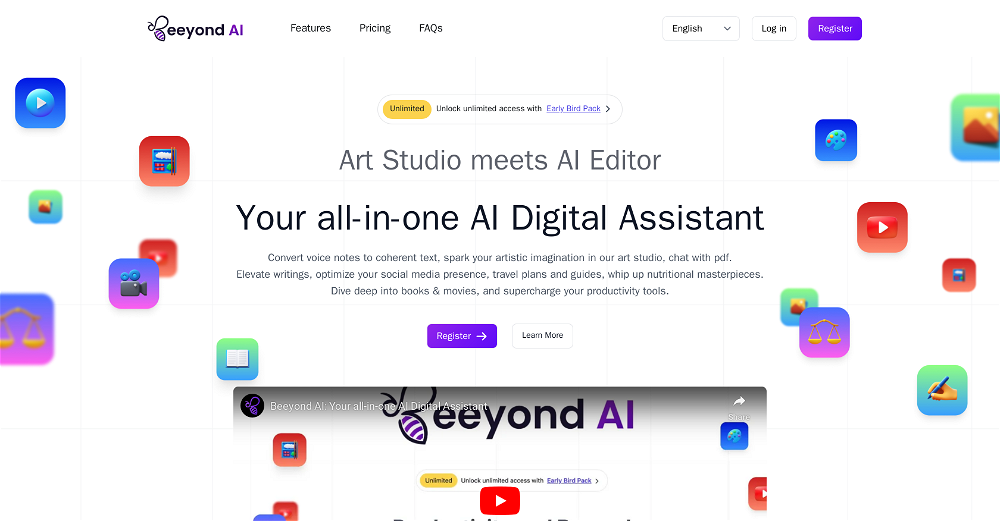
-
★★★★★★★★★★711

-
134

-
★★★★★★★★★★271

-
101

-
 Webtastic creates AI Sales Agents. Cara is specialized in Outbound B2B Sales★★★★★★★★★★152
Webtastic creates AI Sales Agents. Cara is specialized in Outbound B2B Sales★★★★★★★★★★152
-
 ★★★★★★★★★★55
★★★★★★★★★★55
-
 ★★★★★★★★★★1,4376
★★★★★★★★★★1,4376
-
 ★★★★★★★★★★1053
★★★★★★★★★★1053
Other matches
-
24
-
98
-
114
-
11
-
112
-
23
-
238
-
85
-
37
-
11
-
52
-
13
-
11
-
5.071
-
5.01871
-
101
-
134
-
274
-
48
-
50
-
41
-
18
-
4.0341
-
31
-
5
-
8
-
51
-
10
-
73
-
39
-
5.066
-
37
-
22
-
54
-
122
-
5.0952
-
5.0281
-
13
-
5.034
-
47
-
22
-
93
-
24
-
23
-
48
-
5.094
-
43
-
5.052
-
47
-
49
-
5.019
-
2
-
5.016
-
32
-
26
-
58
-
3.71053
-
5.022
-
24
-
16
-
62
-
5.0133
-
42
-
5.012
-
14
-
26
-
25
-
4.0311
-
5.0164
-
54
-
44
-
13
-
23
-
60
-
6
-
5.014
-
10
-
14
-
13
-
17
-
21
-
37
-
35
-
62
-
24
-
261
-
11
-
26
-
13
-
41
-
21
-
28
-
26
-
15
-
5.023
-
32
-
5.014
-
50
-
18
-
45
-
211
-
23
-
24
-
41
-
9
-
17
-
19
-
5.0452
-
13
-
16
-
25
-
5.017
-
8
-
18
-
9
-
8
-
15
-
22
-
26
-
18
-
11
-
11
-
13
-
1.014
-
47
-
16
-
6
-
5.04
-
6
-
17
-
88
-
61
-
4.0201
-
5.0184
-
21
-
4.5214
-
2.3722
-
37
-
5.0151
-
41
-
14
-
211
-
32
-
8
-
53
-
11
-
94
-
5.0323
-
10
-
8
-
27
-
7
-
42
-
5.0260
-
4
-
16
-
83
-
5.052
-
5.029
-
5.01011
-
6
-
26
-
8
-
49
-
3.48542
-
10
-
21
-
2.81,4376
-
47
-
13
-
2
-
18
-
4
-
5.0221
-
27
-
1.72552
-
33
-
5.0775
-
39
-
5
-
23
-
49
-
28
-
16
-
5.055
-
6
-
5.0481
-
1
-
68
-
5.024
-
56
-
13
-
9
-
21
-
15
-
13
-
1.010
-
4.5152
-
3
-
11
-
12
-
101
-
5.011
-
6
-
10
-
13
-
15
-
50
-
57
-
5.071
-
19
-
11
-
5.0782
-
1
-
3.45012
-
14
-
10
-
4
-
6
-
11
-
4
-
13
-
5.091
-
5.045
-
1
-
3
-
8
-
12
-
17
-
8
-
4.51652
-
39
-
5.0111
-
6
-
3
-
5.012
-
7
-
23
-
19
-
10
-
5.08
-
10
-
9
-
27
-
27
-
2
-
1
-
6
-
5.025
-
39
-
12
-
5.0331
-
7
-
10
-
2.0101
-
2
-
12
-
4.016
-
1.0531
-
18
-
19
-
5.011
-
15
-
21
-
12
-
8
-
5.01142
-
8
-
14
-
7
-
5.033
-
12
-
5.0755
-
6
-
13
-
22
-
4
-
5.0431
-
3
-
2
-
3
-
4.526
-
13
-
17
-
3
-
25
-
4.51801
-
22
-
12
-
3
-
6
-
10
-
14
-
33
-
10
-
8
-
5
-
13
-
12
-
17
-
16
-
4
-
2
-
6
-
3.0621
-
5.0271
-
5.022
-
13
-
2
-
6
-
31
-
6
-
9
-
3
-
3
-
37
-
3
-
10
-
4.3238
-
30
-
5
-
6
-
241
-
5
-
7
-
3
-
5
-
3
-
6
-
18
-
6
-
2
-
23
-
2
-
6
-
4
-
3
-
5
-
5
-
2
-
3
-
2
-
3
-
2
-
5
-
7
-
1.011
-
3
-
2
-
5.019
-
4
-
5.0231
-
1.03
-
3
-
12
-
1
-
12
-
7
-
1
-
3.021
-
3
-
6
-
17
-
5.061
-
5.061
-
2
-
4.5281
-
5.021
-
3
-
5.011
-
5.06
-
2
-
1
-
3
-
5.045
-
21
-
1
-
5.0711
-
2
-
1
-
2
-
13
-
8
-
137
-
254
-
110
-
1696
-
6
-
10
-
155
-
385
-
213
-
3454
-
124
-
3
-
7
-
223
-
122
-
2
-
5.022
-
1730
-
5
-
62
-
6
-
18
-
1
-
118
-
8
-
21
-
672
-
7
-
61
-
184
-
185
-
178
-
121
-
15
-
312
-
52K
-
211
-
12
-
5.066
-
448
-
23
-
43
-
111
-
114
-
549
-
1
-
68
-
8835
-
19
-
542
-
489
-
96
-
139
-
42
-
25
-
56
-
3238
-
118
-
30
-
4236
-
39
-
1
-
110
-
9153
-
19
-
67
-
35
-
10
-
18
-
44
-
4
-
1718
-
14
-
113
-
2150
-
218
-
32
-
5.0171
-
9
-
24
-
139
-
1167
-
9
-
10361
-
6273
-
1
-
9
-
10
-
59
-
131
-
79
-
1122
-
147
-
55
-
59
-
141
-
86
-
2
-
5.04
-
1
-
3
-
1
-
1
-
90
-
60
-
2
-
170
-
50
-
9200
-
1130
-
14
-
1.062
-
9
-
5.011
-
1
-
1
-
1
-
5.0283
-
22
-
14
-
4.5564
-
4
-
2
-
1
-
3
-
3
-
6
-
3
-
7
-
5
-
33
-
3
-
2
-
5
-
3
-
2
-
4
-
4
-
3
-
4
-
5.011
-
291
-
1
-
3
-
4.7471
-
5.05
-
10
-
3
-
10
-
1
-
5
-
5.03
-
2
-
101
-
4
-
5.0171
-
11
-
5
-
2
-
9
-
6
-
1
-
29
-
8
-
3
-
21
-
5.0142
-
1
-
3
-
4
-
1
Didn't find the AI you were looking for? Post a request
Help
⌘ + D bookmark this site for future reference
⌘ + ↑/↓ go to top/bottom
⌘ + ←/→ sort chronologically/alphabetically
↑↓←→ navigation
Enter open selected entry in new tab
⇧ + Enter open selected entry in new tab
⇧ + ↑/↓ expand/collapse list
/ focus search
Esc remove focus from search
A-Z go to letter (when A-Z sorting is enabled)
+ submit an entry
? toggle help menu
Sign in to continue (100% free)
To prevent spam, some actions require being signed in. It's free and takes a few seconds.
Sign in with Google0 AIs selected
Clear selection
#
Name
Task













