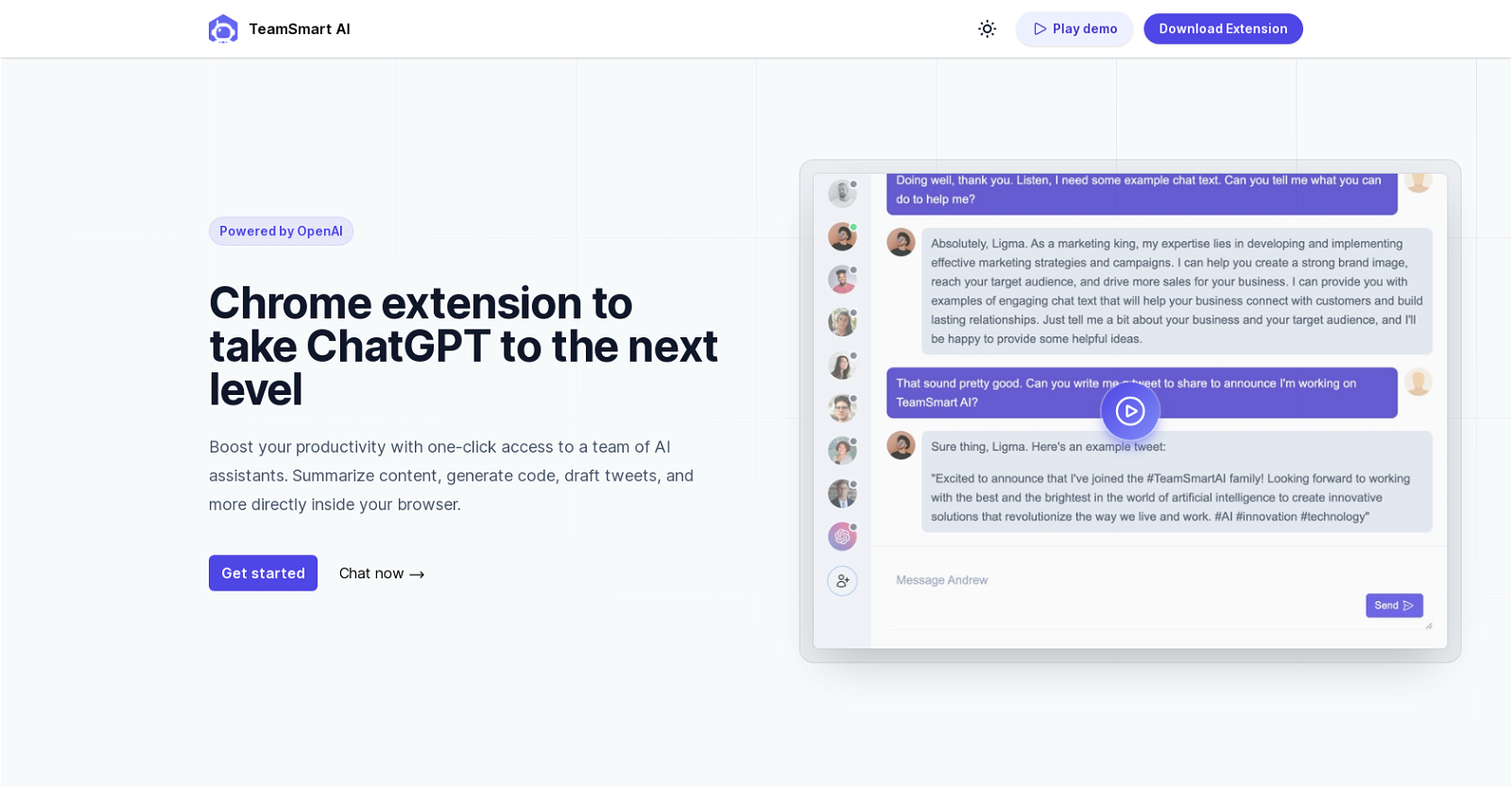What is TeamSmart AI?
TeamSmart AI is a Chrome extension that offers a team of AI assistants to augment your ChatGPT experience. The AI assistants are capable of accomplishing a multitude of tasks including but not limited to writing code, generating images, and summarizing content. It provides an easy and secure way to use OpenAI, as all the data is stored locally on the user's device, and the user can use their own OpenAI API key.
How does TeamSmart AI work with Chrome?
As a Chrome extension, TeamSmart AI is incorporated conveniently into your browsing experience. Its AI team can be activated with a single click in the browser. You can call upon different AI assistants according to their respective skill sets as per your task requirements. The extension also allows you to employ quality prompts, made accessible via keyboard shortcuts.
How can TeamSmart AI help me with my daily tasks?
In regards to daily tasks, TeamSmart AI can offer assistance in several areas. These include software engineering, where it can assist with coding; art and design, where it can generate images; content analysis, where it can summarize content, and many more. Plus, it comes equipped with unique abilities, like summarizing the content on your current page.
How do I set up TeamSmart AI with my Chrome browser?
To set up TeamSmart AI with your Chrome browser, you first need to download it from the Chrome web store. After the extension is installed, you can customize your AI team, choosing from the different specialists available. Finally, enter your OpenAI API key to start using the AI-powered features.
Can I use my own OpenAI API key with TeamSmart?
Yes, TeamSmart AI allows you to leverage your own OpenAI API key. This can be a cost-effective method as it typically comes out to be cheaper than the ChatGPT Plus subscription. All it requires is entering your API key into the extension, after which you can pay per usage.
What type of tasks can the AI team of TeamSmart assist with?
The AI team at TeamSmart can assist you with numerous tasks. It includes AI team members specializing in software engineering, art design, marketing, and several other fields. They can also summarize content, generate code, draft tweets, and offer additional functionalities like color code previews, domain availability checking, and customization of code previews, to name a few.
How can I access the library of quality prompts provided by TeamSmart?
Accessing the library of quality prompts offered by TeamSmart AI is hassle-free and can be done via a keyboard shortcut. Once you have the AI tool open, you can quickly introduce a high-quality prompt from the library into your interaction.
Is my data secure with TeamSmart?
Your data is indeed well-guarded with TeamSmart AI. All your interactions and data generated during your use of the tool are stored locally on your device. No data gets transmitted elsewhere, providing a secure measure of privacy and control over your own information.
How can I select an AI team member for a specific task in TeamSmart?
The selection of an AI team member in TeamSmart for specific tasks is facilitated by the individual skill sets of each AI member. Depending on your requirement, whether it's software engineering, marketing, or design, you can pick the appropriate AI assistant to help with your task.
Can TeamSmart help me with software engineering tasks?
Yes, TeamSmart does have assistance for software engineering tasks. The AI team includes a member with a focus on software engineering who can help with writing code.
How does the TeamSmart extension help with productivity?
TeamSmart extension enhances productivity by providing effortless access to a team of AI specialists through your browser. These AI assistants can automate time-consuming tasks like summarizing content, generating code or images, which would typically require substantial work. The user-friendly interface and instant access to a library of high-quality prompts drive productivity as well.
Do I need a subscription to use TeamSmart?
No, you do not require a subscription to use TeamSmart. Nevertheless, the use of an OpenAI API key is necessary, which is often cheaper than paying for a ChatGPT Plus subscription.
What are the unique powers of the AI team members in TeamSmart?
The unique powers of the AI team members in TeamSmart cover a wide array from generating Tailwind components, color code previews, domain availability checks, to providing answers based on the content of your current webpage. They boast unique skills in software engineering, design, marketing, and content analysis among other specialties.
How do I delete messages in TeamSmart?
To delete messages in TeamSmart AI, all you need to do is clear your browser's local data. The application does not store any data on its own servers, and instead, all information is stored locally on the user's device, where it can be erased easily and at any time.
Can TeamSmart AI generate code?
Yes, TeamSmart AI can generate code. The AI team has a specialist in software engineering who is capable of writing code, aiding in tasks that involve programming.
Does TeamSmart AI offer assistance with design and marketing tasks?
Yes, TeamSmart AI does provide assistance with design and marketing tasks. The AI team includes specialists in both fields, one in generating images for design work and the other in marketing strategy and tasks.
How can I use TeamSmart to improve my ChatGPT experience?
TeamSmart AI elevates your ChatGPT experience by supplementing it with a personal team of AI assistants. It offers quick access to ChatGPT using a single click, without the need for login or captcha entry. You can use your own API key for a cheaper usage experience. A library of quality prompts and a team of AI specialists with unique abilities further enhance your ChatGPT sessions.
How does TeamSmart AI summarize content?
TeamSmart AI can summarize content through one of the AI team members specialised in content analysis. This assistant can condense information from a webpage, providing key insights with succinct summaries.
How does the TeamSmart AI compare to ChatGPT Plus?
Comparing TeamSmart AI with ChatGPT Plus, both offer similar levels of quality. However, TeamSmart AI, being a browser extension, is always one click away, doesn't require login, and employs your own OpenAI API key, often making it cheaper than ChatGPT Plus. The response time is typically faster and the interface offers richer features like code customizations, markdown support, and domain checks.
How can I download the TeamSmart browser extension?
You can download the TeamSmart browser extension from the Chrome Web Store. It requires installing like any other Chrome extension, after which you can start configuring your AI team and enter your OpenAI API key for activation.