BrowseGPT
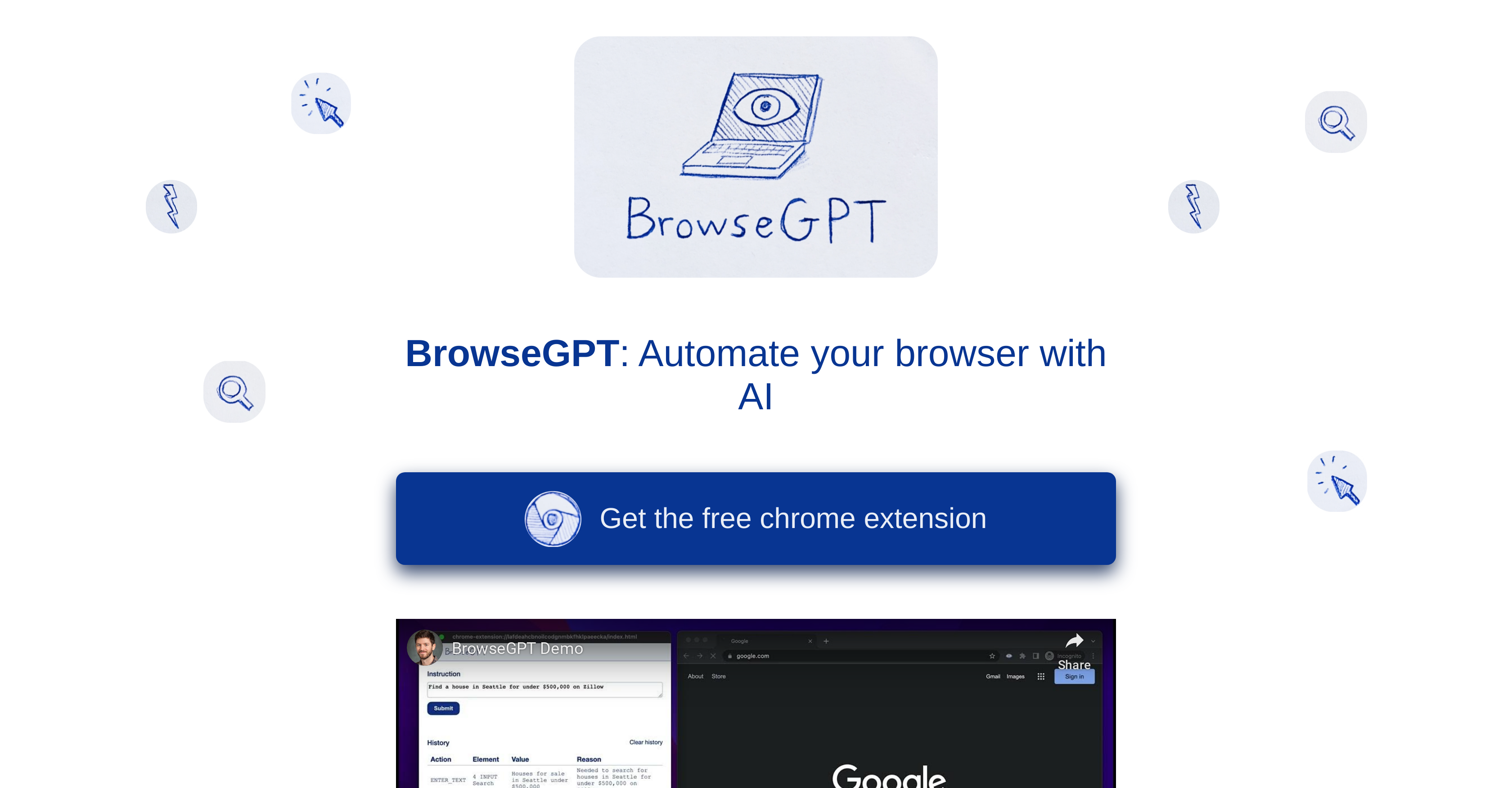
BrowseGPT is a Chrome extension that uses artificial intelligence (AI) to automate web browsing. It uses OpenAI's GPT-3 model to process web pages and issue commands to click, enter text or navigate.
This tool enables users to give instructions like "Find a place to stay in Seattle on February 22nd" or "buy a children's book on Amazon" and the AI will attempt to complete the task.
While this tool can be useful, it is still in an experimental phase and should be used with caution. It can sometimes get stuck in a loop, click on the wrong thing, or navigate to a URL that does not exist.
Users should be careful when using this extension as it can take the wrong action on pages with private information or where a wrong action could cause serious problems.
Would you recommend BrowseGPT?
Help other people by letting them know if this AI was useful.
Feature requests



7 alternatives to BrowseGPT for ChatGPT for Chrome
Pros and Cons
Pros
Cons
If you liked BrowseGPT
Featured matches
Other matches
Help
To prevent spam, some actions require being signed in. It's free and takes a few seconds.
Sign in with Google









