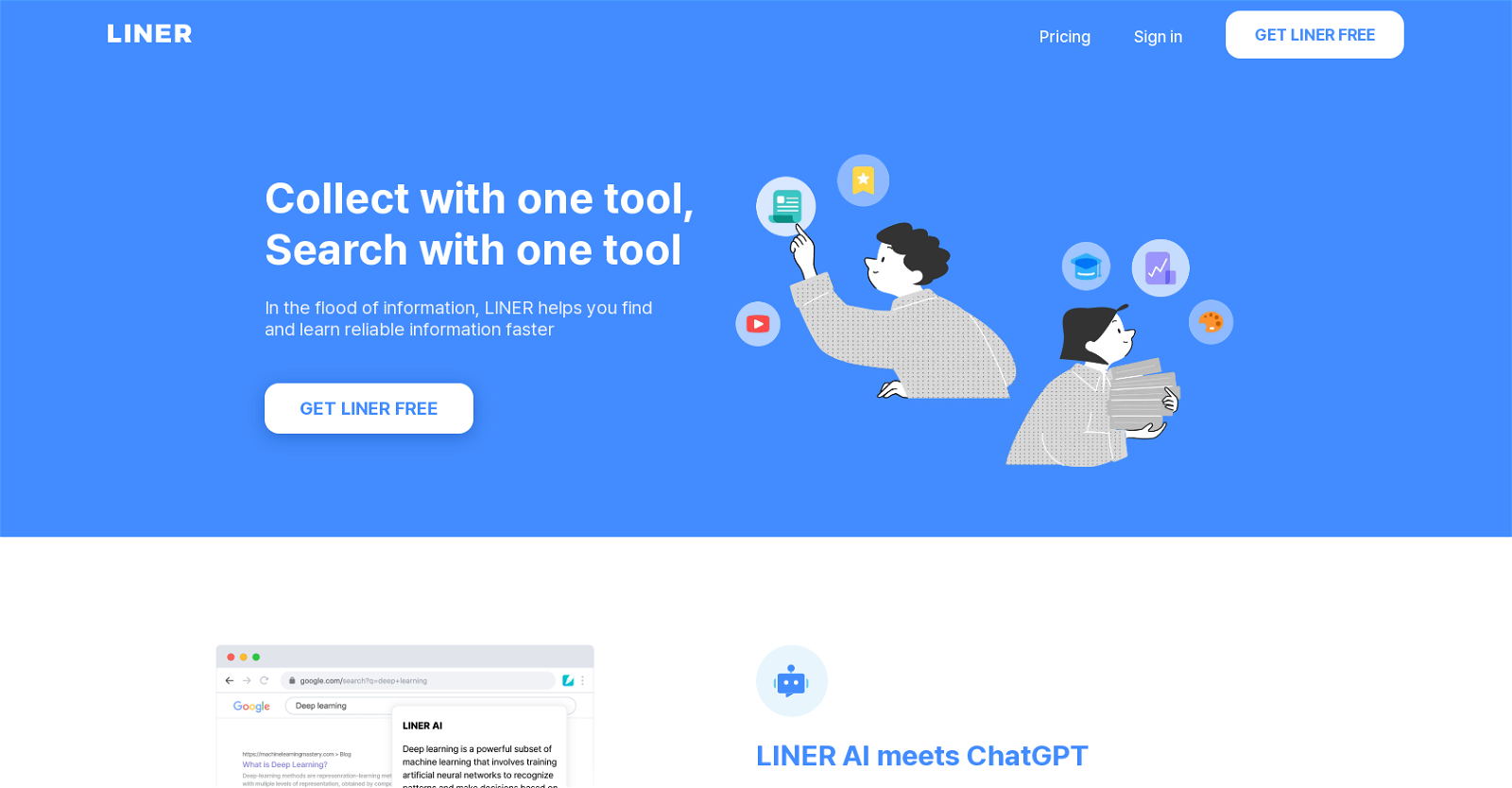What are the key features of LINER for Chrome?
LINER for Chrome includes a host of features designed to enhance the browsing experience. These include the capability to highlight significant information across the internet – on web pages, articles, images, PDF files and more. It also comes infused with AI technology through the 'AI meets ChatGPT' feature which generates answers from reliable references and suggests content for subsequent searches. Users can bookmark and organize important information for easy future access. These bookmarks can be accessed anytime, further negating the need for multiple searches.
How does LINER use AI technology, specifically its AI meets ChatGPT feature?
LINER utilizes Artificial Intelligence technology to offer a feature called 'AI meets ChatGPT'. This cutting-edge feature uses Liner's AI to generate answers from reliable references, effectively assisting in user queries and searches. It also suggests what to search next, directed by the AI's understanding of user preferences and search patterns.
Is there a mobile app for LINER and on what platforms is it available?
Yes, LINER does indeed have a mobile app, available for both iOS and Android platforms. Users can freely download and install the app on their devices, in addition to LINER's browser extensions, to access content and manage their highlights on the go.
What are the different pricing plans offered by LINER and what do they include?
LINER offers different pricing plans to cater to individual user needs. These range from a basic plan for casual users, to essential and professional plans for users who require advanced features or have more demanding search and highlight needs. The specific inclusions for each pricing plan are not distinctly mentioned on their website.
How does LINER's extension for Chrome work?
LINER's extension for Chrome works by augmenting the user's browser capabilities to find and highlight important details swiftly and effectively. It allows users to highlight text and multimedia content directly on web pages and store them as bookmarks. Keywords and topics are easily searchable for future access. The AI-driven 'AI meets ChatGPT' feature also offers suggestions for further searches based on what the user has bookmarked or highlighted.
Can LINER be used to highlight and save information from any place on the internet?
Yes, LINER has been designed to enable users to highlight and save data from any place on the internet. Regardless of the kind of information, be it on web pages, articles, images, or PDF files, LINER allows users to track and bookmark noteworthy content easily.
How does LINER help improve productivity?
LINER boosts productivity by simplifying the process of finding, organizing, and storing information from the internet. By eliminating the need for repetitive searches and by organizing data in an easily accessible manner, LINER frees up users to focus on other tasks. It also aids in the discovery of related content with its 'AI meets ChatGPT' feature, making research and information gathering more efficient.
Does LINER for Chrome allow me to access my saved bookmarks anywhere and at any time?
Yes, user bookmarks saved on LINER for Chrome can be accessed at any location and at any time. This ease of access removes the need for repeated searches and enhances productivity by allowing users to retrieve their saved information anytime they require.
How does the filter content based on recommendations feature in LINER work?
LINER has a unique feature where it can filter content based on recommendations. These recommendations are generated by millions of users globally, allowing for a vast, crowd-sourced information filtering system. The exact mechanism of how this feature operates is not explicitly stated on their website.
Can LINER for Chrome highlight and save multimedia content like images?
LINER for Chrome has a robust feature that allows users to highlight and store multimedia content such as images, in addition to text content. This feature enhances the utility of the tool, making it versatile and comprehensive as an online data management hub.
What browsers support the LINER extension?
The LINER extension is supported by various browsers apart from Chrome. These include Safari, Opera, Edge, and Whale. This wide compatibility makes it easier for users with different browsing preferences to utilize LINER's advanced functionalities.
How does LINER assist in searching and suggesting content?
Using AI technology specifically through the 'AI meets ChatGPT' feature, LINER assists users in their search for information by generating answers from reliable references based on their search terms. LINER also suggests what the user could search next, providing them with a direction for their online exploration and research.
Can LINER group and save my saved bookmarks, files, and articles in one place?
Indeed, LINER possesses the ability to group and save bookmarks, files, and articles in one location. This feature not only enables users to stay organized but also makes it easy to access information from a single hub whenever needed.
How safe and reliable is the information suggested by LINER?
LINER promises to deliver safe and reliable information to its users. It generates answers utilizing AI technology from reliable references. Moreover, the tool allows content filtering based on recommendations from a large, global user base, further ensuring the quality and reliability of the material it highlights.
Does LINER interact with other productivity tools, such as Evernote?
One of the mentions on their website suggests that LINER has interactivity with Evernote. Users are able to highlight any webpage and export their notes to Evernote with one click. This versatility allows users to merge LINER functionality with their existing productivity tools.
Can LINER help me discover new content based on my interests?
LINER does offer features that help users discover new content based on their interests. It uses AI technology to enhance user discovery, suggesting content of potential interest based on users' past searches and highlighted topics.
How many languages does LINER support?
The number languages that LINER supports is not explicitly mentioned on their website.
Does LINER work on YouTube and what features does it offer there?
Yes, LINER does work on YouTube giving users the ability to highlight within videos. This allows LINER users to make notable points in videos they view, adding a unique level of interactivity and data capture to their online video content.
Is LINER's AI feature dependent on my internet connection?
While not directly mentioned on their website, the functionality of AI features typically depends on an active internet connection as the AI needs to process and fetch information in real-time. As such, LINER's AI feature may indeed rely on the user's internet connection.
Where can FAQs and customer support for LINER be found?
Buttons linked to FAQs and customer support can be found at the bottom of their website, under the headings 'Support' and 'FAQ'. The links redirect users to an external help and support page where LINER has staged an array of FAQs and announcements.