ShortGPT
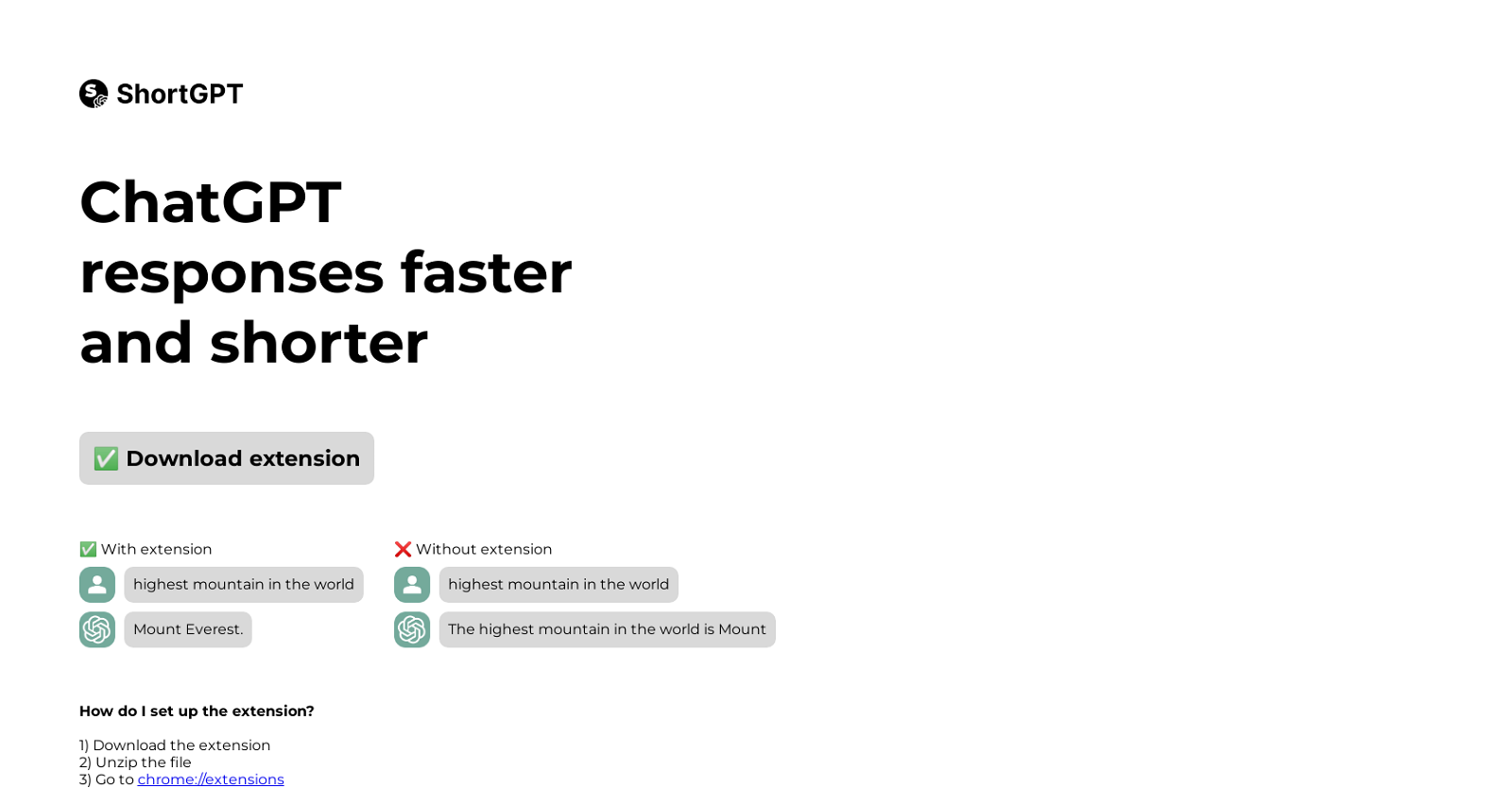
ChatGPT is a tool that provides faster and more concise responses for chat conversations. Users can benefit from this tool by downloading the extension.
When the extension is enabled, ChatGPT is capable of delivering accurate answers in a prompt and efficient manner. For instance, with the extension enabled, if a user asks for the highest mountain in the world, ChatGPT will respond with "Mount Everest" rather than providing additional unnecessary information.
On the other hand, when the extension is not installed, ChatGPT's responses may be longer and less specific, simply stating "The highest mountain" without mentioning Mount Everest.
To set up the extension, users need to follow a few steps. First, they are required to download the extension. Following this, they should unzip the file and navigate to the "chrome://extensions" page.
From there, they need to enable developer mode and click on "Load unpacked." Finally, users should select the unzipped folder to complete the setup process.
By adhering to these steps, users can easily incorporate the ChatGPT extension into their browsing experience.ChatGPT's ability to provide faster and more concise responses, along with the simple setup process, make it a valuable tool for individuals seeking efficient and accurate conversational information.
Would you recommend ShortGPT?
Help other people by letting them know if this AI was useful.
Feature requests



175 alternatives to ShortGPT for ChatGPT
-
3.8633
-
5.04952
-
4.54693
-
4.83282
-
2.81971
-
5.01524
-
4.81111
-
2.01052
-
94
-
89
-
3.087
-
78
-
3.776
-
5.0651
-
65
-
 62
62 -
62
-
1.060
-
56
-
54
-
 48
48 -
5.047
-
5.0452
-
5.0
 45
45 -
42
-
41
-
40
-
5.038
-
371
-
36
-
5.0352
-
33
-
3.0321
-
31
-
30
-
30
-
30
-
5.030
-
30
-
29
-
4.028
-
5.028
-
4.2271
-
26
-
3.8253
-
25
-
24
-
24
-
23
-
1.0231
-
22
-
22
-
22
-
212
-
21
-
 21
21 -
21
-
5.021
-
 21
21 -
5.0211
-
 20
20 -
20
-
20
-
20
-
20
-
19
-
18
-
18
-
18
-
17
-
5.017
-
17
-
17
-
17
-
16
-
16
-
15
-
15
-
15
-
15
-
14
-
14
-
14
-
14
-
13
-
13
-
13
-
13
-
13
-
5.0136
-
12
-
12
-
12
-
12
-
12
-
 12
12 -
11
-
11
-
11
-
11
-
5.011
-
11
-
5.0111
-
11
-
11
-
5.011
-
10
-
10
-
10
-
10
-
10
-
10
-
 10
10 -
10
-
10
-
1.010
-
10
-
10
-
9
-
9
-
5.091
-
9
-
 9
9 -
9
-
9
-
8
-
8
-
8
-
8
-
8
-
8
-
8
-
8
-
8
-
8
-
7
-
7
-
7
-
7
-
7
-
7
-
7
-
7
-
6
-
6
-
6
-
5
-
5
-
5
-
5
-
5
-
5
-
5
-
5
-
5
-
5
-
4
-
4
-
4
-
4
-
4
-
4
-
4
-
3
-
3
-
3
-
2
-
2
-
 2
2 -
2
-
2
-
5.01
-
1.011
-
5.011
-
1
Pros and Cons
Pros
Cons
Q&A
If you liked ShortGPT
Featured matches
Other matches
-
1
-
11
-
86
-
5.0952
-
21
-
35
-
24
-
4.0472
-
32
-
50
-
471
-
5.094
-
811
-
17
-
27
-
24
-
25
-
18
-
27
-
13
-
137
-
27
-
17
-
101
-
162
-
111
-
4.0341
-
24
-
5.01161
-
5.036
-
22
-
23
-
26
-
48
-
21
-
5.064
-
16
-
24
-
3.71033
-
31
-
27
-
5
-
5.0164
-
25
-
20
-
6
-
10
-
21
-
23
-
23
-
13
-
5.019
-
432
-
13
-
11
-
4.330
-
241
-
9
-
23
-
5.017
-
3.044
-
20
-
32
-
4.91239
-
28
-
173
-
3.8633
-
32
-
5.01,5662
-
4.54415
-
31
-
3.0171
-
23
-
26
-
5.0260
-
3.0332
-
9
-
26
-
21
-
8
-
27
-
5.020
-
5.0252
-
5.0461
-
3.7221
-
23
-
12
-
4.017
-
18
-
5.0191
-
5.024
-
5.01011
-
10
-
5.081
-
2.0411
-
27
-
14
-
5
-
8
-
49
-
9
-
5.014
-
17
-
31
-
13
-
16
-
7
-
31
-
1.0181
-
5.082
-
1.022
-
1
-
1.0861
-
9
-
23
-
3.01092
-
41
-
5.0272
-
5.061
-
5.055
-
5
-
20
-
211
-
20
-
6
-
5.039
-
18
-
11
-
7
-
38
-
3
-
11
-
68
-
30
-
3.040
-
21
-
35
-
6
-
14
-
77
-
5
-
25
-
32
-
10
-
3.0161
-
5.040
-
9
-
4.0221
-
16
-
20
-
15
-
45
-
7
-
6
-
5
-
15
-
36
-
13
-
5.0201
-
6
-
5.04662
-
5.011
-
5.066
-
2
-
4
-
5.0901
-
10
-
23
-
10
-
4.7621
-
13
-
9
-
5.0464
-
4.0146
-
9
-
5.071
-
19
-
54
-
8
-
8
-
11
-
9
-
4
-
4.0222
-
5.01061
-
5.0243
-
5
-
5.0101
-
5.052
-
4.0461
-
5.041
-
5.04911
-
5.026
-
4
-
13
-
23
-
4.0241
-
10
-
4.545
-
9
-
5.0301
-
39
-
12
-
2
-
7
-
4.016
-
1
-
22
-
10
-
4
-
56
-
5.010
-
41
-
5.0341
-
3
-
7
-
29
-
20
-
3
-
11
-
5.052
-
6
-
7
-
3
-
5.011
-
101
-
1.0542
-
4.8842
-
5
-
42
-
2
-
14
-
5
-
5.0104
-
1
-
5.01711
-
5
-
2
-
19
-
3.0862
-
11
-
7
-
6
-
7
-
19
-
3
-
2
-
1
-
1
-
5.0171
-
2
-
12
-
5.031
-
5
-
611
-
2
-
3
-
1
-
7
-
3
-
5.0231
-
12
-
18
-
4.91135
-
1
-
41
-
2
-
3
-
11
-
2227
-
54112
-
1
-
337
-
5.0241
-
335
-
2
-
5.027
-
5.011
-
1055
-
5.0113248
-
12267
-
7130
-
3.029673
-
5.045
-
4
-
3
-
110
-
155
-
735
-
29
-
119
-
234
-
5.0419
-
3.0119
-
9157
-
17
-
122
-
2164
-
2678
-
930
-
114
-
13
-
222
-
5234
-
6
-
214
-
1681
-
12
-
317
-
2
-
516
-
18
-
218K
-
16
-
5
-
1
-
214
-
213
-
534
-
22
-
11
-
398
-
11
-
45
-
124
-
23
-
110
-
420
-
33
-
240
-
1303
-
59
-
11K
-
11
-
2379
-
1351
-
9592
-
122
-
92
-
120
-
117
-
1
-
115
-
32
-
113
-
21
-
5122
-
138
-
210
-
11
-
124
-
279
-
17
-
120
-
9181
-
4.013135
-
527
-
38
-
264
-
35
-
8
-
18
-
30
-
28
-
167
-
135
-
17
-
90
-
116
-
114
-
1205
-
33
-
210
-
653
-
3
-
81K
-
14
-
2217
-
61
-
7599
-
238
-
126
-
131
-
20
-
413
-
2296
-
190
-
628
-
1249
-
17
-
30
-
62
-
15
-
2
-
5.042
-
181
-
130
-
317
-
14
-
8
-
120
-
32
-
29
-
23
-
59
-
115
-
3130K
-
39
-
102
-
2301
-
18
-
22
-
324
-
61227
-
4
-
355
-
216
-
1102
-
33
-
16
-
37
-
12
-
315
-
286
-
5
-
17
-
723
-
68
-
219
-
9
-
5
-
128
-
1164
-
1
-
2
-
7
-
127
-
143
-
2103
-
18
-
179
-
615
-
310
-
3137
-
219
-
4148
-
1850
-
156
-
140
-
19
-
5
-
29
-
113
-
12
-
39
-
124
-
149
-
35
-
221
-
132
-
32K
-
74
-
27
-
134
-
22
-
190
-
432
-
5
-
514
-
13
-
28
-
12
-
212
-
8
-
243
-
5
-
171
-
28
-
90
-
751
-
236
-
52
-
62
-
3
-
20
-
659
-
26
-
120
-
19
-
46
-
7
-
27
-
141
-
2157
-
37
-
20
-
6
-
20
-
10
-
396
-
5
-
11
-
4
-
116
-
13
-
2
-
163
-
109
-
7
-
23
-
5
-
19
-
91
-
1
-
397
-
175
-
161
-
49
-
1
-
2
-
10
-
195
-
3
-
5
-
124
-
7
-
8
-
47
-
17
-
53
-
4
-
13
-
79
-
20
-
39
-
1591
-
291
-
135
-
25
-
11
-
2201
-
43
-
1237
-
1K
-
157
-
16
-
20
-
4974
-
114
-
589
-
18
-
628
-
7
-
35
-
10441
-
51
-
18
-
1
-
2
-
1
-
1
-
1
-
2
-
2
-
2
-
2
-
1
-
1
-
2
-
1
-
2
-
1
-
2
-
1
-
1
-
1
-
4
-
1
-
3
-
15
-
1
-
2
-
1.08
-
1
-
4
-
2
-
3
-
1
-
1
-
1
-
1
-
1
-
4
-
5190
-
4170
-
170
-
21
-
1.01
-
5
-
35
-
34
-
220
-
29
-
121
-
1170
-
510
-
65
-
74
-
390
-
11
-
10
-
13
-
122
-
222
-
190
-
46
-
221
-
288
-
11K
-
17
-
4
-
48
-
399
-
210
-
15
-
258
-
130
-
12
-
43
-
100
-
121
-
1350
-
5
-
8
-
12
-
16
-
1028
-
4
-
130
-
276
-
16
-
45
-
160
-
121
-
126
-
14
-
1730
-
21
-
73
Help
To prevent spam, some actions require being signed in. It's free and takes a few seconds.
Sign in with Google














