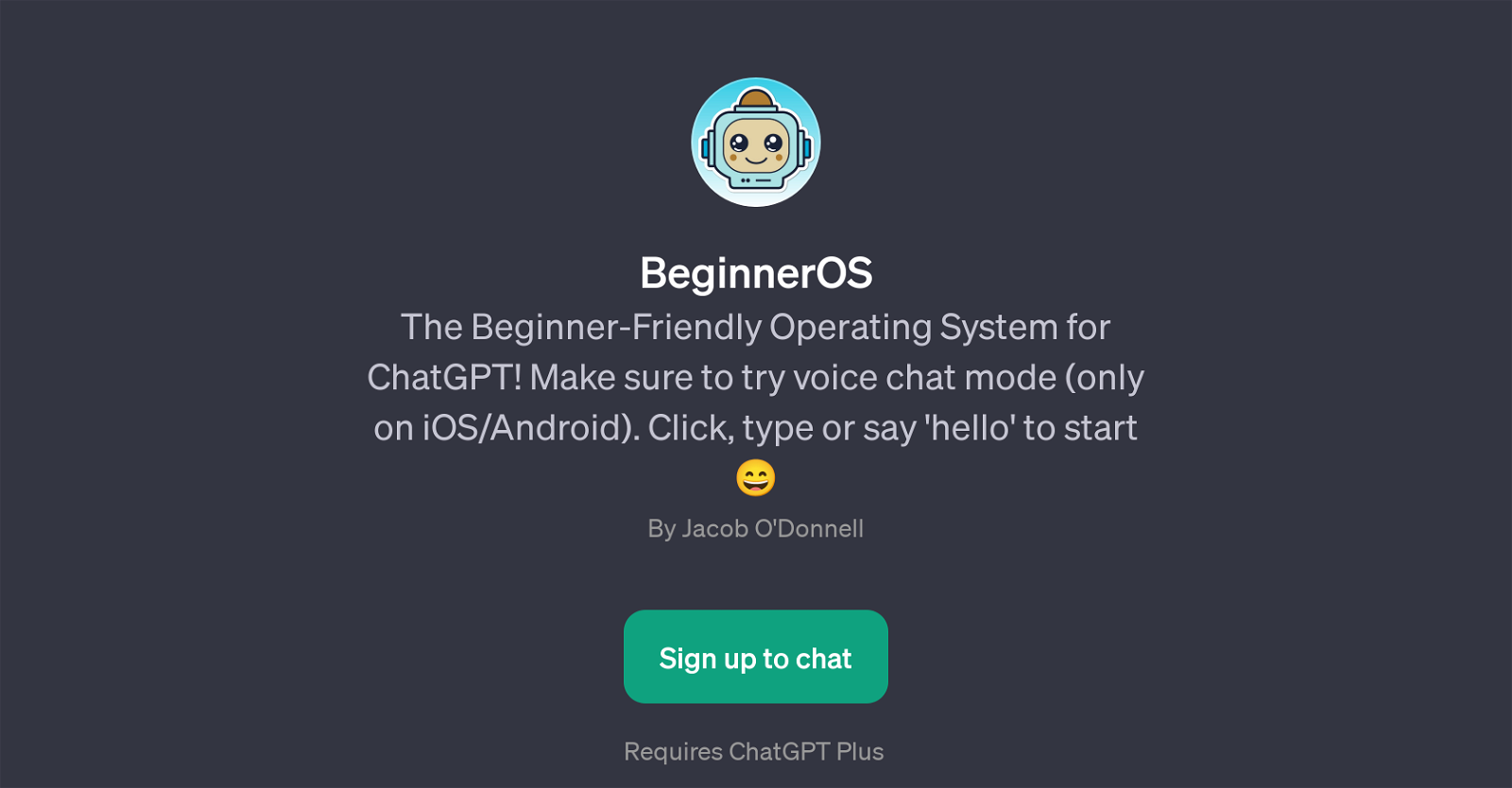BeginnerOS
BeginnerOS is a GPT designed to make the utilization of OpenAI's powerful language model, ChatGPT, more accessible and beginner-friendly. Known for its easy-to-use interface, this GPT acts as an operating system that interfaces with ChatGPT, serving as an introduction for users who are new to using such AI tools.
Besides text communication, BeginnerOS also reportedly includes a voice chat mode, although it is currently specified to be available on iOS and Android platforms only.
The primary interaction with this GPT is intuitive and simple: you can start by saying, typing, or clicking 'hello'. Once initiated, this GPT's main function is to aid users in exploring the possibilities of ChatGPT and answering any queries that they might have about the tool.
It is essentially built to help users navigate ChatGPT's offerings, allowing users to learn and understand how to effectively use the language model. The reference to a 'Welcome message' and 'Prompt starters' indicate that BeginnerOS likely provides guidance and prompts to users, perhaps to facilitate conversation or encourage inquiry.
It's important to note that usage of BeginnerOS requires ChatGPT Plus according to the provided text. This tool is beneficial for anyone looking to learn and navigate the world of AI, particularly the functionalities of ChatGPT, in a user-friendly manner.
Would you recommend BeginnerOS?
Help other people by letting them know if this AI was useful.
Feature requests



1 alternative to BeginnerOS for Chatgpt navigation
If you liked BeginnerOS
Help
To prevent spam, some actions require being signed in. It's free and takes a few seconds.
Sign in with Google