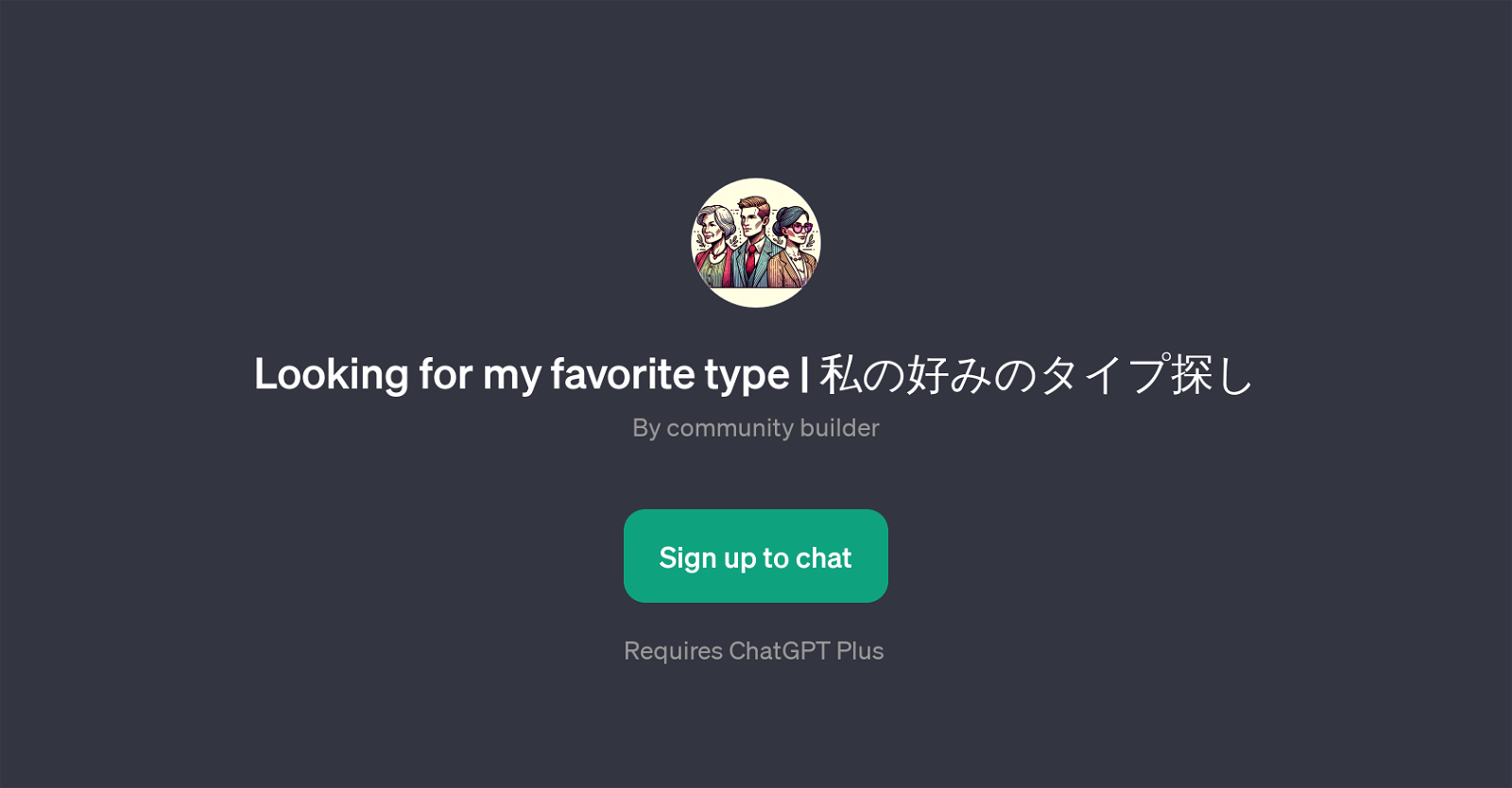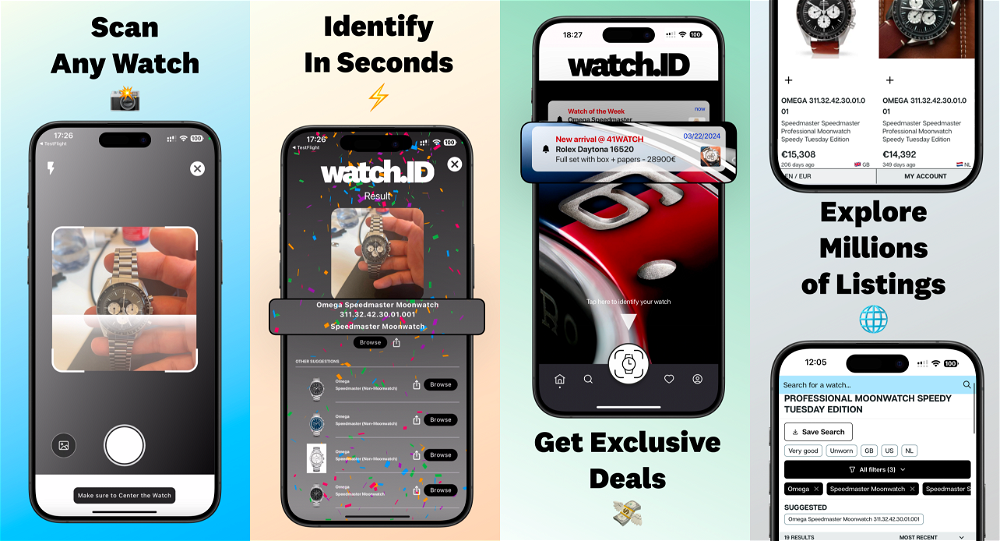Looking for my favorite type
Looking for my favorite type is a GPT that has been specifically designed for interaction in a unique and engaging way. It integrates seamlessly with ChatGPT and aims to help users discover their preferences through an image-based interaction.
The tool is community-built and requires a sign up to chat with it. The main function of this GPT is to leverage artificial intelligence in helping users identify their preferred type with the help of images.
To use this tool effectively, users are prompted to initiate the conversation with a 'start' command. Similarly, for Japanese speakers, they would need to say '' to start the exploration process.
The GPT is accessible through the ChatGPT interface, and it requires signing up for ChatGPT Plus, a premium version of ChatGPT, for usage. The aim of this GPT is to blend intuitive interaction with AI in delivering a personalized experience to each user.
While it is an interaction-based application, it also bolsters the capabilities of ChatGPT by providing an avenue for users to explore and articulate their preferences.
This makes it a valuable addition to the toolbox of anyone interested in leveraging AI capabilities for personal discovery and insights.
Would you recommend Looking for my favorite type?
Help other people by letting them know if this AI was useful.
Feature requests



If you liked Looking for my favorite type
Featured matches
Other matches
Help
To prevent spam, some actions require being signed in. It's free and takes a few seconds.
Sign in with Google