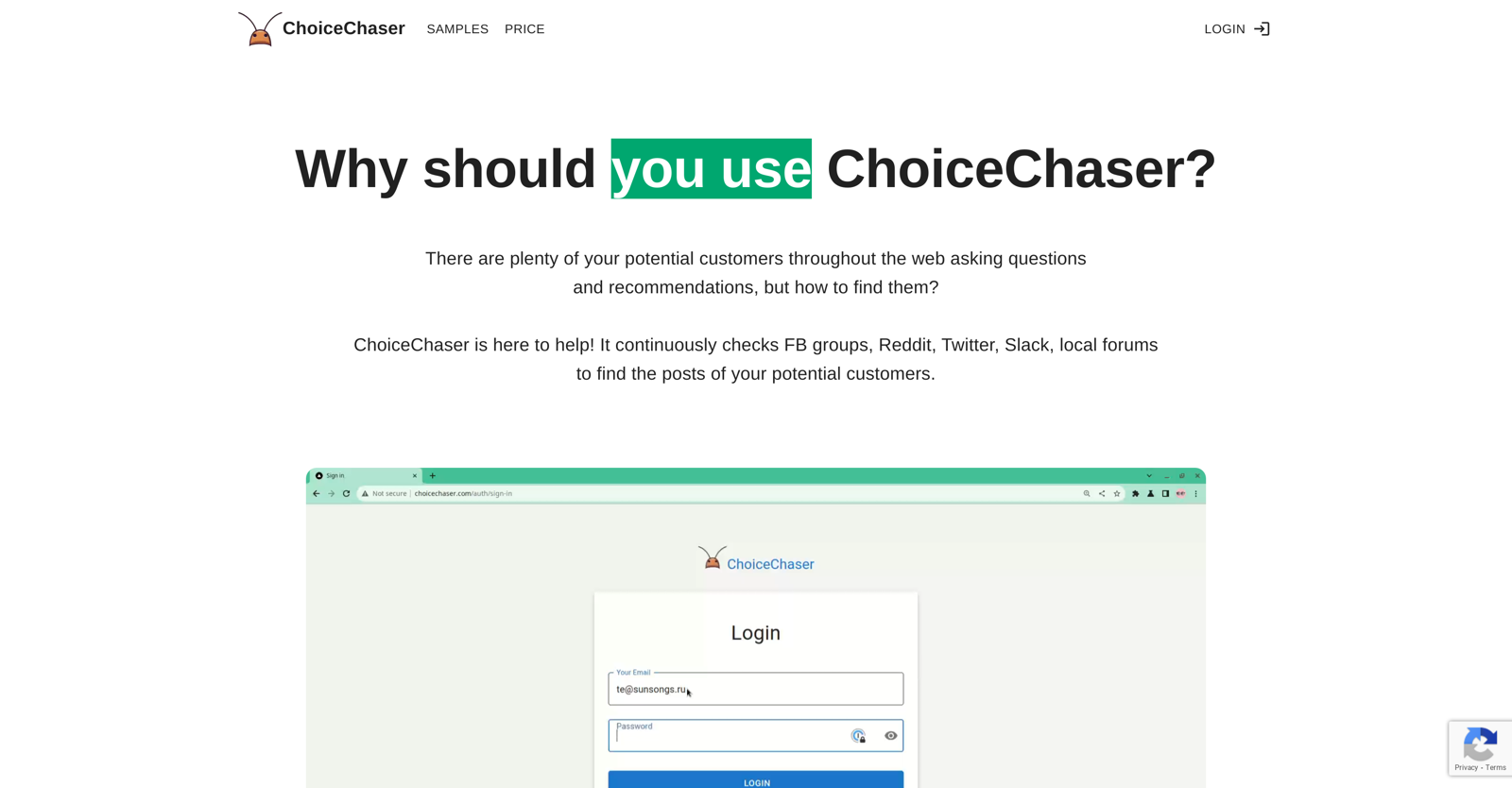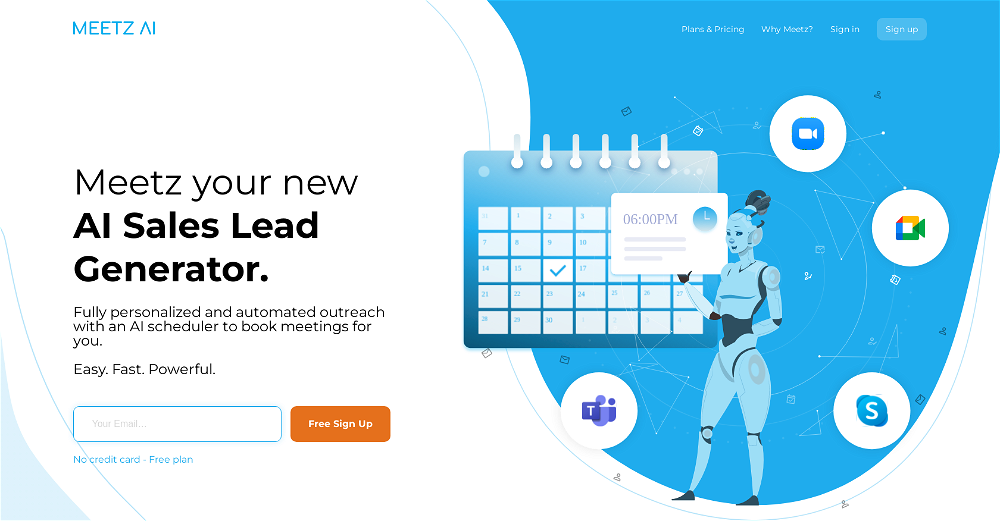What is Choice Chaser?
Choice Chaser is an AI tool designed for lead generation. It collects and analyzes data from various web platforms, based on user specifications. The purpose is to identify potential leads for users by monitoring and sifting through information on these platforms.
How does Choice Chaser work?
Choice Chaser works by monitoring and crawling designated sources provided by users. These sources could include social media platforms like Facebook, Twitter, forums, and other websites. The AI tool also requires users to set up an information pattern which it uses to filter through the data and identify matching results. Upon noticing a match, Choice Chaser sends alerts to users via various platforms including WhatsApp, Telegram, or Twitter.
Which platforms can Choice Chaser scan?
Choice Chaser can scan a variety of platforms including social media outlets like Facebook, Twitter, and other sources such as forums and websites.
How does Choice Chaser help in lead generation?
Choice Chaser aids in lead generation by monitoring and analyzing specified web platforms. It identifies potential leads based on the pattern of information specified by users. When it finds matching data, it alerts the user, effectively helping in lead capturing.
Which platforms deliver the alerts from Choice Chaser?
Alerts from Choice Chaser are delivered through a variety of platforms to accommodate varying communication preferences. These platforms include WhatsApp, Telegram, and Twitter.
Is there a limit on the number of sources Choice Chaser can analyze?
Choice Chaser does not specify a numerical limit for the sources it can analyze. It's implied that the tool can handle scanning nearly an unlimited number of websites.
Can I specify the kind of information I want from Choice Chaser?
Yes, users can specify the kind of information they are interested in. They can set up a pattern which Choice Chaser uses to catch relevant data and filter out the noise.
How is Choice Chaser's setup process?
The setup process of Choice Chaser is streamlined and efficient, taking just a few minutes. It involves a three-step process which includes specifying the list of sources to analyze, setting up the pattern of interest, and adding the preferred way to receive notifications.
Does Choice Chaser offer customizable alerts?
Choice Chaser does offer customizable alerts. Users can specify their preferred way to receive notifications, with options like WhatsApp, Telegram, and Twitter available.
How quick are notifications sent by Choice Chaser?
The information presented does not specify the exact speed of Choice Chaser's notifications. However, users are promised prompt notifications every time matching data is identified.
Can Choice Chaser monitor forums?
Yes, Choice Chaser can monitor forums along with other web platforms.
Can Choice Chaser scan social media platforms?
Yes, Choice Chaser is capable of scanning social media platforms such as Facebook and Twitter.
Does Choice Chaser offer a free plan?
According to their website, Choice Chaser does offer a free plan. Specific details regarding this plan, however, are not provided.
How does Choice Chaser filter out unnecessary information?
Choice Chaser filters out unnecessary information by using a pattern set by the user. This pattern, describing the type of information interested in, helps to sift through the data, catching relevant data and omitting the rest.
Does Choice Chaser conduct pattern analysis?
Yes, Choice Chaser conducts pattern analysis. It uses a pattern set by the user to identify matching data during the scanning process.
Can Choice Chaser monitor websites continuously?
Yes, Choice Chaser can continuously monitor websites. This functionality allows the tool to check for new posts and alert the user when relevant information is identified.
Does Choice Chaser remove the manual labor in searching and scanning multiple websites?
Yes, Choice Chaser's primary function is to remove the manual labor involved in searching and scanning multiple websites. It automates this process, saving users' time and efforts.
How does Choice Chaser save users' energy and time?
Choice Chaser saves users' energy and time by automating the process of searching for posts on multiple websites. This AI tool does the job, and only notifies the user when there is something interesting, allowing users to focus on other important tasks.
How does Choice Chaser help businesses focus on what matters?
By automating the scanning and monitoring of multiple websites, Choice Chaser enables businesses to focus on what truly matters for them. Instead of spending time going through various websites, businesses receive prompts from Choice Chaser when something relevant is found.
How quickly can I implement Choice Chaser into my process?
Choice Chaser can be implemented into the business process in a matter of minutes. The specific timeframe is not mentioned, however, it's implied that the setup is quick and user-friendly.