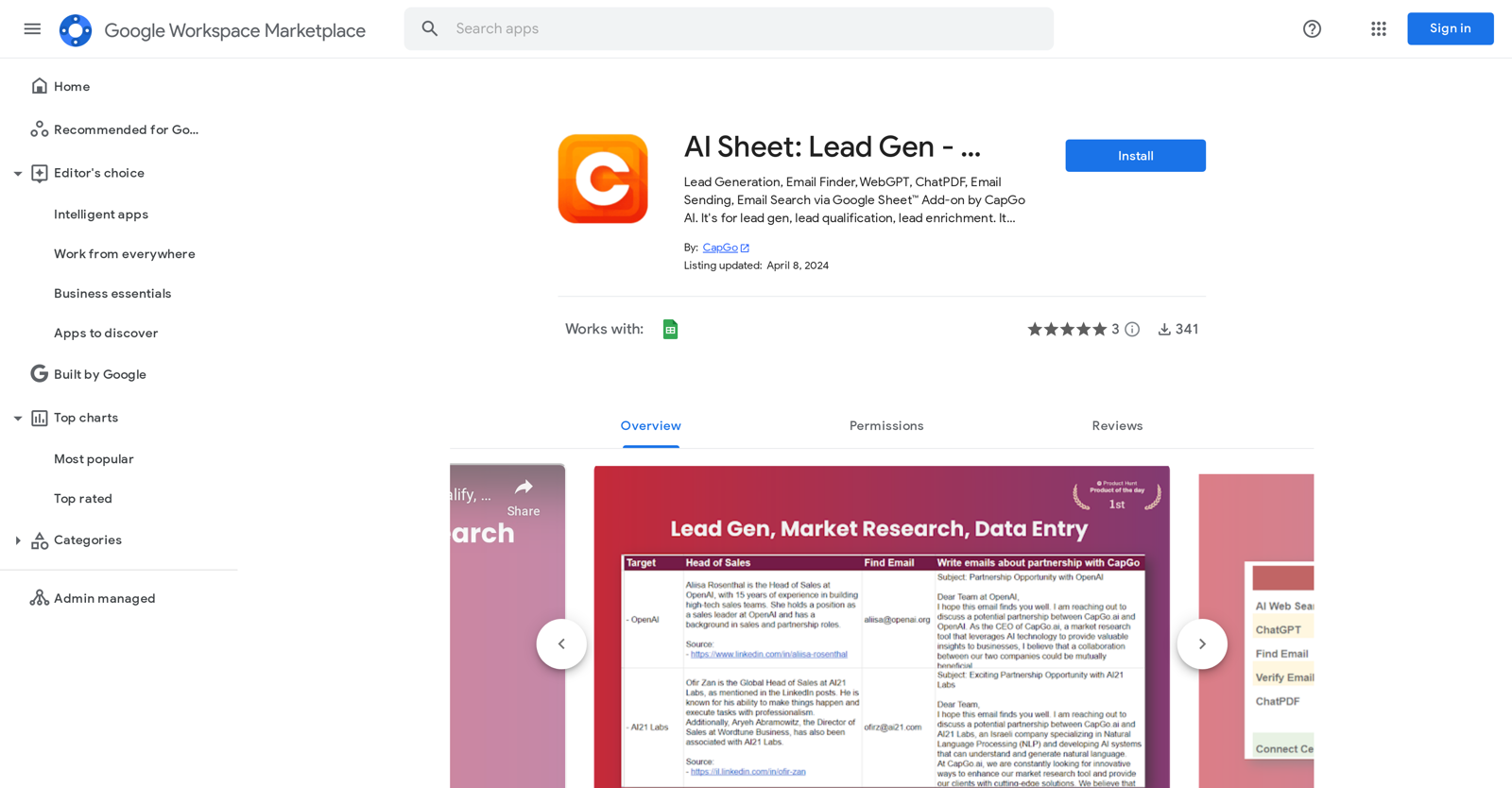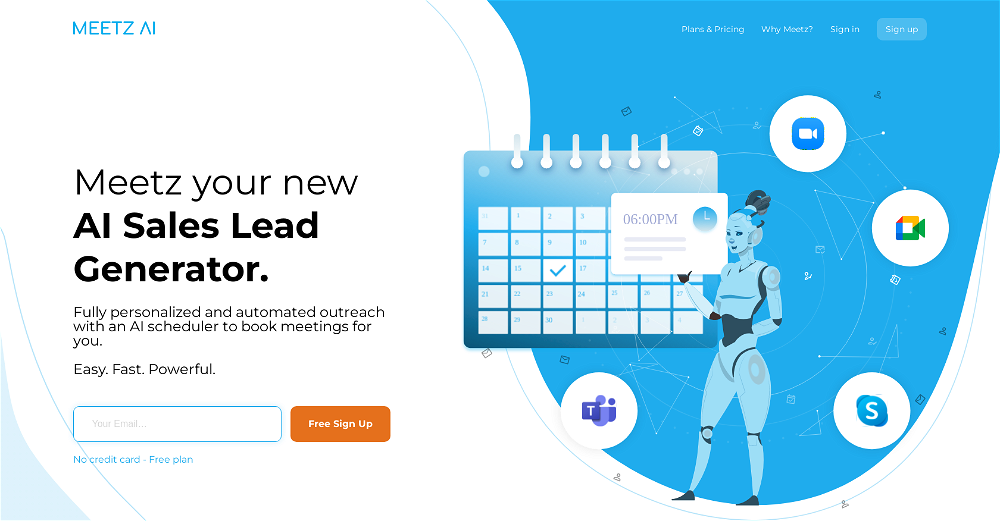What is the primary function of AI Sheet: Lead Gen - CapGo?
The primary function of AI Sheet: Lead Gen - CapGo is to serve as an all-in-one AI spreadsheet tool that aids in lead generation, enriching leads, qualifying leads, and automating email marketing operations.
How can CapGo benefit startups?
CapGo can greatly benefit startups by optimizing their lead generation and management processes. It allows startups to find a list of companies based on specific criteria, and real-time data about these companies. CapGo helps in crafting personalized messages, verifying and finding email addresses, and sending out bulk emails, all directly from the integrated spreadsheet.
Can CapGo help with lead generation and qualification?
Yes, CapGo plays a significant role in lead generation and qualification. It allows users to generate a list of targets based on their chosen criteria. Besides, it is equipped with features such as the ChatGPT, which can be used to extract target information in bulk, qualifying the leads based on the gathered data.
What is the role of WebGPT in CapGo?
WebGPT in CapGo merges the capabilities of ChatGPT with the vast resources of the internet. It enables users to find a list of companies based on specific criteria and search for real-time information about target companies.
How is ChatGPT utilized within CapGo?
ChatGPT is a powerful tool within the CapGo system that users can utilize directly within their spreadsheets. It helps in crafting highly personalized messages or extracting bulk information, further enabling lead generation, qualification, and enrichment tasks.
How can CapGo find and verify email addresses?
CapGo locates and verifies email addresses by integrating with third-party email finders. This feature allows for the identification and verification of email addresses, supporting precise and effective lead generation and enrichment efforts.
Can I send emails directly from the CapGo spreadsheet?
Yes, CapGo provides the functionality of directly sending emails from the spreadsheet. This feature is particularly useful for mass mailing, personalized customer outreach, and automating email notifications based on pre-set spreadsheet triggers.
What is the function of the Find Email & Verify Email feature?
The 'Find Email & Verify Email' feature in CapGo works by integrating with third-party email finders to locate and verify email addresses. This aids in ensuring that the emails used for outreach are valid, thus increasing the effectiveness of the outreach efforts.
How does CapGo's automation enhance email marketing?
CapGo's automation enhances email marketing by allowing users to send emails directly from the spreadsheet. The system can work on pre-set spreadsheet triggers to automate email notifications, thereby streamlining and making email marketing campaigns more efficient.
Can CapGo extract and analyze text from PDF documents?
Yes, CapGo is designed with a ChatPDF feature that enables users to extract and analyze text from PDF documents in bulk. This tool helps in summarizing reports, processing data, and converting PDF content into editable spreadsheet formats.
How does the Image Generation feature in CapGo work?
The Image Generation feature in CapGo works by creating visuals, infographics, and custom images based on the data in the spreadsheet. This enhances the overall appeal of the data in presentations and reports by converting otherwise mundane data into visually engaging elements.
Is CapGo useful for personalized customer outreach?
Yes, CapGo is indeed useful for personalized customer outreach. It leverages the functionality of ChatGPT to craft personalized messages, and its direct email-sending feature allows for tailored one-on-one communication with customers or leads.
What is the advantage of real-time data integration in CapGo?
The advantage of real-time data integration in CapGo is that it allows for up-to-date and accurate information to be used in lead generation and qualification. The WebGPT feature enables users to search for real-time information about target companies, enhancing the relevance and effectiveness of the outreach process.
Elaborate on AI Sheet: Lead Gen - CapGo's lead enrichment abilities.
AI Sheet: Lead Gen - CapGo has robust lead enrichment abilities. It can find and analyze a list of companies based on specific criteria, verify and find email addresses with third-party email finders, and extract information in bulk using ChatGPT. These features all contribute towards thorough lead enrichment.
Can CapGo convert PDF content to editable spreadsheet formats?
Yes, CapGo offers the functionality to convert PDF content into editable spreadsheet formats. Through the ChatPDF feature, users can extract and analyze text from PDF documents in bulk, converting the content into user-friendly editable spreadsheet formats.
How can CapGo improve the visual appeal of data in presentations?
CapGo helps in improving the visual appeal of data in presentations through its Image Generation feature. This feature creates visuals, infographics, and custom images based on specified spreadsheet data. Hence, data can be displayed in a more visually engaging and easy-to-understand manner to create more impactful presentations.
Is AI Sheet: Lead Gen - CapGo designed as a Google Sheets add-on?
Yes, AI Sheet: Lead Gen - CapGo has been designed as a Google Sheets Add-on. This not only makes it accessible and user-friendly, but also means it can integrate smoothly with existing Google Sheets workflows and Google Workspace tools.
What capabilities does CapGo have related to sales and CRM?
CapGo offers a range of capabilities related to sales and CRM. It enables lead generation, qualification, and enrichment which are vital for sales and CRM activities. In addition, the automation of email notifications based on spreadsheet triggers further enhances CRM capabilities.
Does CapGo have a feature for automating email notifications?
Yes, CapGo does feature automation of email notifications. These notifications are triggered based on specific conditions or actions within the spreadsheet, thus enhancing the efficiency and responsiveness of communication with leads or customers.
Can CapGo create visuals, infographics, and custom images based on data in the spreadsheet?
Yes, CapGo allows the creation of visuals, infographics, and custom images based on data existing in the spreadsheet. With its AI-powered Image Generation feature, CapGo brings data to life in engaging and appealing visual forms that can significantly enhance reports and presentations.