Blueprint Intent
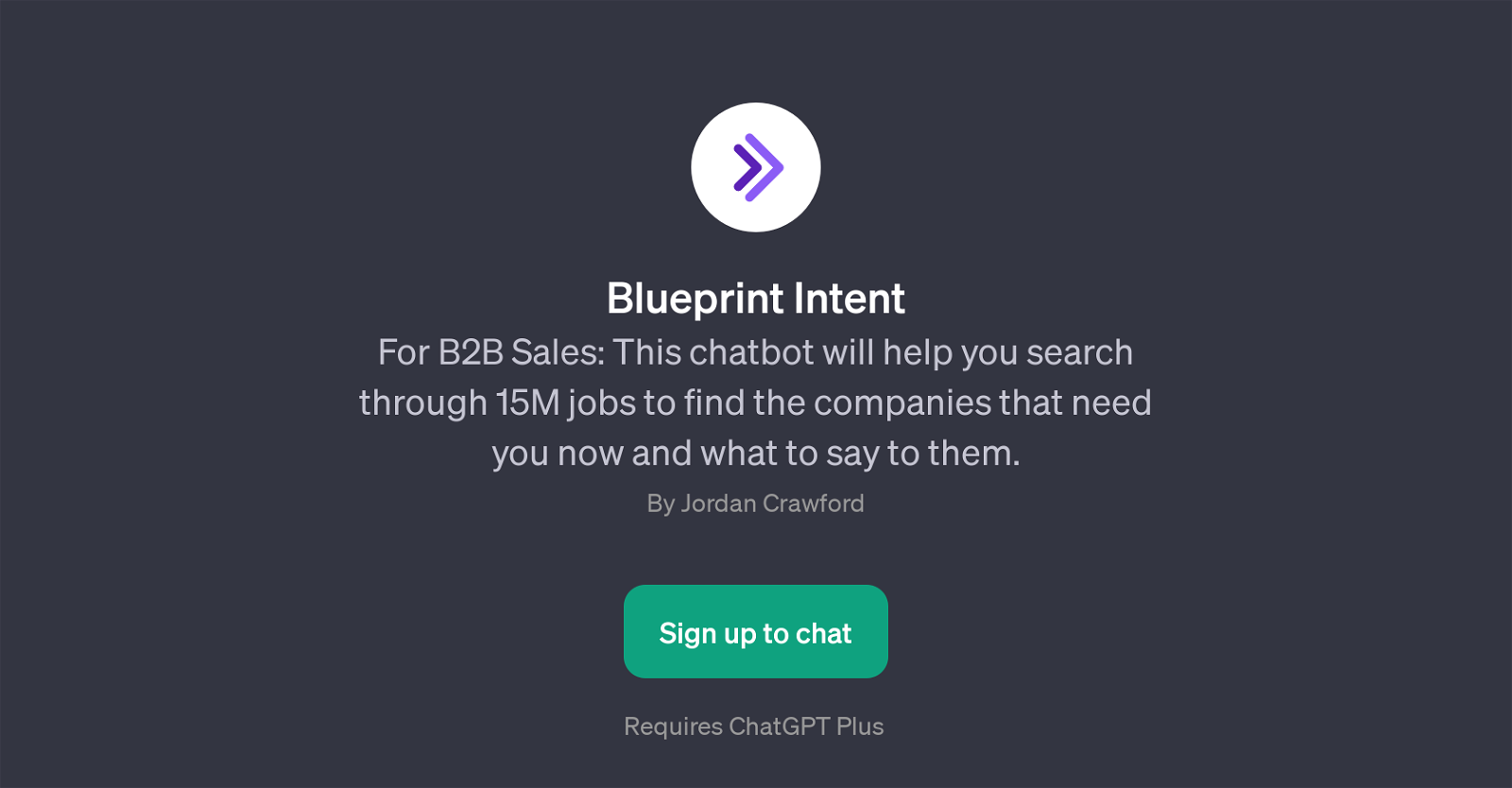
Blueprint Intent is a GPT designed principally for B2B Sales. It serves as a chatbot assistant that aids in searching through a multitude of job opportunities available - essential in identifying companies in need of your services.
Blueprint Intent does not only find potential business opportunities, but it also offers assistance on what to say to these companies, aiming to enhance communication and negotiation tactics.
It works on top of the foundational ChatGPT, therefore requires ChatGPT Plus. One of the features of this GPT includes creating a specific Ideal Customer Profile (ICP) and persona after crawling numerous links on a target company's website using a Bing integration.
This function serves the user by providing a focused approach in understanding and meeting the needs of the desired company or client. Remember, while this tool offers assistance in identifying potential clients, it is also useful in refining your approach towards client interaction and engagement - optimizing your overall B2B sales strategy.
Would you recommend Blueprint Intent?
Help other people by letting them know if this AI was useful.
Feature requests



5 alternatives to Blueprint Intent for Sales negotiations
If you liked Blueprint Intent
People also searched
Help
To prevent spam, some actions require being signed in. It's free and takes a few seconds.
Sign in with Google


