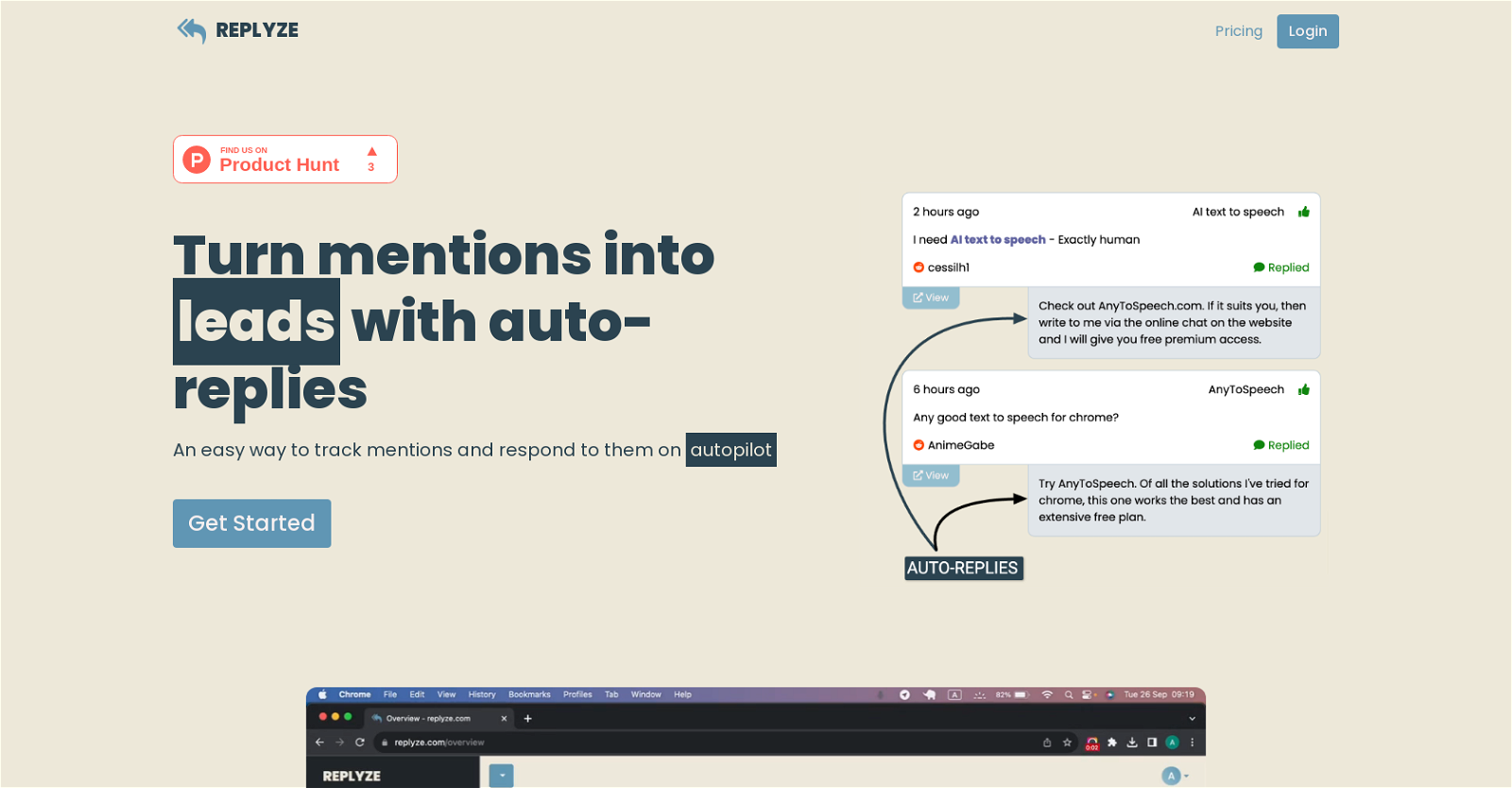
Replyze is an AI tool designed to help users track mentions related to their product or business and respond to them automatically. The tool aims to save users a significant amount of time by automating the process of lead generation from social media platforms.
To use Replyze, users create a project and add relevant keywords. The AI analyzes these keywords and suggests additional suitable keywords to attract leads.
The tool then starts monitoring mentions of these keywords in real-time. Replyze's robots analyze each mention and identify those that are potential leads for the user's product.
The robots then generate personalized responses for these selected mentions. The tool takes care of publishing these responses using its own social network accounts, eliminating the need for users to manage their own accounts.
The main advantage of using Replyze is the time-saving aspect. Compared to manual lead generation methods, Replyze claims to save users 30-60 hours per month for each project.
Currently, Replyze supports Twitter and Reddit, with plans to expand to other social networks in the future. The tool offers a 7-day free trial without requiring credit card information, and users have the flexibility to cancel, pause, upgrade, or downgrade their subscription at any time.
Replyze also offers a refund within 7 days if the product has not been used.
Would you recommend Replyze?
Help other people by letting them know if this AI was useful.
Feature requests



1 alternative to Replyze for Mention replies
If you liked Replyze
Featured matches
Other matches
Help
To prevent spam, some actions require being signed in. It's free and takes a few seconds.
Sign in with Google



