TwGPT
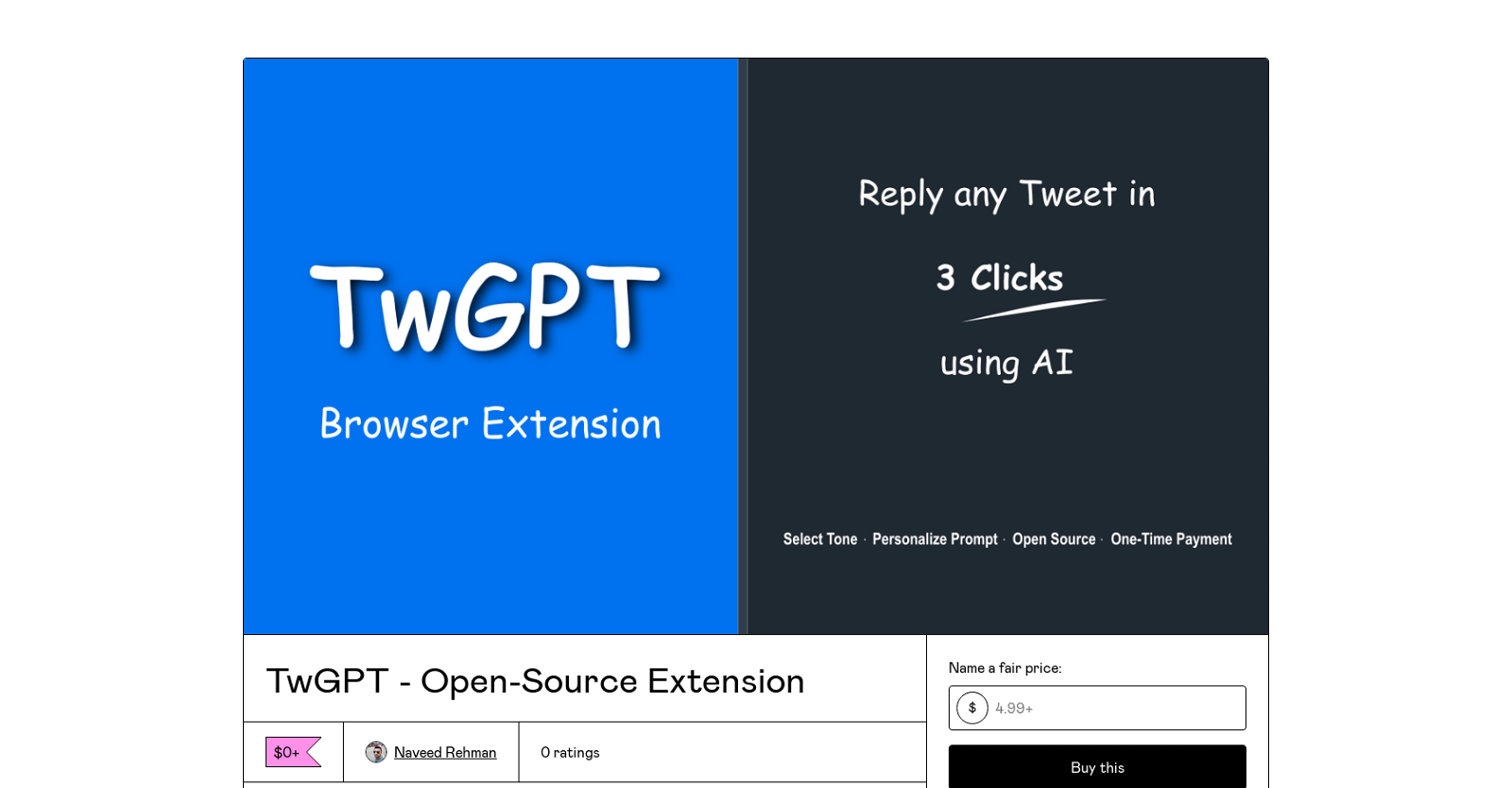
TwGPT is an open-source browser extension designed to assist Twitter users in maximizing engagement by providing instant reply suggestions. With just three clicks, users can respond to any tweet, thanks to the power of AI.
The extension eliminates the need for hours of manual thinking and writing replies. Key features of TwGPT include: 1. Browser Extension: TwGPT operates as a browser extension, allowing users to stay within their Twitter tab while accessing reply suggestions.2.
Select Tones: Users can choose from a range of writing styles using a drop-down menu, enabling them to engage with tweets in their preferred tone.3. Personalize Prompt: TwGPT also allows users to personalize the given prompt, maintaining their unique style of responding to tweets.4.
Open Source: The extension provides users with full access to the unpacked and un-obfuscated source codes, offering a valuable opportunity to learn how to create similar extensions.5.
One-time Payment: Users can make a one-time purchase for lifelong access to TwGPT without any subscription requirements. However, utilizing the extension will require an OpenAI API key.Please note that the license for TwGPT is intended for single-user use only.
Users are permitted to modify and adapt the codes but prohibited from distributing or redistributing them. Commercial use of the extension is also not allowed.For more information or to purchase TwGPT, users can contact @getorhack on Twitter.
The extension is readily available for deployment and has a size of 25.8 KB.
Would you recommend TwGPT?
Help other people by letting them know if this AI was useful.
Feature requests



9 alternatives to TwGPT for Twitter replies
If you liked TwGPT
Help
To prevent spam, some actions require being signed in. It's free and takes a few seconds.
Sign in with Google








