Sleebit
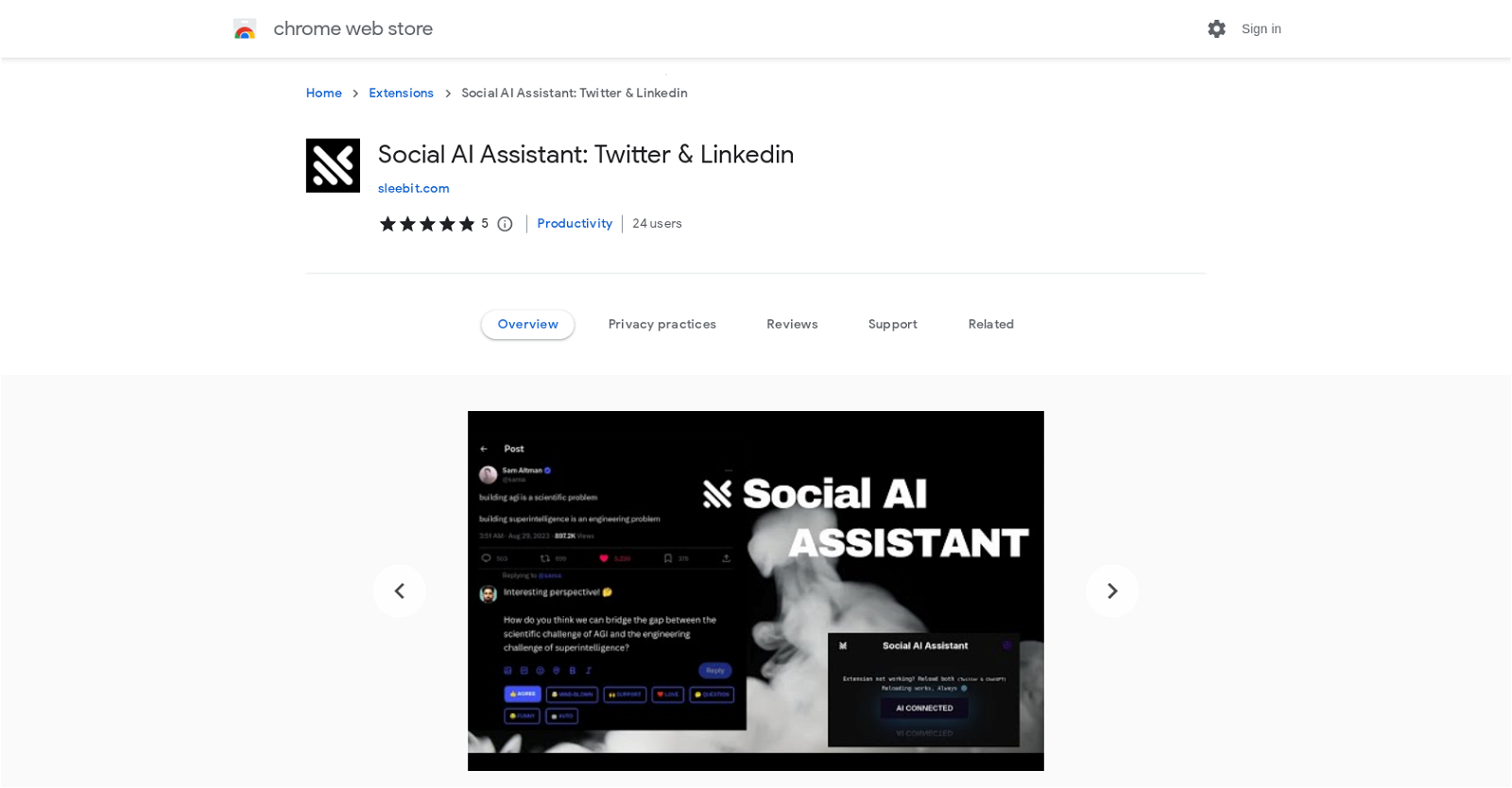
The Social AI Assistant is a tool designed to enhance social media interactions on Twitter and LinkedIn. It provides AI-generated replies, ensuring users never run out of ideas for their responses.
The tool allows users to save time and enhance the quality of their interactions by starting with AI-generated replies and customizing them as desired.
This approach streamlines content creation and improves efficiency and results.One of the key features of the Social AI Assistant is its understanding of the context of each tweet or post.
The AI takes into account the nuances of the content, ensuring that the generated responses are relevant and fit perfectly within the conversation. This eliminates the need for generic or off-topic replies and enables intelligent, context-aware interactions.The tool aims to unleash users' creativity by acting as a professional content writer, ready to provide witty, informative, and impactful responses whenever needed.
Users can transform their social media interactions with the Free Social AI Assistant, joining the ranks of content creators who are making waves in the field of social engagement.By installing the Social AI Assistant, users can take their social media game to the next level and turn their online presence into a viral sensation.
The tool encourages users to not just respond but also inspire, engage, and leave a lasting impression on their audience.
Would you recommend Sleebit ?
Help other people by letting them know if this AI was useful.
Feature requests



9 alternatives to Sleebit for Twitter replies
If you liked Sleebit
Help
To prevent spam, some actions require being signed in. It's free and takes a few seconds.
Sign in with Google








