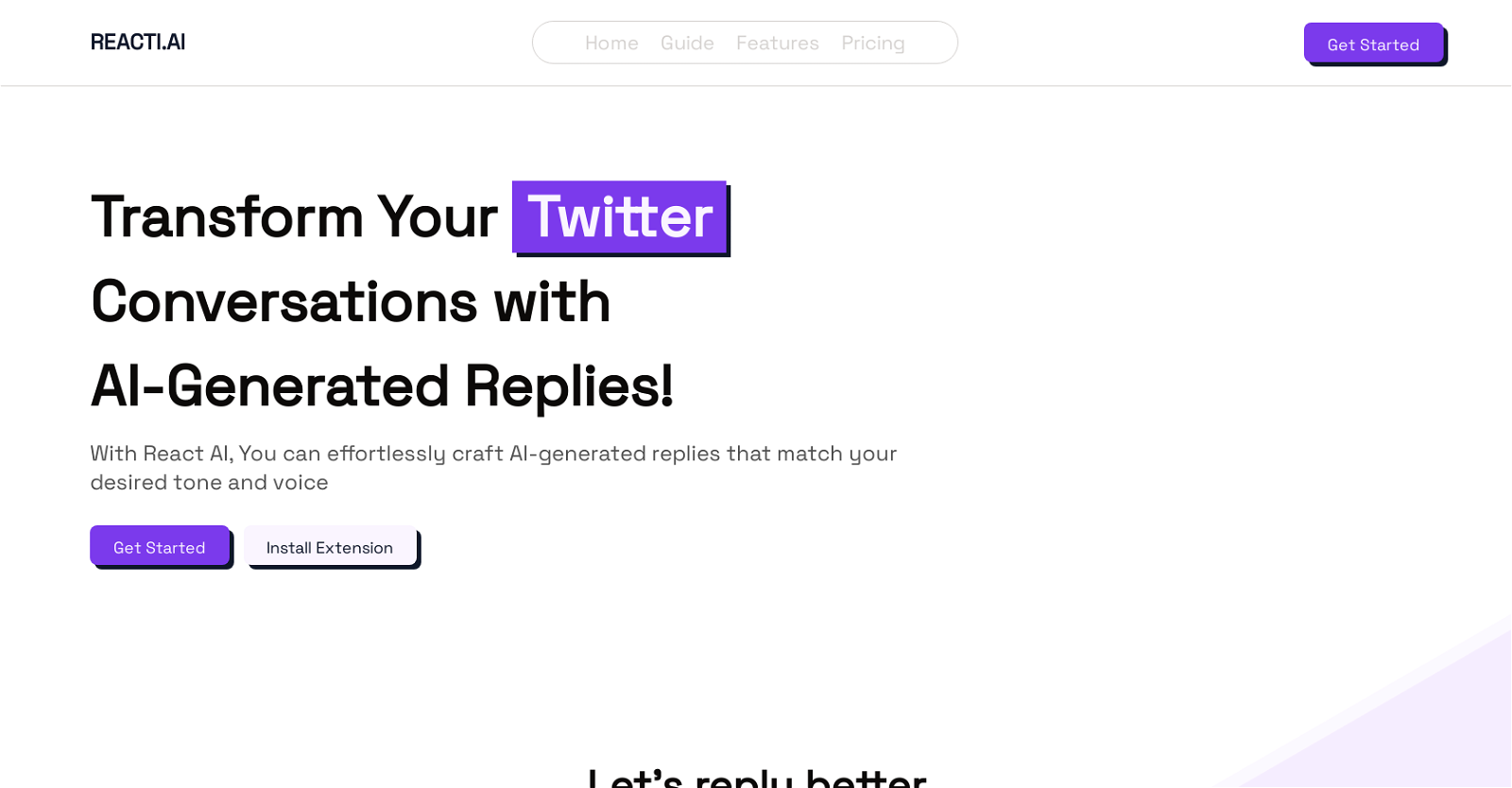What is Reacti.AI?
Reacti.AI is a versatile AI tool that enhances Twitter conversations by providing users with AI-generated replies tailored to their desired tone and voice.
How does Reacti.AI function?
Reacti.AI functions through powerful AI algorithms that efficiently analyze tweet content and automatically generate fitting responses. To use it, you first need to install the Reacti.AI extension, pin it to your web browser, select the tweet you want to respond to, choose your tone, and add a prompt to generate the response.
What features does Reacti.AI provide?
Reacti.AI provides several user-friendly features including an analytics dashboard that tracks usage patterns and credit balances, customizable prompts allowing users to train the AI responses, a prompt marketplace for sharing and discovering new prompts, and access to AI algorithms for instant, well-crafted responses.
What is the purpose of the analytics dashboard in Reacti.AI?
The purpose of the analytics dashboard in Reacti.AI is to provide insights into a user's usage pattern, credits used, and credits remaining. This helps users track their credits and understand how often and in what ways they’re utilizing the tool.
Can I customize the replies generated by Reacti.AI?
Yes, you can fully customize the replies generated by Reacti.AI. By defining your own prompts and training the AI, you can tailor responses to align with your unique voice and style.
What is the prompt marketplace in Reacti.AI?
The prompt marketplace in Reacti.AI is a community space where users can share and discover new prompts. This facilitates increase in variety of AI-crafted responses and caters collaborative learning and sharing among users.
How does Reacti.AI analyze tweet content?
Reacti.AI uses advanced AI algorithms to analyze tweet content. It examines the context and content of the tweets and crafts responses that are relevant and engaging, matching the user's unique voice and style.
What are the pricing plans for Reacti.AI?
Reacti.AI offers several pricing plans to fit different needs. These include a Free plan with 30 requests per month, a Starter plan for $5 per month with 200 requests, a Basic plan for $15 per month with 600 requests, and a Pro plan for $30 per month with 1500 requests. Each plan includes all types of reactions and premium support.
What do I get under the free plan of Reacti.AI?
Under the free plan of Reacti.AI, you get 30 requests per month. This plan is perfect for beginners with all types of reactions included and access to premium support.
How many requests per month do I get under the free plan?
You get 30 requests per month under the Free Plan of Reacti.AI.
Is premium support included in all pricing plans of Reacti.AI?
Yes, premium support is included in all pricing plans of Reacti.AI. This ensures that all users receive assistance and guidance no matter what plan they've opted for.
Is there a trial period available for Reacti.AI?
Yes, Reacti.AI does offer a trial period. Specifically, users receive a 30-day unlimited free trial with no contract or credit card requirement.
How do I install the Reacti.AI extension?
You can install the Reacti.AI extension easily in three steps: First, install Reacti.AI extension from the designated source. Next, pin this AI extension to your web browser. Then, you’re ready to select tweets and generate replies using Reacti.AI.
Can Reacti.AI contribute to improving Twitter engagement?
Yes, Reacti.AI greatly contributes to improving Twitter engagement. By generating AI-crafted replies quickly and efficiently, it allows users to respond to a larger number of tweets, thereby increasing engagement and reach.
Are there any benefits for small business owners using Reacti.AI?
Small business owners stand to gain significant benefits from using Reacti.AI. It automates the process of crafting replies on Twitter, saves time, and allows them to focus more on their central business tasks. It also enhances social media engagement which can help grow their online presence and customer base.
How has Reacti.AI been reviewed by its users?
Users have praised Reacti.AI for revolutionizing their social media engagement, describing it as a game-changer. Testimonials from diverse occupations such as marketing managers, digital nomads, and entrepreneurs, credit Reacti.AI with saving significant time, simplifying social media management, and personalizing engagement.
How can Reacti.AI save time and effort for its users?
Reacti.AI saves time by generating AI-crafted responses instantly. This eliminates the need for users to compose individual responses to each tweet, enabling them to manage their time more effectively and focus on other important tasks. Additionally, it also reduces the effort required to maintain consistent and dynamic Twitter engagement.
Can I train Reacti.AI to match my unique voice and style?
Yes, by defining and customizing prompts, you can effectively train Reacti.AI to match your unique voice and style. This way, the AI-crafted responses maintain a perception of personal touch, making them feel more authentic and engaging to your audience.
How does Reacti.AI generate its responses?
Reacti.AI generates its responses by first analyzing the content and context of tweets via advanced AI algorithms. Once the tweet is understood, the AI uses the custom prompts set by the user and the selected tone to craft a response that is relevant and matches the user's unique voice and style.
Can I share and discover new prompts on Reacti.AI?
Yes, on Reacti.AI's platform, there is a feature called the prompt marketplace where you can share your custom prompts and also discover new prompts set by other users. This facilitates an interactive and collaborative platform for enhancing the variety and scope of AI-generated responses.