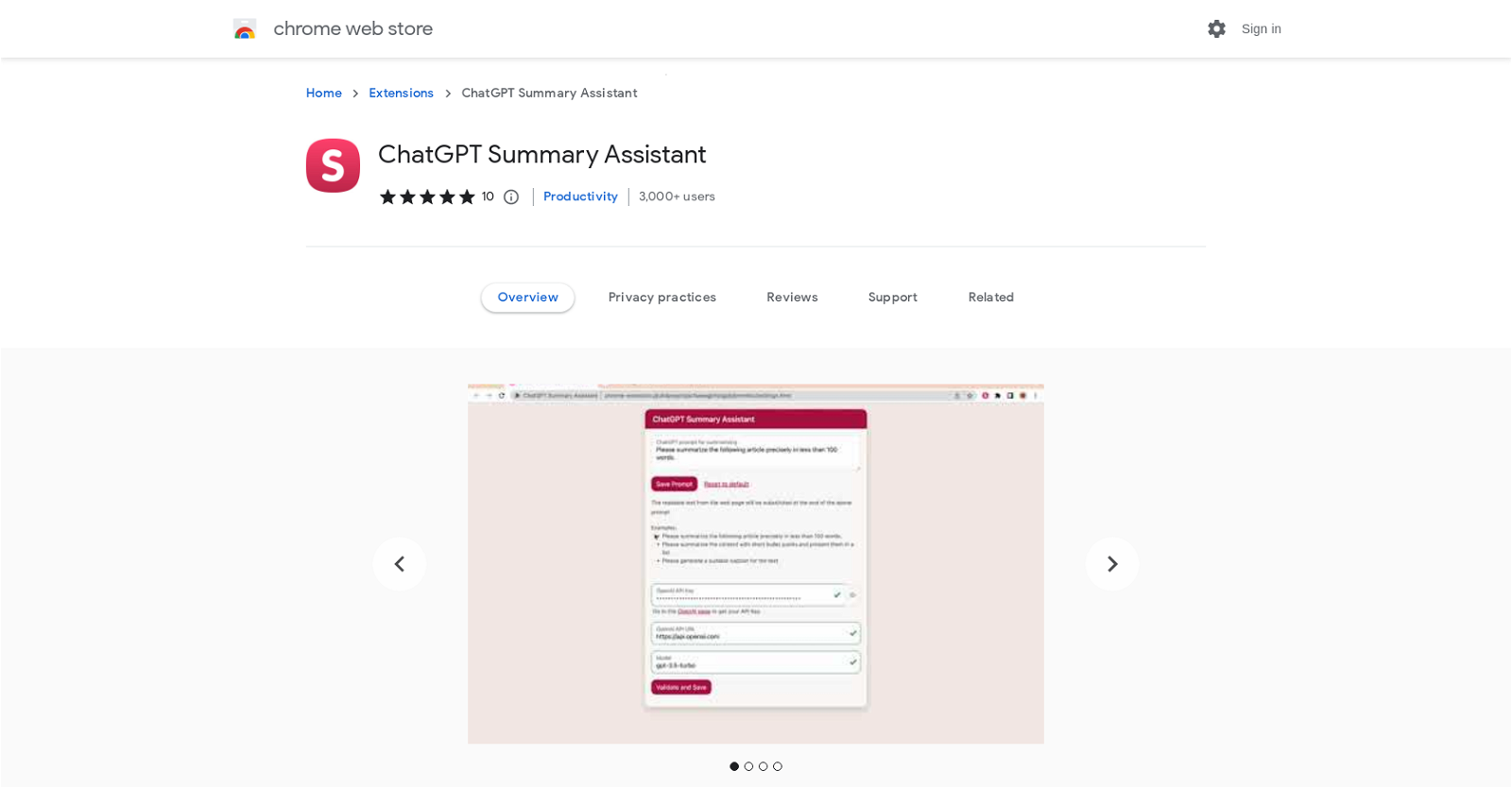What is the ChatGPT Summary Assistant?
ChatGPT Summary Assistant is a free AI-powered Chrome extension that quickly summarizes articles on the current webpage. This tool is designed to save users' time on learning and reading by providing summarized content of any webpage with just a few clicks.
What features does ChatGPT Summary Assistant offer?
ChatGPT Summary Assistant offers a range of features such as generating key point summaries for articles, customization of ChatGPT prompts, support for OpenAI API Key login, and providing sample prompts. It can summarize articles using three key points or 50 words, translate text, simplify text for children under five, and generate a title based on content.
What version of GPT does ChatGPT Summary Assistant use?
ChatGPT Summary Assistant primarily uses cutting-edge GPT-3.5 Turbo model, and it supports manual activation of GPT-4 functionality.
Does the ChatGPT Summary Assistant support other models besides GPT?
Yes, besides GPT, ChatGPT Summary Assistant supports other models as well. However, specific information about other supported models is not provided.
How does the manual activation of GPT-4 functionality in ChatGPT Summary Assistant work?
To manually activate GPT-4 functionality in ChatGPT Summary Assistant, setting adjustments are needed. No additional details are provided on how to accomplish this on their website.
Can I customize ChatGPT prompts in the ChatGPT Summary Assistant?
Yes, ChatGPT Summary Assistant allows you to customize ChatGPT prompts, but their website doesn't provide more specifics about how this customization works.
How does the OpenAI API Key login feature work in ChatGPT Summary Assistant?
ChatGPT Summary Assistant supports OpenAI API Key login, which presumably allows for personal API keys to be used in communication with the OpenAI server, though their website does not provide further details on this feature.
What are the benefits of using ChatGPT Summary Assistant for studying or researching?
ChatGPT Summary Assistant proves highly beneficial in studying and researching contexts by quickly summarizing articles on any webpage. This feature facilitates comprehension of key points, aids efficient learning, and saves valuable time.
How many people use ChatGPT Summary Assistant?
ChatGPT Summary Assistant has over 3,000 users as noted on their website.
In what languages is the ChatGPT Summary Assistant available?
ChatGPT Summary Assistant supports all 40 languages that are compatible with the Chrome browser.
What's the latest version of ChatGPT Summary Assistant?
The latest version of ChatGPT Summary Assistant is 1.4.2, as of May 24, 2023.
Who is the provider of the extension ChatGPT Summary Assistant?
The provider of the ChatGPT Summary Assistant extension is AIx4U.
Does the ChatGPT Summary Assistant work with any webpage or are there any limitations?
ChatGPT Summary Assistant is designed to quickly summarize articles from the current webpage, which suggests it works with any webpage where there are articles to be summarized. No limitations have been specified on their website.
Can the ChatGPT Summary Assistant translate text?
Yes, ChatGPT Summary Assistant can translate text, but the website only specifies Spanish as a supported language for translation.
How can I access GPT-4 functionality in ChatGPT Summary Assistant?
The ChatGPT Summary Assistant allows manual activation of GPT-4 functionality, which requires setting adjustments in options. However, their website doesn't provide additional specifics about the process.
Does the ChatGPT Summary Assistant extension have a text simplification feature?
Yes, the ChatGPT Summary Assistant feature has a text simplification feature. It can simplify the text for children under the age of five, making the content much easier to understand.
Is the ChatGPT Summary Assistant extension free to use?
Yes, ChatGPT Summary Assistant is a free Chrome browser extension as stated on their website.
How does the summary generation feature of ChatGPT Summary Assistant work?
ChatGPT Summary Assistant generates summaries of any webpage through advanced GPT models, creating a condensed version of articles which could include key points, a 50-word summary, or a title based on the content.
Can ChatGPT Summary Assistant generate a title for an article?
Yes, one of the features of ChatGPT Summary Assistant is it can generate a title based on the content of an article.
Is there a function for key point summaries in ChatGPT Summary Assistant?
Yes, ChatGPT Summary Assistant has a function for generating key point summaries for articles, facilitating users to grasp the main points promptly.