BizToc Official
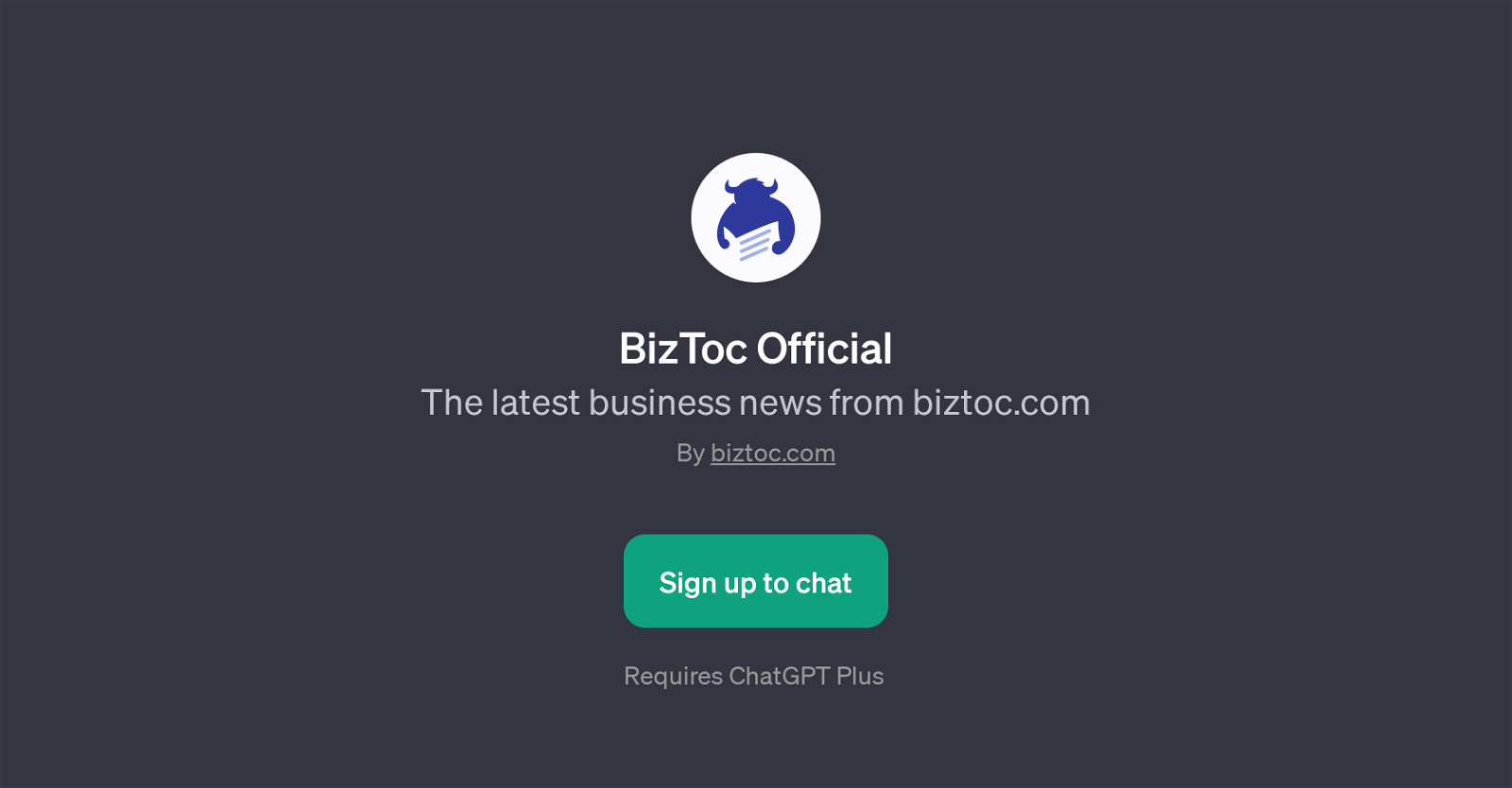
BizToc Official is a GPT powered by ChatGPT Plus. It specializes in updates and summaries of the latest business news. The tool is designed specifically to act as a knowledge base on business matters, gaining intelligence from the business news platform, biztoc.com.
Users can interact with this GPT tool to inquire about various aspects of the commercial world, such as current market trends, company updates, and recent industry developments.
BizToc Official proves to be an efficient resource for those interested in tech business news, stock market updates, and other business-related information.
With prompt starters such as 'What are the latest news from Apple?' or 'What are the recent trends in the marketing industry?', this tool is designed to compile and provide a concise summary of today's most relevant business news.
This makes it an ideal tool for those needing quick recaps or deep-dive insights into specific topics. To use BizToc Official, registration or signing up to the ChatGPT platform is required.
The GPT tool benefits professionals, enthusiasts, and anyone in need of timely, dependable business insights.
Would you recommend BizToc Official?
Help other people by letting them know if this AI was useful.
Feature requests



3 alternatives to BizToc Official for Business news analysis
If you liked BizToc Official
Featured matches
Other matches
Help
To prevent spam, some actions require being signed in. It's free and takes a few seconds.
Sign in with Google









