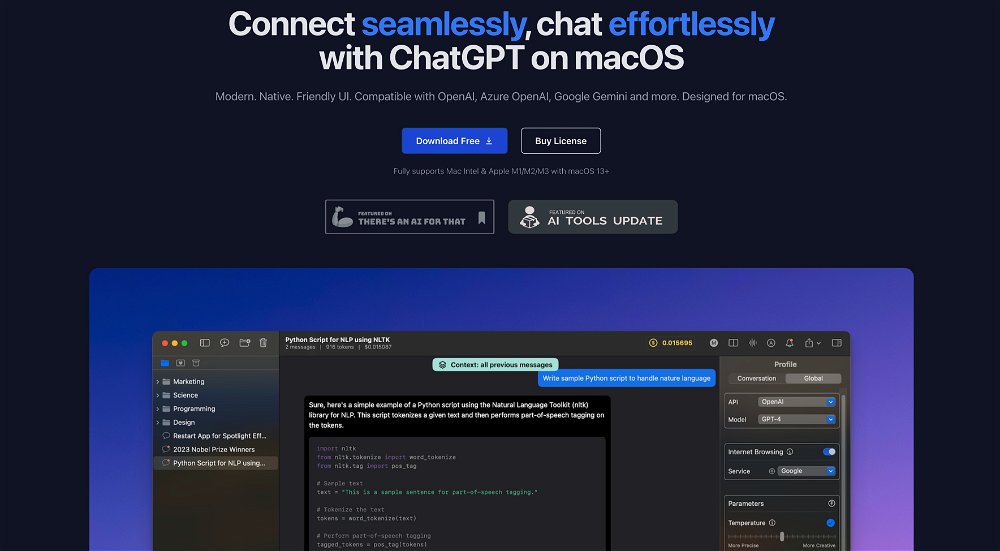Beam
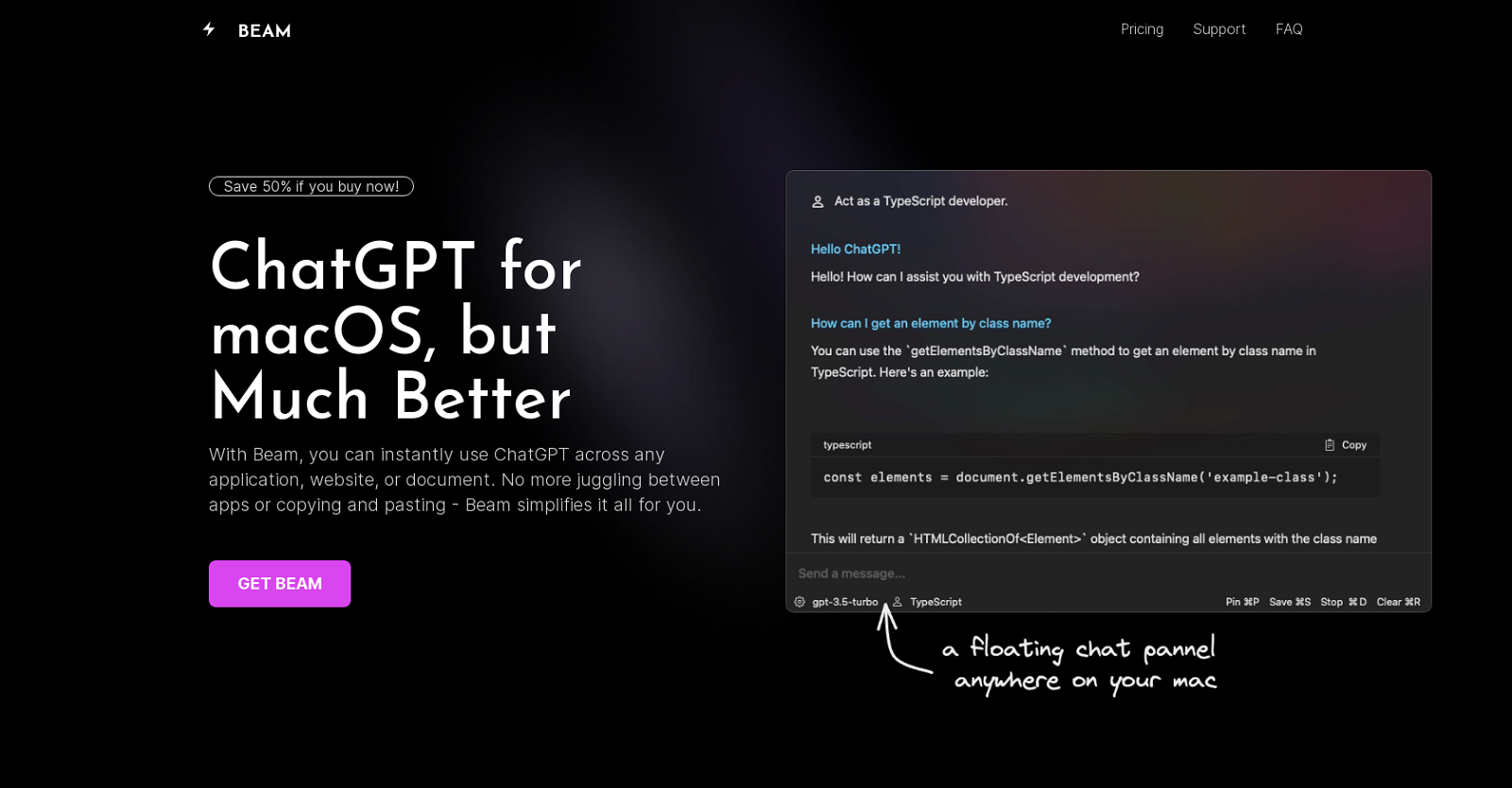
Beam is an efficient user interface (UI) tool designed for macOS users to enhance their experience with ChatGPT, an AI-powered chat application. It allows users to access ChatGPT instantly from any application, website, or document without the need for switching between different apps or copying and pasting content.
With Beam, users can open a floating chat window on their Mac by pressing a key combination, enabling them to chat while staying within their current window.Beam offers several features to enhance productivity.
Users can create AI profiles to train the GPT models to respond according to their specific needs, ensuring precise and contextually relevant answers.
The tool also supports the use of macros, allowing users to assign shortcuts to frequently used texts or phrases, reducing the need for typing repetitively.Furthermore, Beam enables users to interact with PDF documents by leveraging the power of ChatGPT.
Users can extract summaries, ask questions, find answers, and make PDF documents more dynamic.One notable advantage of Beam is its native and intuitive UI, specifically designed for macOS.
It provides a user-friendly experience, making it easy to use and navigate. Additionally, Beam is available as a one-time purchase with lifetime access, eliminating any subscription fees.
Users also benefit from free updates and receive a license for usage on another device.Beam guarantees the security of user data and offers a 7-day money-back guarantee for unsatisfied customers.
The tool does not require any special system permissions and ensures user privacy.
Would you recommend Beam?
Help other people by letting them know if this AI was useful.
Feature requests



27 alternatives to Beam for ChatGPT on Mac
Pros and Cons
Pros
Cons
Q&A
If you liked Beam
Featured matches
Other matches
Help
To prevent spam, some actions require being signed in. It's free and takes a few seconds.
Sign in with Google