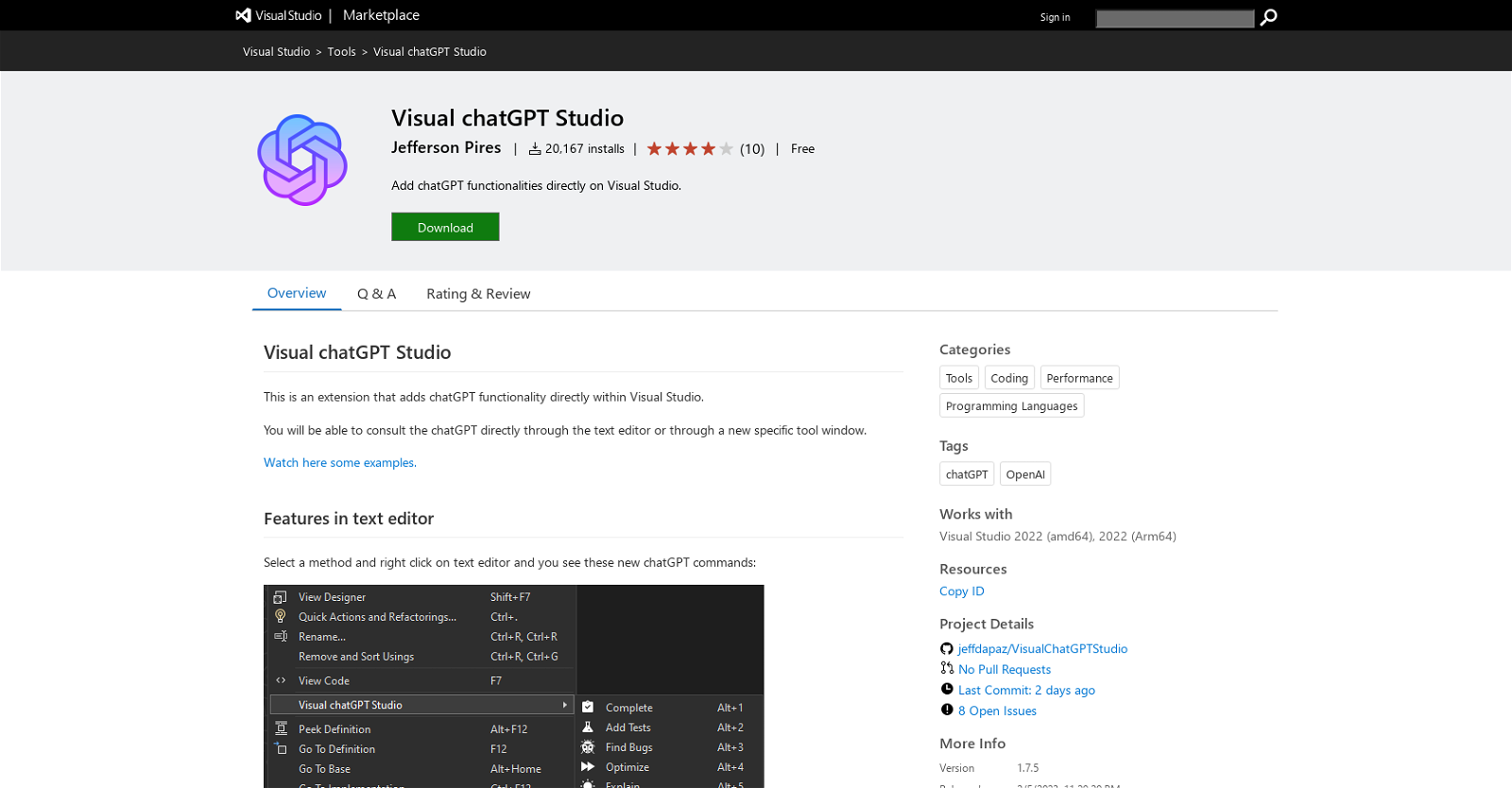What is the purpose of Visual chatGPT Studio?
Visual chatGPT Studio is a free extension for Visual Studio that adds functionalities of chatGPT directly within the IDE. Its purpose is to assist users with coding tasks such as completion of methods, creating unit tests, finding bugs, optimizing, explaining, and adding comments or summary for C# methods.
How can I use Visual chatGPT Studio in the Visual Studio IDE?
Users can use Visual chatGPT Studio in the Visual Studio IDE by installing the extension. Once installed, it allows users to consult the chatGPT in two ways – directly through the text editor or through a new specific tool window that the extension provides.
How do I interact with the chatGPT via the text editor?
In the text editor, users interact with chatGPT by selecting a method and right-clicking on it. A set of new chatGPT commands will appear that include commands for completion, creating unit tests, finding bugs, optimizing, explaining, adding comments, creating summary for C# methods, asking questions, creating custom commands, and replacing selected text.
What new chatGPT commands does Visual chatGPT Studio offer?
Visual chatGPT Studio offers several new chatGPT commands. These include commands for completion, creating unit tests, finding bugs, optimizing, explaining, adding comments or summary for C# methods, asking anything, creating custom commands, and replacing selected text.
How do I access chatGPT commands in Visual chatGPT Studio?
To access chatGPT commands within Visual chatGPT Studio, users simply need to select a method and right-click on the text editor. A set of new chatGPT commands will appear for users to choose from.
What are the features of the Visual chatGPT Studio tool window?
The Visual chatGPT Studio tool window allows users to ask questions to chatGPT and receive answers directly in it. The interactions made in this window use parameters defined in the options of the extension. The tool window can be found in menu View -> Other Windows -> Visual chatGPT Studio.
What is the Visual chatGPT Studio Turbo tool window?
The Visual chatGPT Studio Turbo tool window is a new window editor where users can interact directly with chatGPT as if they were in the chatGPT portal itself. Unlike the previous window, this one remembers the entire conversation and can assume a personality that can be parameterized.
How does personality parameterization work in Visual chatGPT Studio?
Personality parameterization works in Visual chatGPT Studio by allowing the AI to assume a personality that can be customized through the options provided by the extension. This feature is available in the Visual chatGPT Studio Turbo tool window.
What model does the Visual chatGPT Studio Turbo exclusively use?
The Visual chatGPT Studio Turbo tool window exclusively uses the gpt-3.5-turbo model from OpenAI.
How do I set up an OpenAI API Key to use with the Visual chatGPT Studio?
To set up an OpenAI API Key to use with Visual chatGPT Studio, users are required to create an API key from the OpenAI website at https://beta.openai.com/account/api-keys. This key should then be set within the tool.
What is the dependency of Visual chatGPT Studio on the API provided by OpenAI?
The operation of the Visual chatGPT Studio extension is dependent on the API provided by OpenAI. Therefore, any changes made by OpenAI that affect the API could impact the functioning of this extension without prior notice.
What impact does the OpenAI API have on the speed and availability of responses in Visual chatGPT Studio?
The speed and availability of responses in Visual chatGPT Studio are directly dependent on the API provided by OpenAI.
What should I do if I encounter bugs or unexpected behavior in Visual chatGPT Studio?
If users encounter any bugs or unexpected behavior in Visual chatGPT Studio, they can leave a comment on the extension's page on the Visual Studio Marketplace. This will allow the developers to identify and fix the issue.
How do I install the Visual chatGPT Studio extension for Visual Studio?
The Visual chatGPT Studio extension for Visual Studio can be installed directly from the Visual Studio Marketplace. It has over 20,000 installs and has received a star rating from ten users.
Can I customize the chatGPT commands in Visual chatGPT Studio?
Yes, users can customize the commands in Visual chatGPT Studio through the options provided by the extension. Customization options include the ability to insert responses before the selected code, after the selected code, or replace the selected text with the response.
How can Visual chatGPT Studio assist in writing summaries for C# methods?
Visual chatGPT Studio assists in writing summaries for C# methods through its 'Add Summary' command. When the command is activated, the AI will add a summary to the selected C# method.
What are the known issues with Visual chatGPT Studio?
The known issues with Visual chatGPT Studio include a limitation on the size of the question plus the answer. If the question sent is too long or the generated response is too long, the API may cut the response or not respond at all.
Does Visual chatGPT Studio allow for multilingual programming assistance?
Yes, Visual chatGPT Studio supports multilingual programming assistance. By editing the command prompts, users can have OpenAI's API write comments in a language of their choice.
What does the 'complete' command in Visual chatGPT Studio do?
The 'complete' command in Visual chatGPT Studio starts to write a method, allows the user to select it and asks the AI background model to complete the method.
Can I create unit tests with Visual chatGPT Studio?
Yes, users can create unit tests with Visual chatGPT Studio. When the 'Add Tests' command is activated, the AI will generate unit tests for the selected method in the text editor.