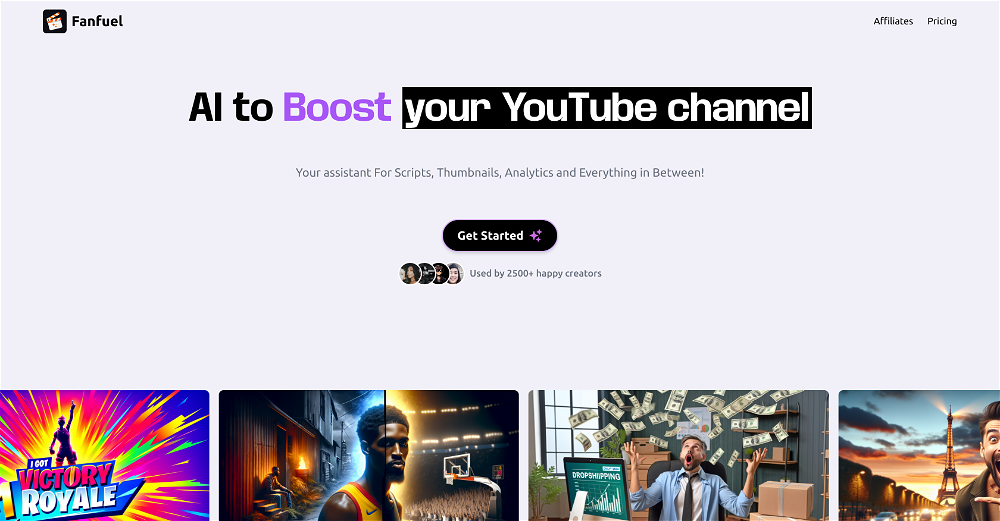BookBrain GPT
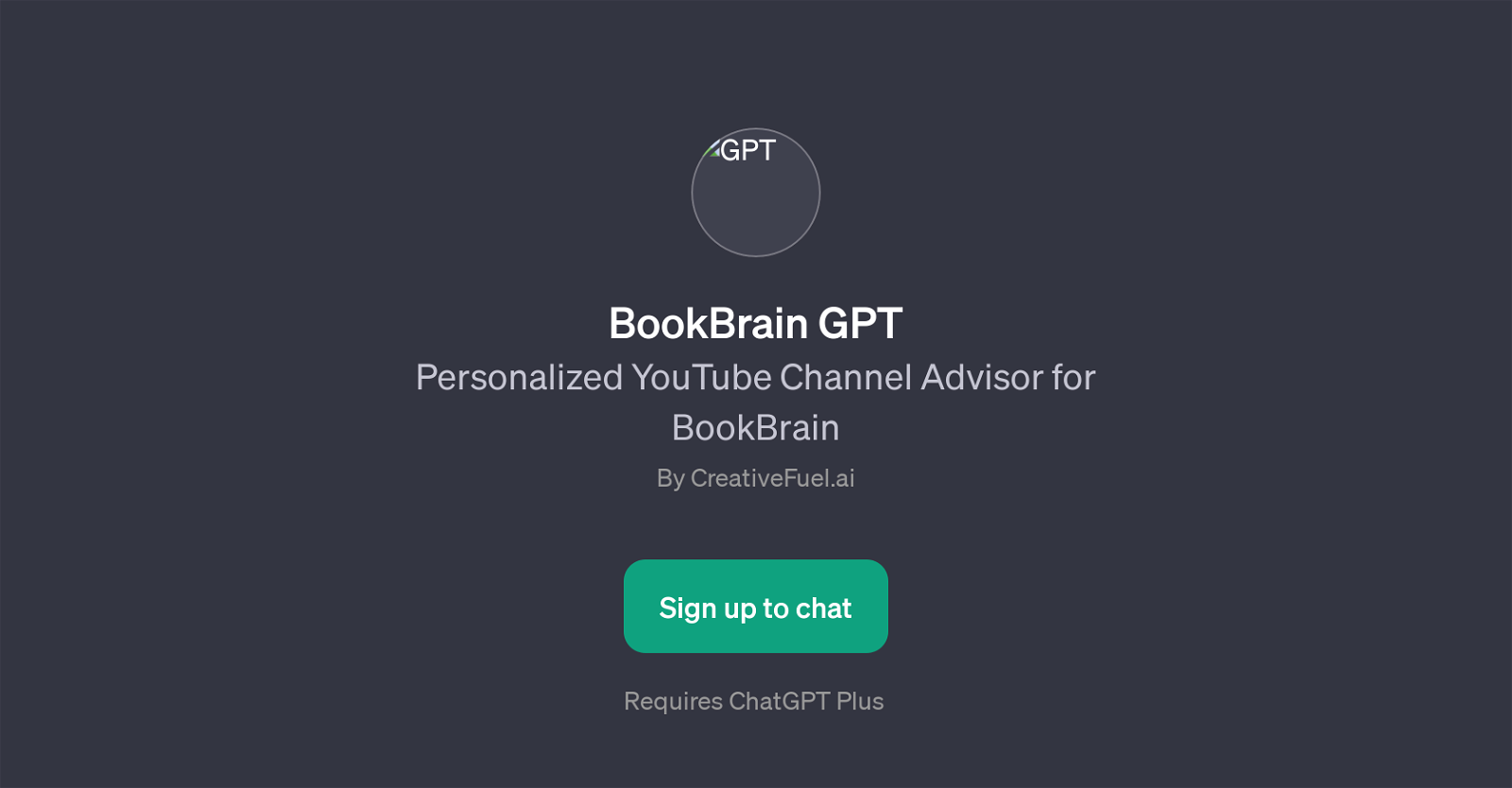
BookBrain GPT is a tool designed to function as a Personalized YouTube Channel Advisor, built on top of ChatGPT. The main purpose of this GPT is to provide specialized advice and guidance tailored towards the specific needs and context of the YouTube channel 'BookBrain'.
It's designed by the team at CreativeFuel.ai and requires a subscription to ChatGPT Plus to utilize its full functionalities. Known for its precision in providing useful and contextually relevant advice, BookBrain GPT helps to improve the channel's content strategy and viewer engagement.
Features include a Creative Fuel Prompts Menu, which can be invoked to produce a series of prompts aimed at sparking creativity and enhancing the content generated for the YouTube channel.
This ability to provide targeted, personalized advice makes BookBrain GPT a valuable tool for content creators looking to improve the effectiveness of their YouTube channels, specifically in the book content niche.
However, while it's designed to specifically assist 'BookBrain', the principles of its operation can potentially be applied to a variety of YouTube channel types, niches, and content styles.
Would you recommend BookBrain GPT?
Help other people by letting them know if this AI was useful.
Feature requests



25 alternatives to BookBrain GPT for Youtube channel optimization
-
9
-
 Personalized YouTube Channel Advisor for Shelly Saves the Day613
Personalized YouTube Channel Advisor for Shelly Saves the Day613 -
5.06
-
 Creating unique niches and back office support for YouTube channels.417
Creating unique niches and back office support for YouTube channels.417 -
 Performs data analysis on your YouTube channel for insights.488
Performs data analysis on your YouTube channel for insights.488 -
5.031
-
 Master YouTube growth and solve all related issues.340
Master YouTube growth and solve all related issues.340 -
 232
232 -
 Assisting with faceless YouTube content creation and channel growth.238
Assisting with faceless YouTube content creation and channel growth.238 -
 Friendly expert in YouTube growth, easy-to-understand advice.27
Friendly expert in YouTube growth, easy-to-understand advice.27 -
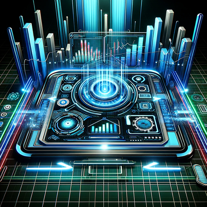 YouTube video enhancement expert with trend and audience analysis skills.236
YouTube video enhancement expert with trend and audience analysis skills.236 -
 Personalized YouTube Channel Advisor for Dusty Porter241
Personalized YouTube Channel Advisor for Dusty Porter241 -
 Creates SEO-optimized YouTube titles, descriptions, and HD images.234
Creates SEO-optimized YouTube titles, descriptions, and HD images.234 -
 211
211 -
 Personalized YouTube Channel Advisor for Kevin Kolbe15
Personalized YouTube Channel Advisor for Kevin Kolbe15 -
 Personalized YouTube Channel Advisor for WLS - Podcast!133
Personalized YouTube Channel Advisor for WLS - Podcast!133 -
 14
14 -
 16
16 -
 136
136 -
 115
115 -
 Personalized YouTube Channel Advisor for GamingWithGarry14
Personalized YouTube Channel Advisor for GamingWithGarry14 -
 169
169 -
 Personalized YouTube Channel Advisor for Cody Wanner130
Personalized YouTube Channel Advisor for Cody Wanner130 -
 125
125 -
1
If you liked BookBrain GPT
Featured matches
Other matches
People also searched
Help
To prevent spam, some actions require being signed in. It's free and takes a few seconds.
Sign in with Google