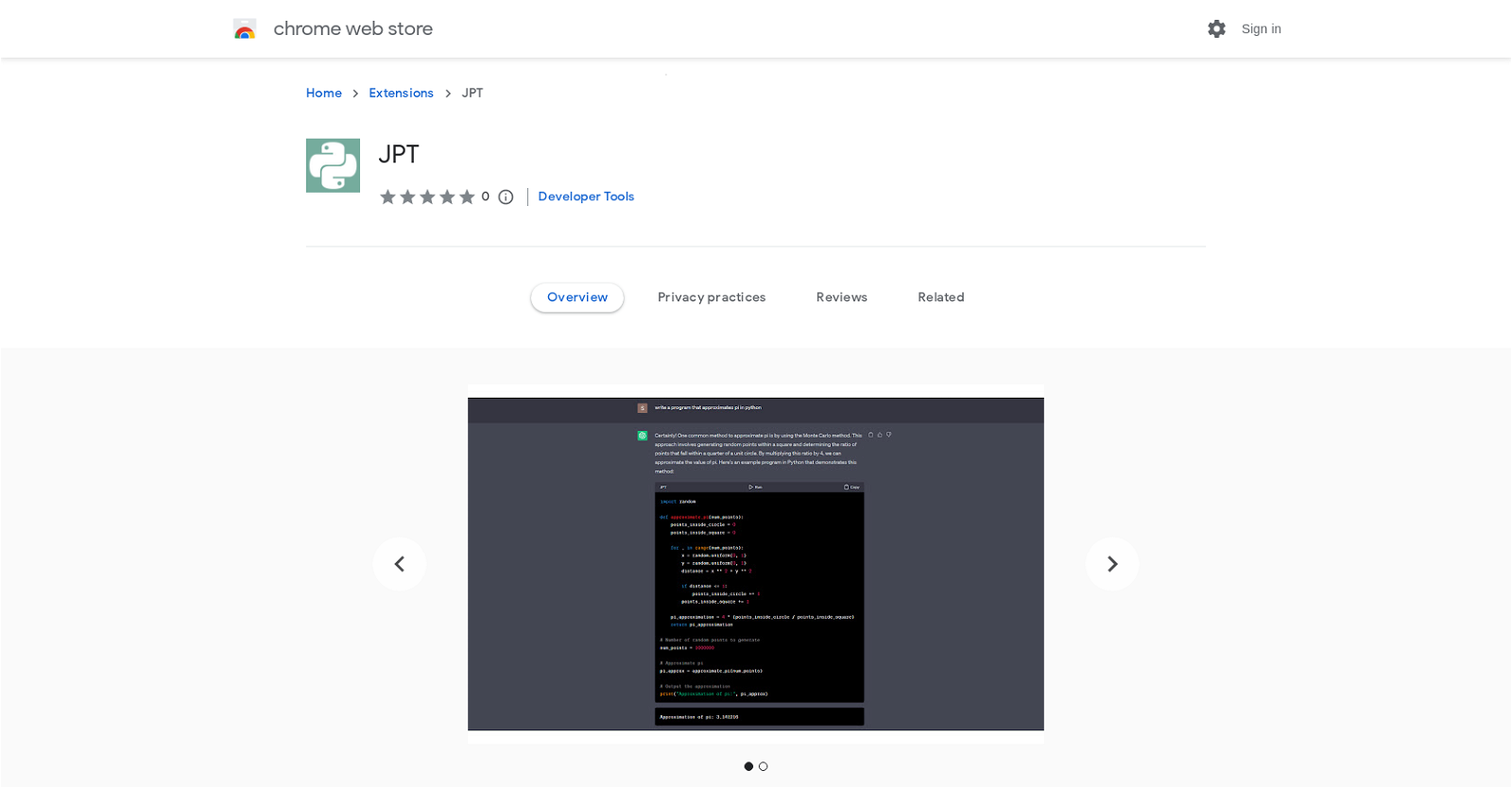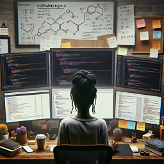What is JPT?
JPT is a Chrome extension that allows users to run Python code directly within ChatGPT, eliminating the need for copying and pasting code back and forth. It leverages Pyodide, a WASM-based Python interpreter, for code execution within the browser. The tool provides a array of functionalities like code execution, code editing, viewing output from stdout, and viewing plots from matplotlib. It also supports several Python libraries like numpy, scipy, and matplotlib.
How does JPT integrate with ChatGPT?
JPT integrates with ChatGPT by allowing users to run Python code directly within the ChatGPT interface. Users can request ChatGPT to write code, then use JPT to run it directly. This is accomplished without the need for any additional environment or interface as the execution happens within the browser.
What features does JPT offer?
JPT offers several features including the capability to run Python code directly within ChatGPT, edit the Python code, and view the output from stdout or plots from matplotlib. Moreover, users can import Python libraries via micropip. However, functionalities like persisting code edits, user input, and local file system support are currently not available.
What libraries and packages does JPT support?
JPT supports a vault of Python libraries including numpy, scipy, and matplotlib. For importing additional libraries, users can utilize micropip, for instance, `micropip.install("scipy")` can be used to import scipy.
Can I run Python code directly in ChatGPT using JPT?
Yes, with JPT, Python code can be run directly within ChatGPT. Users can request ChatGPT to write a Python program, and press 'Run' to execute the code. This execution takes place entirely within the browser.
How to edit Python code using JPT?
To edit Python code using JPT, users can press the 'Edit' button. However, it's worth noting that the edits do not persist, i.e., they are not saved for future use but are only available during the current use.
Can JPT execute Python code completely within my browser?
Yes, JPT uses Pyodide, a WASM-based Python interpreter that enables code execution to occur completely within your browser. This means your Python code, once written in the ChatGPT environment, gets executed directly within the browser itself.
How do I use the 'Edit' feature on JPT?
The 'Edit' feature in JPT can be used to modify the Python code written within ChatGPT. To do so, just press the 'Edit' button, make the necessary changes, and press 'Edit' again to save the edits for the current use. Do note that these edits are not persisted and are only saved for the current session.
Why does the first run of a program in JPT take some time?
The first run of a Python program in JPT may take some time because it triggers the initial setup processes such as loading the Python environment and necessary libraries in the browser. However, once this setup is completed, subsequent runs should be substantially faster.
What is the function of Pyodide in JPT?
In JPT, the role of Pyodide is significant as the backbone of the tool's functionality. Pyodide is a WASM-based Python interpreter that enables JPT to run Python code directly within the browser, ensuring code execution is contained within the user's browser and not shared with third parties, except OpenAI.
How can I import Python packages in JPT?
To import Python packages in JPT, users can use micropip. For instance, `micropip.install("scipy")` can be used to load the scipy package.
What should I do if JPT freezes?
In case JPT freezes, likely due to an infinite loop, the recommended action is to restart the extension. Unfortunately, JPT doesn't currently have an in-built mechanism to handle such scenarios efficiently.
Why does JPT require a restart if an infinite loop occurs?
JPT requires a restart if an infinite loop occurs because it lacks the functionality to interrupt the execution of infinite loops. Consequently, such loops can cause it to freeze, and the extension requires a restart to resume normal operation.
What is the roadmap for JPT's future development?
The future development of JPT is aligned with several objectives. These include adding functionality for interrupting execution, providing indicators for initialization and execution, supporting user input, allowing user module support, enabling support for local filesystem, exporting chats as notebooks, and reducing the extension's size.
Are there any known issues with JPT?
Known issues with JPT include freezing in case of infinite loops which necessitates restarting the extension, and currently it does not support user input during Python code execution.
Which parties can view my code when executed via JPT?
The only parties that can view the code executed via JPT are the user itself and OpenAI. Since the implementation of JPT leverages WASM-based Python interpreter Pyodide, the execution of code takes place solely within the user's browser.
Does JPT support user input in Python code execution?
As of the current version, JPT does not support user input during the Python code execution. However, the feature is in the roadmap for future implementation.
Does JPT support local filesystem?
JPT currently does not support local filesystems. However, supporting local filesystems is one of the features anticipated in the future developments of the tool.
Is it possible to export chats as notebooks using JPT?
At present, it is not possible to export chats as notebooks using JPT. But there are plans on the roadmap to add this feature in the future.
How can I reduce the extension size of JPT on my Chrome?
The process of reducing the extension size of JPT on Chrome is more of a developer-oriented task that relates to optimization of the codebase and removing unnecessary or redundant assets. The roadmap indicates that the team working on JPT intends to reduce the extension's size in the future, indicating there will be improvements in this segment.