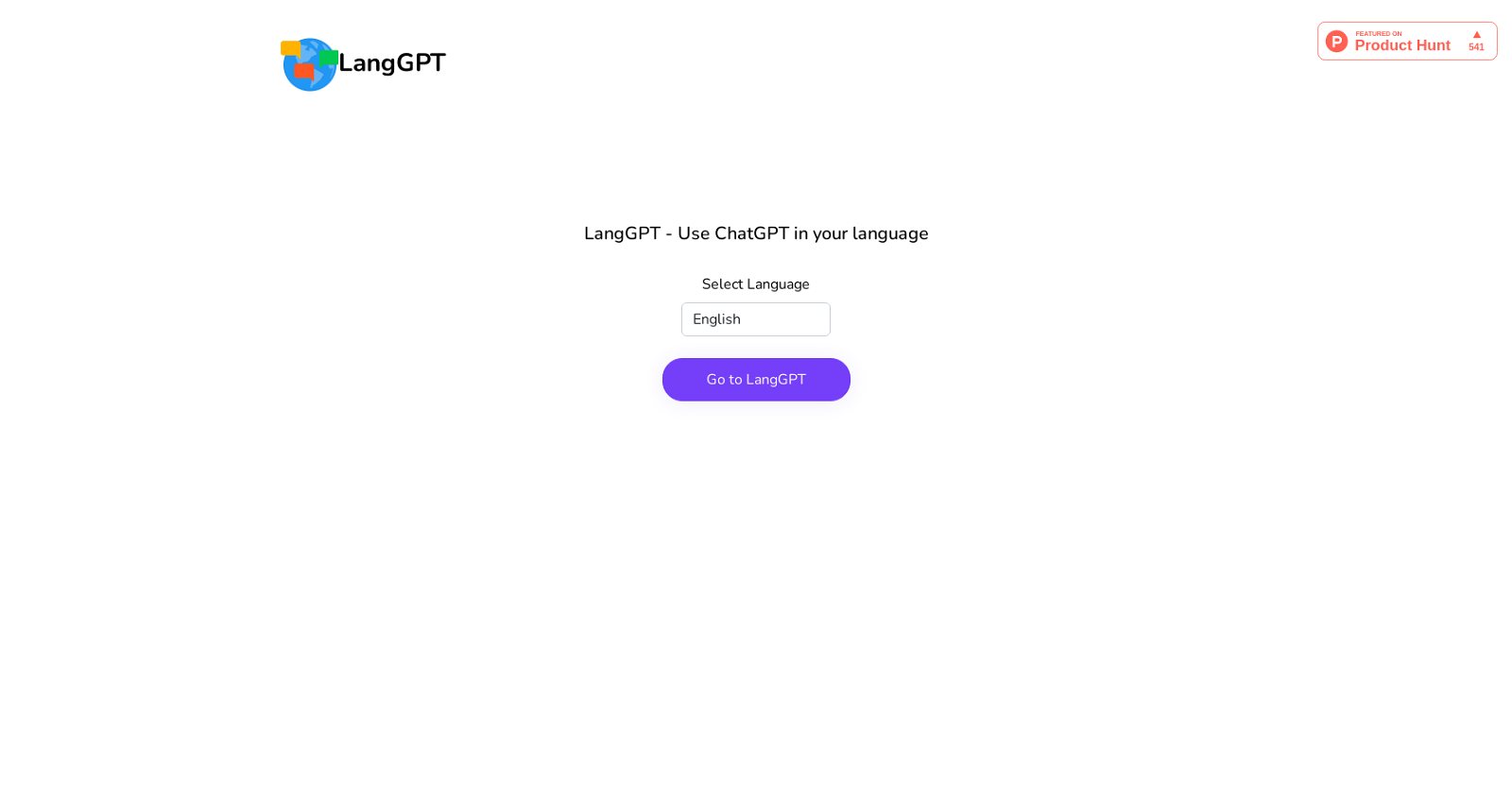What languages does LangGPT support?
LangGPT supports a wide range of languages including English, Italian, Russian, Spanish, German, French, Hindi, Portuguese, Chinese Simplified, Chinese Traditional, and Czech.
How does LangGPT enhance the functionality of ChatGPT?
LangGPT enhances the functionality of ChatGPT by providing advanced language support. It allows users to leverage the power of ChatGPT in their preferred language and includes features designed to enhance the user experience. LangGPT makes communication more accessible for people globally.
What extra features does LangGPT offer apart from language support?
Apart from language support, LangGPT offers a chat history search function, a prompt library, and ChatGPT plugins. These features are designed to enhance the overall user experience.
How can LangGPT be useful for businesses?
LangGPT can be a powerful tool for businesses as it allows for efficient communication across different languages. This can facilitate easier interaction with customers, partners, or teams speaking different languages, enhancing the business's global reach.
What do I need to run LangGPT?
To run LangGPT, users need to enable JavaScript on their web browser.
Does LangGPT offer any plugins for ChatGPT?
Yes, LangGPT does offer plugins for ChatGPT, further enhancing the functionality and utility of ChatGPT.
What is meant by 'prompt library' in LangGPT?
A 'prompt library' in LangGPT refers to a set of pre-determined or saved prompts that users can select from. This feature makes it easier to initiate and carry forward conversations.
Can I search my chat history in LangGPT?
Yes, LangGPT offers a chat history search function, allowing users to easily access past conversations.
What makes LangGPT an essential tool for communication across languages?
LangGPT becomes an essential tool for communication across languages due to its advanced language support. It breaks down the language barrier and enables effective cross-lingual communication, which is particularly valuable for businesses or individuals interacting with people who speak different languages.
How does LangGPT make communication easier for users?
LangGPT makes communication easier by enabling users to converse in their preferred language, along with added benefits such as prompt library, chat history search, and ChatGPT plugins.
Is JavaScript necessary to run LangGPT?
Yes, enabling JavaScript is necessary to run LangGPT.
How does LangGPT handle different languages?
LangGPT is designed to handle different languages by enabling users to select their preferred language from a large set of options. It ensures that the ChatGPT tool can be efficiently utilized in the selected language.
Does LangGPT allow me to communicate in my preferred language?
Yes, LangGPT allows you to communicate in your preferred language, making it personalized and efficient.
Can I customize LangGPT according to my needs?
While there's no explicit information indicated about customizing LangGPT, the tool does offer a variety of features aimed at enhancing user experience including choosing preferred language, leveraging the prompt library, and using ChatGPT plugins.
How can LangGPT assist me in interacting with people from different language backgrounds?
LangGPT assists in interacting with people from different language backgrounds by providing support for a wide variety of languages, thereby facilitating smooth, inclusive, and efficient communication irrespective of language barriers.
How does LangGPT differ from the original ChatGPT?
LangGPT differs from the original ChatGPT by offering advanced language support and additional features. It enhances the functionality of ChatGPT and makes it a more personalized and efficient tool for communication across various languages.
Is there a way to switch languages in LangGPT while chatting?
While the direct information isn't available, the numerous language options offered by LangGPT suggest that users might be allowed to switch languages while chatting.
Can LangGPT be used to translate languages in real-time?
Based on the given details, LangGPT's role is to allow users to use ChatGPT in different languages. It might not necessarily translate languages in real-time.
How does LangGPT help in making communication more accessible?
LangGPT helps in making communication more accessible by enabling users to utilize the power of ChatGPT in their preferred language, thus reducing the impact of language barriers and fostering effective global communication.
Is LangGPT user-friendly for non-English speakers?
Yes, LangGPT is designed to be user-friendly for non-English speakers as it supports a wide variety of languages including Italian, Russian, Spanish, German, French, Hindi, Portuguese, Chinese Simplified, Chinese Traditional, and Czech.