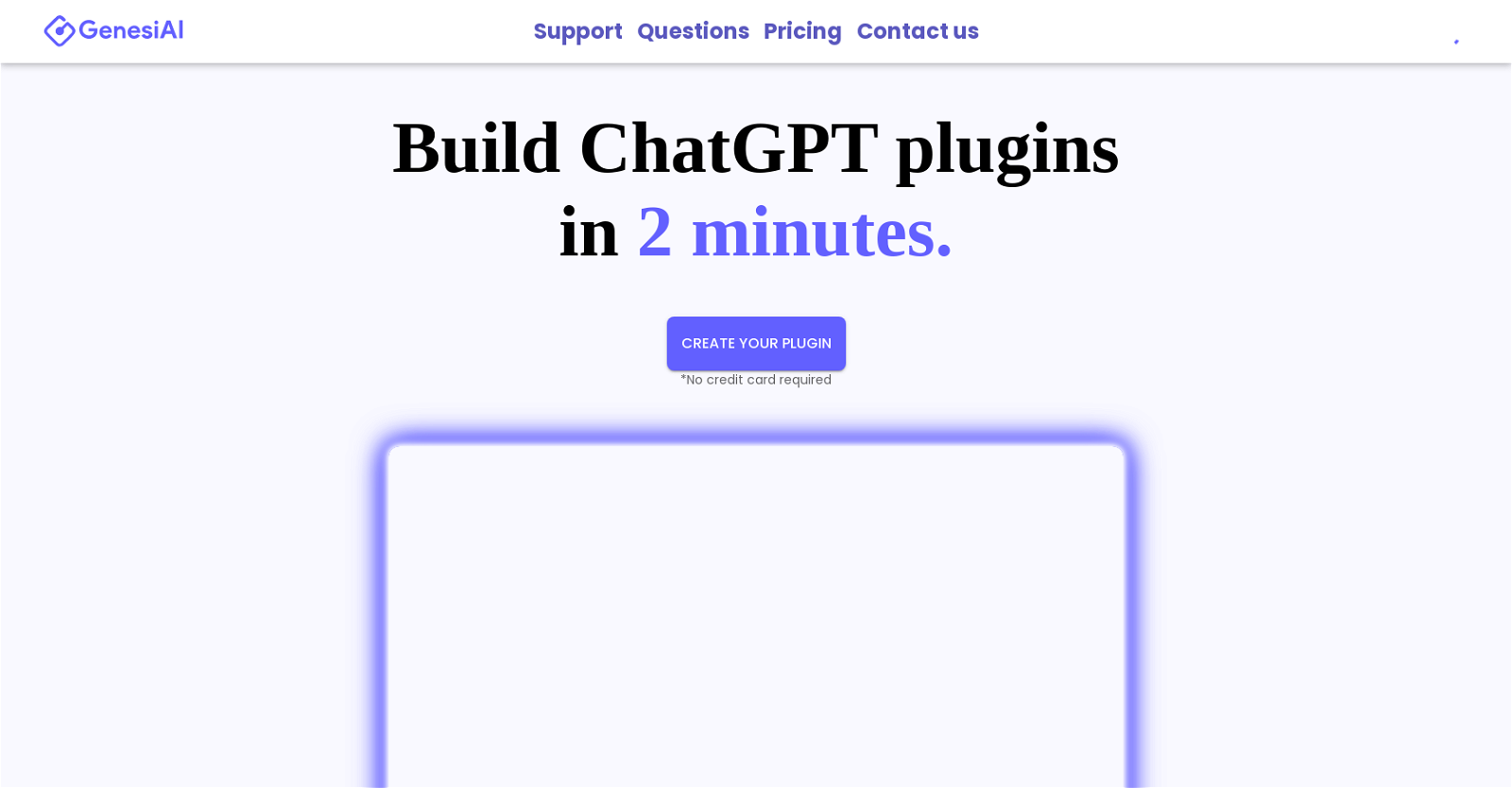What is Genesi AI?
Genesi AI is a specialized tool designed for creating custom ChatGPT plugins. Its purpose is to enable users, regardless of their technical expertise, to develop personalized plugins to harness the power of AI in their specific business contexts. The tool acts like a virtual assistant, gathering and arranging data into a unique ecosystem.
How does Genesi AI work?
In three main steps, Genesi AI operates: 1) Start - Users enter the necessary details, follow directions, and fill in required fields accurately. 2) Edit - Genesi AI then generates a URL for the custom plugin that users can deploy by pasting into the plugin store. 3) Create - Users have the leeway to edit and customize the plugin based on their unique demands and can easily update it with a single click.
What are the main features of Genesi AI?
Main features of Genesi AI include intuitive and user-friendly interface, easy integration between user's data and the plugin, creation of personalized ChatGPT plugins without the need for coding, and a fast process that allows a custom plugin to be made in just two minutes. Furthermore, Genesi AI services include efficient utilization of AI's potential that aligns with company's needs.
What coding skills do I need to use Genesi AI?
No coding skills are necessary to use Genesi AI. The tool is designed in such a way that it does not require any coding expertise or technical experience.
Is there a trial version for Genesi AI?
The information on their website does not mention a trial version for Genesi AI.
How long does it take to create a plugin with Genesi AI?
It takes approximately two minutes to create a plugin with Genesi AI, making the process quite swift.
Can I edit my plugin after it has been created?
Yes, Genesi AI provides the flexibility to edit your plugin after it has been created. You are free to modify and customize the plugin as per your unique requirements at any time, and can easily update it with a single click.
How do I integrate Genesi AI plugins into my business?
The integration of Genesi AI plugins into your business is a simple and quick process. After the plugin is created, Genesi AI generates a URL that you need to paste into the plugin store from where it can be swiftly deployed.
What kind of businesses can benefit from Genesi AI?
Any business aiming to leverage AI for their particular context can benefit from Genesi AI, especially those looking to streamline their operations, enhance customer acquisition channels, conduct product presentations, or interact with private company data effortlessly.
What data is needed to create a plugin with Genesi AI?
To create a plugin with Genesi AI, users need to provide the necessary data about their business context following the step-by-step instructions and filling in all the required fields accurately during the initial stage of plugin creation.
What’s the level of expertise needed to use Genesi AI?
The level of expertise needed to use Genesi AI is minimal to none. As the tool's interface is intuitive and user-friendly, it doesn't require any coding experience or technical expertise. Even non-technical teams can use Genesi AI for creating custom AI plugins tailored to their specific business needs.
How is Genesi AI different from other AI tools?
Genesi AI stands out from other AI tools due to its ability to create custom ChatGPT plugins without any coding experience or technical expertise. It offers a user-friendly interface, an easy integration process, a swift plugin creation process of just two minutes, and allows extensive customizability as per unique business needs.
Can I use Genesi AI for product presentations?
Yes, Genesi AI can indeed be used for product presentations. The tool facilitates the interaction with private company data, aids in creating new customer acquisition channels, and conducting product presentations.
Is Genesi AI used for customer acquisition channels?
Yes, Genesi AI can be used for creating customer acquisition channels. It is designed to facilitate interactions with private company data and create new avenues for customer engagement.
How fast is the integration process with Genesi AI?
The integration process with Genesi AI is extremely fast and can be achieved in just about two minutes, ensuring efficient utilization of AI's potential.
Does Genesi AI grants access to private company data?
Genesi AI does provide an avenue for interaction with private company data, essentially bringing everything into one cohesive ecosystem. However, the details of access rights and functions are not explicitly mentioned on their website.
How does Genesi AI ensure the accuracy of the plugins?
The accuracy of the plugins in Genesi AI is ensured by the users who are advised to be as accurate as possible while providing their data during the initial stage of plugin creation. The more accurate the data provided at this stage, the more effective the plugin will be.
Can Genesi AI be used by non-technical teams?
Yes, Genesi AI can be easily used by non-technical teams as it requires no coding experience or technical expertise. Its intuitive interface and step-by-step guidance make it accessible for every user.
Does Genesi AI offer support services?
It's not explicitly mentioned on their website whether Genesi AI offers support services. However, there is a 'Support' link in the website footer which may provide more details.
What is the pricing for Genesi AI?
The specific pricing for Genesi AI is not outlined on their website. For detailed information, one would need to refer to the 'Pricing' link on the Genesi AI website.