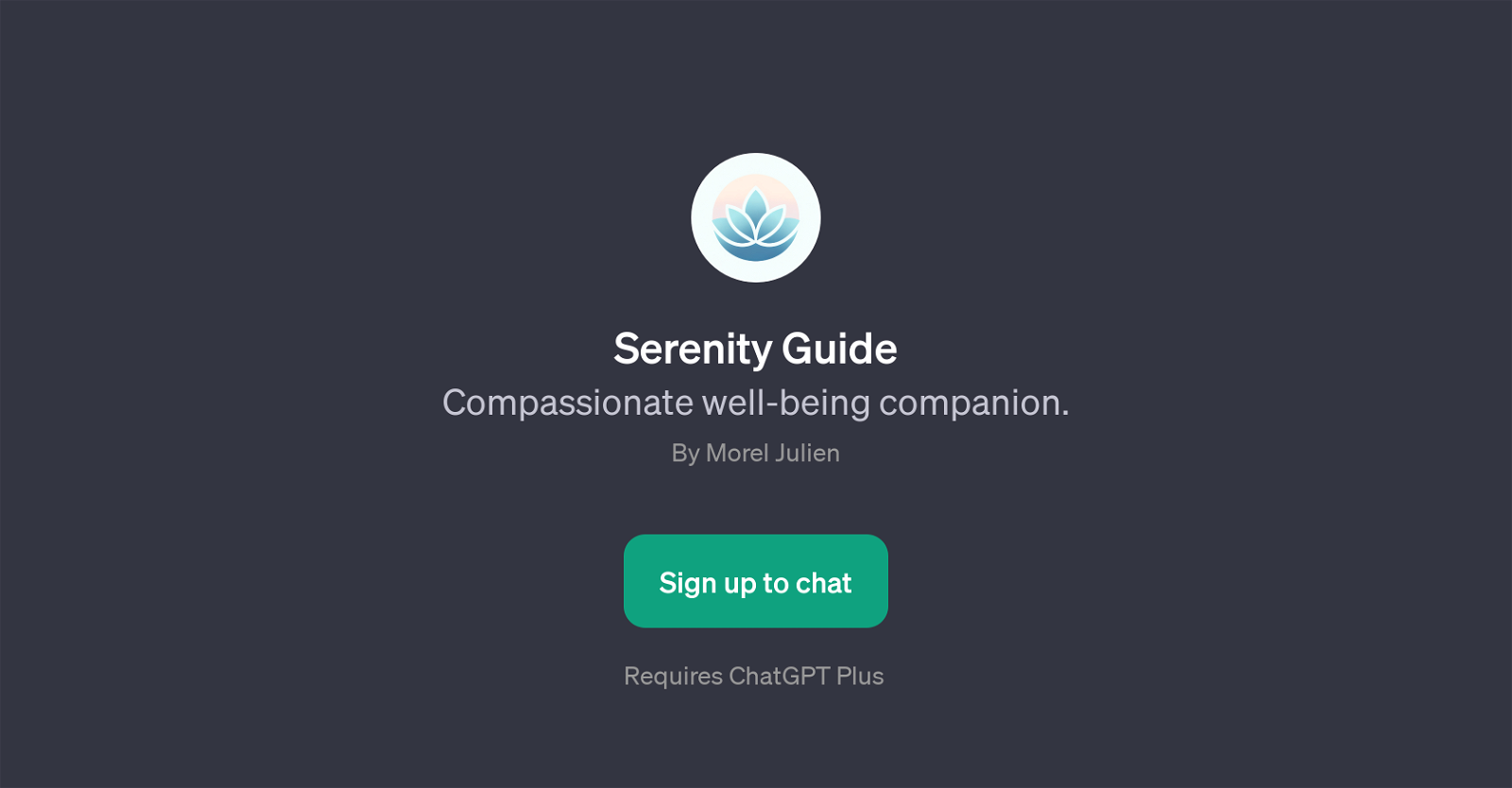Serenity Guide
Serenity Guide is a Generative Pre-training Transformer (GPT) focused on supporting the mental well-being of its users. This GPT operates on top of ChatGPT to provide insightful and compassionate guidance, proving to be a reliable companion for topics around mental health and wellness.
The Serenity Guide is designed to support and guide individuals who are seeking ways to improve their mood, reduce stress, or are interested in exploring meditation.
Additionally, it can also provide resources such as motivational speeches or videos. Created by Morel Julien, its main functionality underscores the importance of mental wellness by promoting proactive discussions and providing helpful solutions.
To interact with this tool, users are required to have ChatGPT Plus. The interaction with the GPT begins with a welcoming message that emphasizes its purpose: to assist in supporting the user's mental well-being.
Subsequent conversations may be prompted by the user expressing their needs or requesting specific resources for stress relief or motivation. Each interaction is handled with the aim of fostering a positive mental environment for the user, affirming the GPT's role as a compassionate well-being companion.
Would you recommend Serenity Guide?
Help other people by letting them know if this AI was useful.
Feature requests



1 alternative to Serenity Guide for Mental wellness guidance
-
 A supportive companion for mental health advice and encouragement.2
A supportive companion for mental health advice and encouragement.2
If you liked Serenity Guide
People also searched
Help
To prevent spam, some actions require being signed in. It's free and takes a few seconds.
Sign in with Google