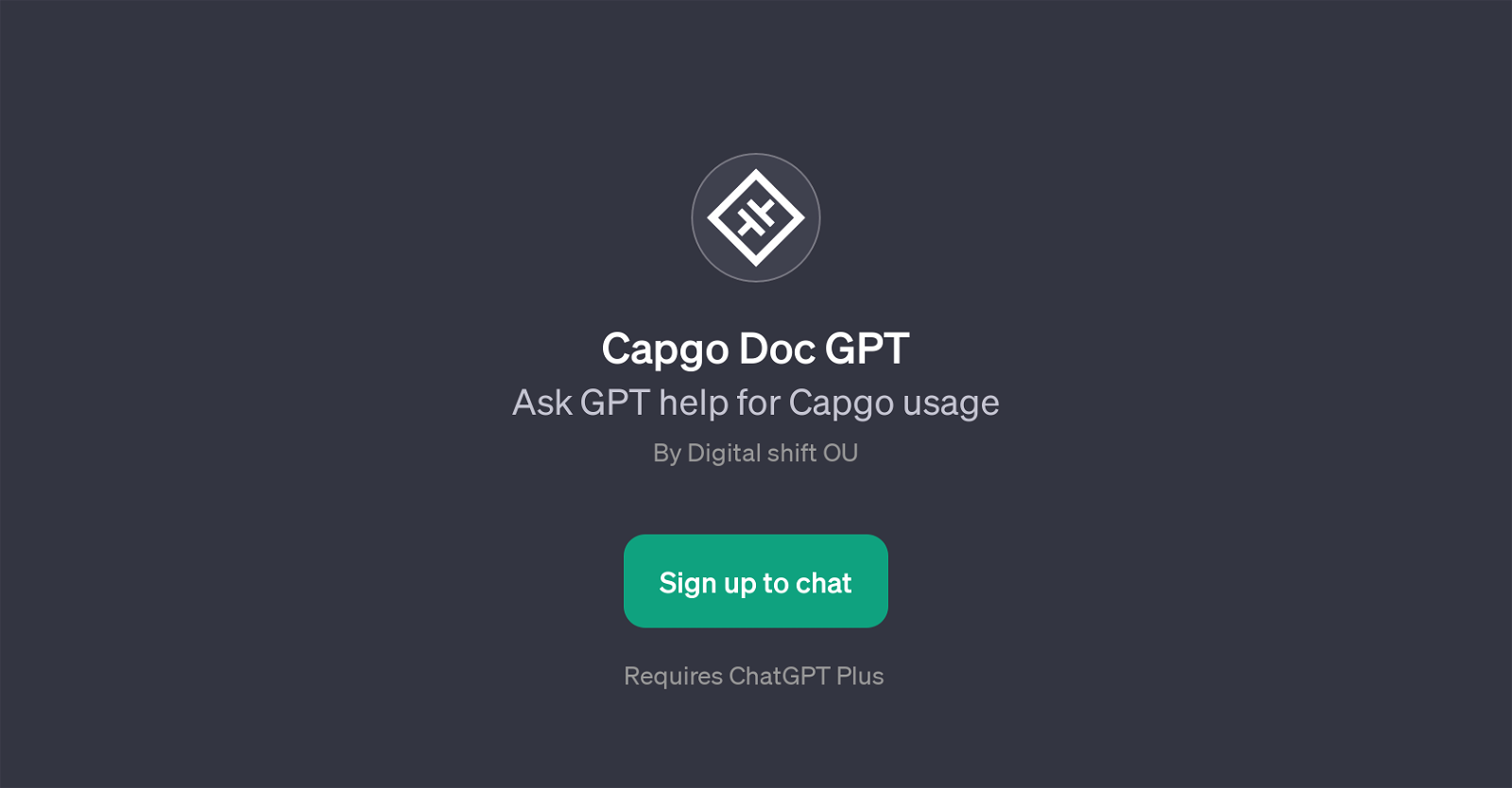Capgo Doc GPT
Capgo Doc GPT is a tool designed to guide users in operating Capgo. Positioned as an add-on application with ChatGPT, this AI-powered tool can provide detailed instructions and help with the use of Capgo.
The goal of this GPT is to provide real-time, user-friendly assistance and help simplify the process of using Capgo for various tasks. The tool welcomes users with a friendly initial message and prompt, further enhancing its interactive aspect.
It's developed by Digital Shift OU, indicating that it possesses a robust foundation in AI and machine learning methods, allowing it to comprehensively understand user inquiries and offer pertinent responses.
Please note that the use of Capgo Doc GPT requires a ChatGPT Plus account. This signifies that there could be additional features or enhanced performance elements available for users with this higher tier account.
Nevertheless, the core functionality remains as explaining and assisting with Capgo use, making it a valuable tool for anyone trying to navigate this system.
Clearly, this GPT is a resourceful and practical tool designed to troubleshoot, provide direction, and improve overall user experience with Capgo. By utilizing advanced AI methodologies, it ensures accurate, timely, and most importantly, helpful support for users, boosting seamless operation of Capgo.
Would you recommend Capgo Doc GPT?
Help other people by letting them know if this AI was useful.
Feature requests



If you liked Capgo Doc GPT
Featured matches
Other matches
Help
To prevent spam, some actions require being signed in. It's free and takes a few seconds.
Sign in with Google