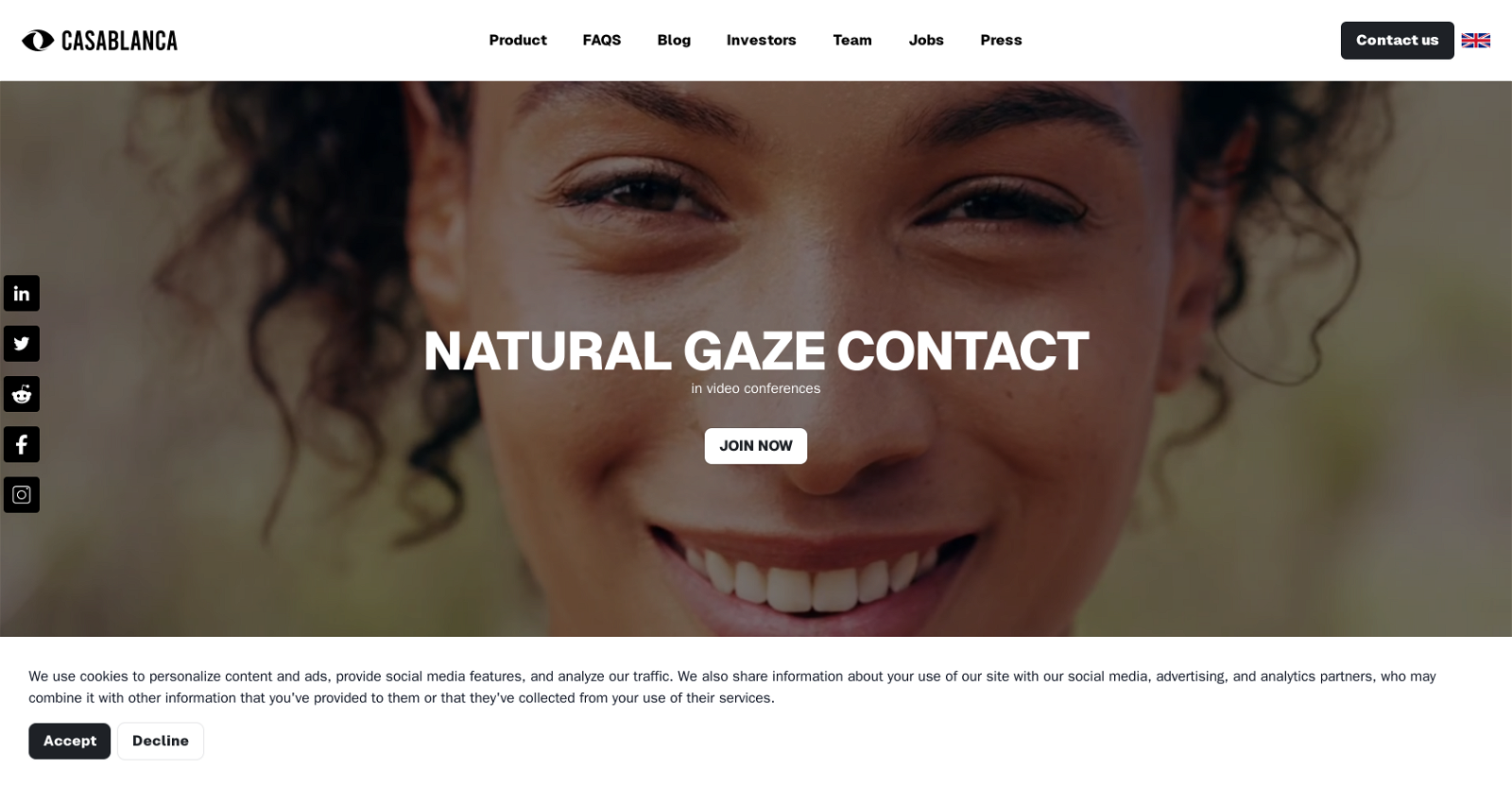What specific video conferencing platforms does Casablanca work with?
IDK
Does Casablanca improve video call quality on both Mac and Windows?
Yes, Casablanca works on improving video call quality on both Mac and Windows.
How does Casablanca create a more authentic interaction in video calls?
Casablanca creates a more authentic interaction in video calls by mimicking the natural behavior of eye contact and facial movements. It corrects the user's gaze to appear as though they are looking directly at the conversation partner. Additionally, it adjusts not just the eyes but the entire head for optimal alignment, emphasizing natural conversation flow.
How does the gaze correction feature in Casablanca work?
The gaze correction feature in Casablanca works by adjusting the user's gaze so that it appears they are looking directly at their conversation partner. This adds a level of realism and authenticity to digital conversations.
How does Casablanca 'frontalize' my face during a call?
Casablanca 'frontalizes' the user's face during a call by adjusting the entire head, not just the eyes. This means even if the user looks at a second screen, the software optimally aligns the face for better engagement in the video call.
Can Casablanca mimic my facial expressions during a video call?
Yes, Casablanca can mimic facial expressions during a video call. It is focused on creating a real, authentic connection in video calls by mimicking the natural behavior of eye contact and facial movements.
What does non-permanent staring mean in the context of Casablanca?
The term 'Non-permanent staring' in the context of Casablanca suggests that if the user looks away in real-life, their gaze direction in the video will change accordingly, simulating a natural conversation.
As a beta tester, what can I expect while using Casablanca?
As a beta tester, users can expect to experience Casablanca's unique features such as its authentic eye contact simulation, gaze correction, and the capability to 'frontalize' the face for optimal alignment in the video call.
How can I join the waitlist for Casablanca's closed beta phase?
Users can join the waitlist for Casablanca's closed beta phase by visiting the website and providing the necessary information in the 'join the beta now' section.
Why does Casablanca focus on eye contact simulation in video calls?
Casablanca focuses on eye contact simulation in video calls to establish a more genuine and realistic connection, as eye contact plays a vital role in establishing trust and rapport in communication.
What type of video call enhancement does Casablanca provide?
Casablanca provides video call enhancements such as authentic eye contact, adjusted head alignment, and realistic facial expressions for a more realistic and engaging conversation.
How does Casablanca adjust the entire head during a call?
Casablanca adjusts the entire head during a call by 'frontalizing' the user's face. This means even if the user turns to look at a second screen, the software will adjust the head alignment in the video for an optimal, face-to-face oriented conversation.
What level of digital authenticity can I expect with Casablanca?
With Casablanca, users can expect a high level of digital authenticity as it aims to provide genuine interactions, real eye contact, and real facial movements during a video call.
How does Casablanca contribute to more realistic video calls?
Casablanca contributes to more realistic video calls through its gaze correction technology which creates the impression of direct eye contact with the conversation partner, the ability to adjust the user’s entire head for optimal alignment, and the emulation of natural conversation flow.
What is the expected date for Casablanca's commercial version launch?
IDK
How does Casablanca maintain eye contact while I look at a second screen?
Casablanca maintains eye contact while the user is looking at a second screen by adjusting the entire head, not just the eyes. The software 'frontalizes' the face for an optimal alignment in the video, adding a level of realism to conversations.
How does Casablanca ensure optimal head alignment in the video?
Casablanca ensures optimal head alignment in the video by adjusting the entire head, not just the eyes. This means that even if the user looks at a second screen, the face appears oriented towards the video call.
What does it mean when Casablanca states it's using AI-enhanced communication?
When Casablanca states it's using AI-enhanced communication, it refers to the use of Artificial Intelligence in the features like gaze correction, head alignment, and eye contact simulation, enhancing the authenticity and realism of digital communication.
How does Casablanca establish a real connection in video calls?
Casablanca establishes a real connection in video calls through its features like gaze correction, head alignment, and eye contact simulation. These features are designed to mimic natural conversation, making digital interaction feel more genuine.
What distinctions does Casablanca have when compared to traditional video calling tools?
Distinguished from traditional video calling tools, Casablanca focusses on creating a real, authentic connection by mimicking the natural behavior of eye contact and facial movements, offering features such as gaze correction, head alignment and non-permanent staring.