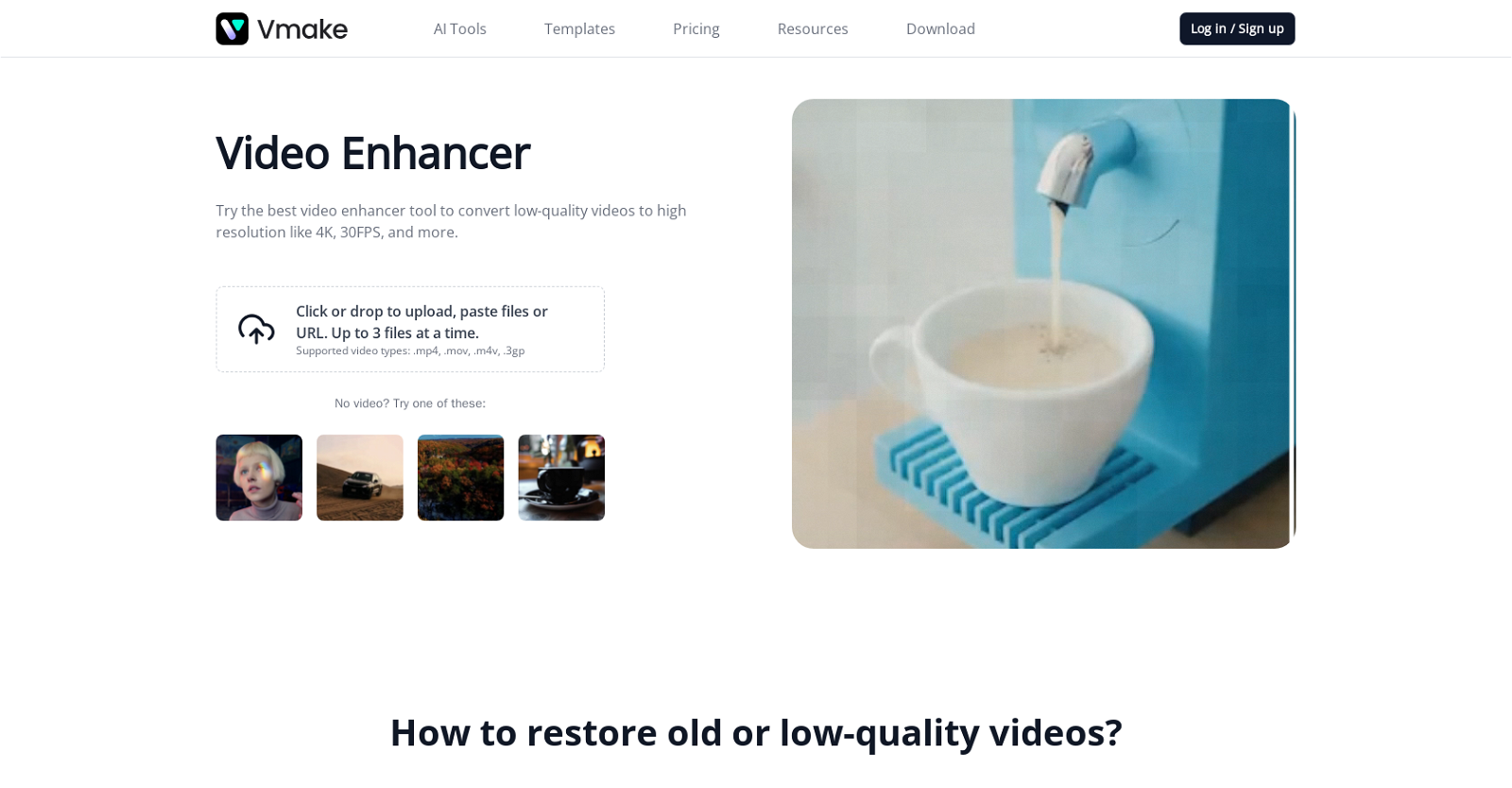What is the Vmake Video Enhancer?
The Vmake Video Enhancer is an AI-based tool that improves video quality. It transforms low-resolution videos into high-quality ones restoring and enhancing their visual clarity and overall appearance.
How does the Vmake Video Enhancer improve video quality?
The Vmake Video Enhancer improves video quality by intelligently applying various enhancement options once the video file is uploaded. These options include adjusting brightness, contrast, saturation, and sharpness of the video to upscale its quality.
What are the benefits of using the Vmake Video Enhancer?
Using the Vmake Video Enhancer offers several benefits. It enhances brand credibility and trustworthiness by enabling creation of videos with vibrant colors and sharp details. It captures and retains audience attention which boosts engagement and conversions. The tool also improves brand perception and customer satisfaction by delivering a high-quality visual experience.
Can the Vmake Video Enhancer restore blurry or old videos?
Yes, the Vmake Video Enhancer has the capability to restore and improve the clarity of blurry or old videos, making these videos visually appealing.
What video formats are supported by the Vmake Video Enhancer?
The Vmake Video Enhancer supports various video formats including .mp4, .mov, .m4v, and .3gp.
Does the Vmake Video Enhancer affect the original video's aspect ratio or format?
No, the Vmake Video Enhancer does not affect the original video's aspect ratio or format. The enhancement process is designed to improve the video quality, without altering its primary attributes.
How does the Vmake Video Enhancer adjust brightness, contrast, saturation and sharpness?
The Vmake Video Enhancer uses its advanced AI technology to automatically adjust the brightness, contrast, saturation and sharpness of the uploaded video files. This auto-adjustment feature is a key factor in enhancing the video quality.
How to review and save the enhanced video using Vmake Video Enhancer?
Once the video is processed through the Vmake Video Enhancer, a user can preview the enhanced video. They can then choose the desired file format and video length, and save and export the enhanced video.
Can I upscale my videos to 4K quality with Vmake Video Enhancer?
Yes, you can upscale your videos to 4K quality with Vmake Video Enhancer. The tool incorporates high-end AI technology that allows it to enhance and upscale the quality of uploaded videos, including upscaling to 4K resolution.
Why should I use Vmake Video Enhancer for brand videos?
Vmake Video Enhancer is an ideal choice for brand videos as it not only enhances the video quality but also enhances the stature of the brand. It allows vibrant colors and sharp details in the videos which leave a lasting impression, helping the brand stand out from the competition.
Does the Vmake Video Enhancer affect audience engagement and conversions?
Yes, the Vmake Video Enhancer affects audience engagement and conversions. By improving the video quality, it helps capture and retain audience attention. It boots engagement and conversions by fostering interest in products/services through visually appealing videos.
What other AI tools does Vmake offer?
Vmake offers several other AI tools to enhance its platform's capabilities. These include video background remover, image background changer, and image quality enhancer, among others.
How can Vmake Video Enhancer improve brand reputation and customer satisfaction?
Vmake Video Enhancer improves brand reputation and customer satisfaction by enabling the delivery of a superior visual experience. Clear, vibrant videos demonstrate the brand's commitment to quality, which helps it connect better with the audience and enhance its reputation.
How do I upload videos to the Vmake Video Enhancer platform?
To upload videos to the Vmake Video Enhancer platform, you need to open Vmake and locate the online video quality enhancement feature, then, click 'upload' to select the video file you want to enhance from your device.
How many video files can I upload at a time on the Vmake Video Enhancer?
You can upload up to 3 video files at a time on the Vmake Video Enhancer platform. This feature allows easy and quick processing of multiple files at once.
What are the steps to restore old or low-quality videos using Vmake?
To restore old or low-quality videos using Vmake, you first upload the video file you want to enhance. The AI will then automatically apply enhancement options like adjusting brightness, contrast, saturation and sharpness. Once the video is processed, you can preview the enhanced video, choose a file format and video length, then save and export the upgraded videos.
Can the Vmake Video Enhancer automatically enhance my video?
Yes, the Vmake Video Enhancer can automatically enhance your video. Once your video is uploaded, the AI applies enhancement options such as adjusting brightness, contrast, saturation, and sharpness to upscale the video quality.
How does the video enhancement process work in Vmake?
The video enhancement process in Vmake involves uploading the video file, after which the AI applies enhancement options. These enhancements include adjusting brightness, contrast, saturation, and sharpness to upscale the video quality. After processing, users can preview the enhanced video and then save and export it in their desired file format and length.
Is there a preview option available after video enhancement in Vmake?
Yes, there is a preview option available after video enhancement in Vmake. Once the AI completes the enhancement process, a preview of the enhanced video is available to review and then save and export.
How does the Vmake Video Enhancer help to create vibrant brand content?
The Vmake Video Enhancer aids in creating vibrant brand content by enhancing and improving the video quality. By adjusting brightness, contrast, saturation, and sharpness, the tool ensures the videos have vibrant colors and sharp details. These high-quality videos effectively showcase products/services, enhancing the brand's presence and reputation.