Sieve
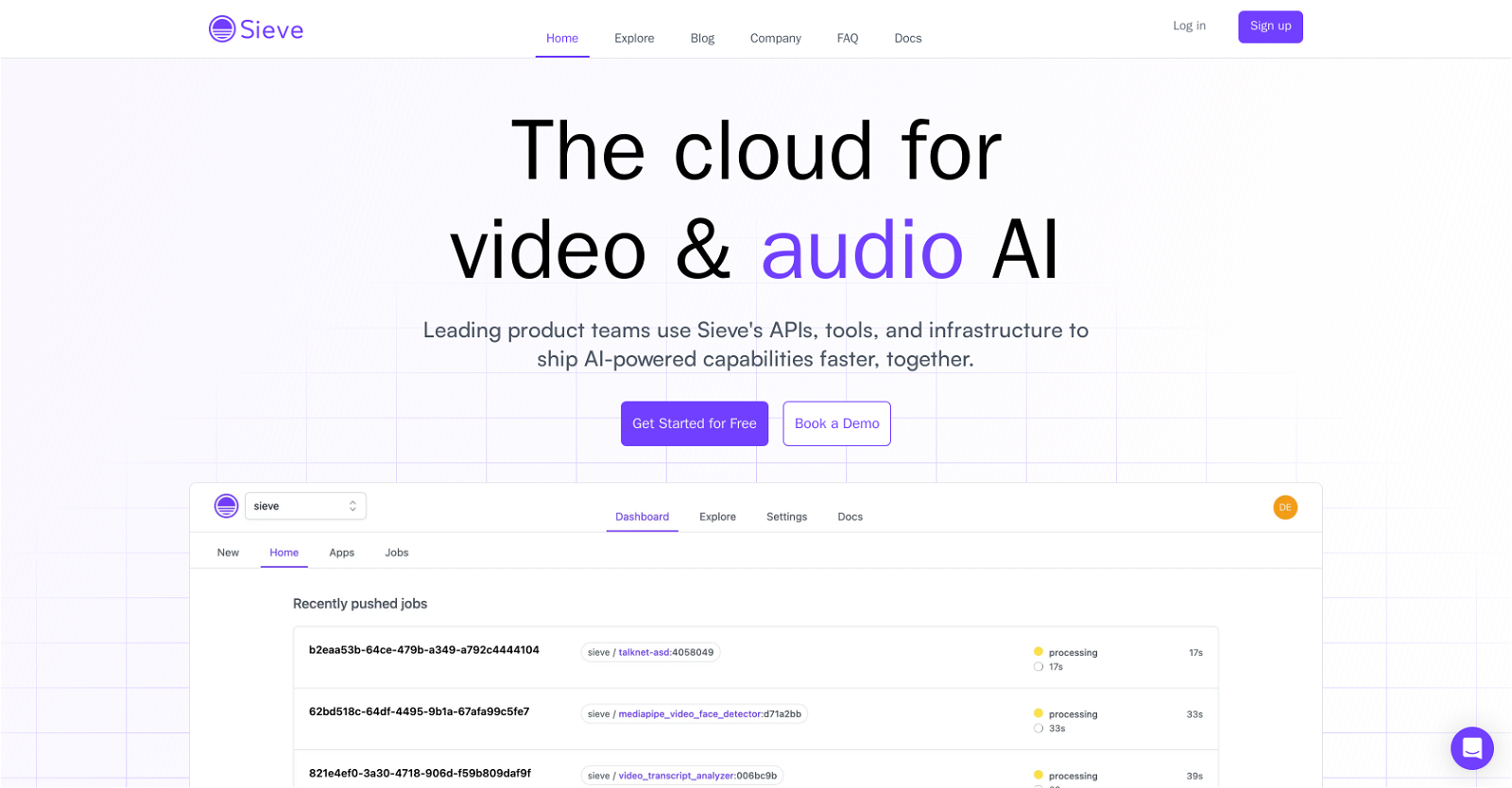
Sieve is an AI platform designed for the cloud that provides solutions targeted primarily at audio and video enhancements. Developers, designers, and product managers (PMs) can use Sieve to build custom AI applications with full ownership and control.
The platform also includes a series of ready-to-use models and applications which can be implemented in just a few lines of code. Some functionalities include video and audio transcription, lip-syncing in videos, background noise removal from audios, and background removal from images and videos.
Each app comes with an auto-generated playground for collaborations, and users can experiment with the provided tools. Sieve also simplifies the deployment of custom models by allowing users to define dependencies and compute type in a single command.
Sieve's infrastructure is built for scalability and can automatically handle increased traffic, negating any need for manual configuration. Lastly, Sieve has a full-featured observability stack for greater visibility and a flexible, compute-based pricing structure that charges based on usage.
Would you recommend Sieve?
Help other people by letting them know if this AI was useful.
Feature requests



152 alternatives to Sieve for Apps
-
4.84932
-
4.04332
-
206
-
160
-
5.0154
-
5.0121
-
5.01181
-
2.51081
-
5.089
-
5.0881
-
83
-
5.0751
-
72
-
72
-
71
-
1.065
-
59
-
56
-
54
-
49
-
1.0491
-
5.049
-
47
-
46
-
3.0451
-
43
-
42
-
1.041
-
40
-
37
-
5.0371
-
5.036
-
36
-
3.0352
-
2.033
-
4.533
-
5.0321
-
32
-
1.031
-
30
-
5.030
-
281
-
27
-
27
-
1.027
-
24
-
24
-
5.0241
-
23
-
5.023
-
23
-
22
-
221
-
3.7221
-
21
-
21
-
20
-
20
-
20
-
19
-
19
-
5.019
-
18
-
18
-
17
-
17
-
17
-
4.017
-
5.0173
-
4.0161
-
16
-
16
-
15
-
15
-
14
-
13
-
13
-
12
-
12
-
12
-
12
-
5.011
-
11
-
11
-
11
-
11
-
11
-
10
-
5.010
-
5.0101
-
5.0101
-
10
-
9
-
9
-
9
-
5.09
-
9
-
9
-
8
-
8
-
7
-
7
-
7
-
7
-
7
-
6
-
6
-
6
-
5
-
5
-
5
-
5
-
5
-
5
-
5
-
5
-
4
-
4
-
4
-
4
-
4
-
4
-
4
-
4
-
4
-
4
-
3
-
5.03
-
5.031
-
3
-
3
-
3
-
3
-
3
-
3
-
3
-
3
-
2
-
2
-
2
-
2
-
2
-
2
-
2
-
2
-
2
-
1
-
1
-
1
-
1
-
1
-
Pros and Cons
Pros
Cons
Q&A
If you liked Sieve
Featured matches
-
★★★★★★★★★★82

-
160

-
 Osum reveals the secrets to what drives success for e-commerce, apps, retail and more.★★★★★★★★★★52914
Osum reveals the secrets to what drives success for e-commerce, apps, retail and more.★★★★★★★★★★52914
-
83
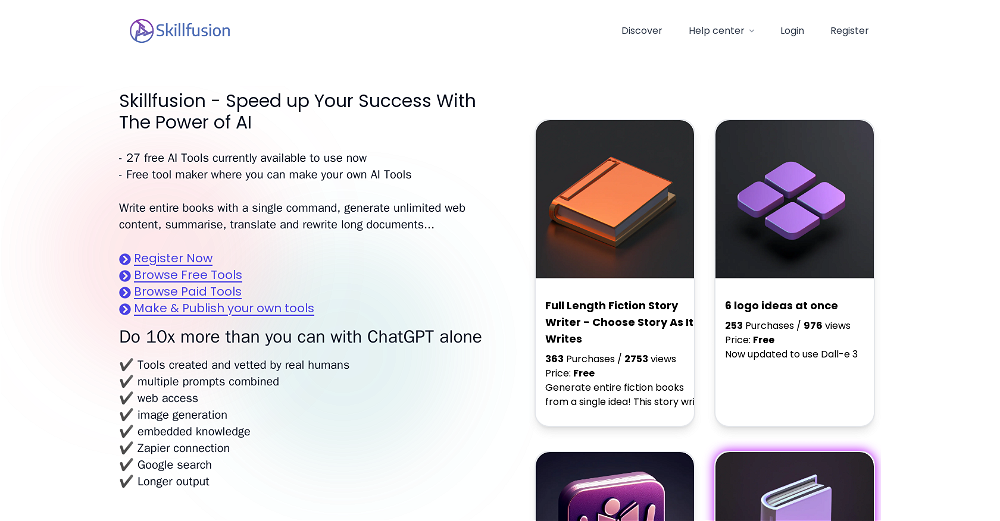
-
★★★★★★★★★★6493

Other matches
-
4.84932
-
18
-
5.03385
-
419
-
7
-
2
-
2
-
119
-
220
-
116
-
28
-
177
-
21K
-
191
-
66
-
130
-
4
-
5.023
-
4.152914
-
5.0232
-
3.42225
-
581
-
241
-
141
-
1.0151
-
732
-
1.043
-
28
-
24
-
24
-
5.0251
-
58
-
5.05
-
30
-
51
-
17
-
36
-
5.0111
-
8
-
5411
-
27
-
9
-
4
-
17
-
15
-
18
-
55
-
51
-
49
-
25
-
1.0311
-
12
-
4
-
20
-
1001
-
4
-
11
-
30
-
3.3423
-
5.036
-
9
-
9
-
13
-
1.043
-
9
-
7
-
1.014
-
26
-
52
-
40
-
29
-
22
-
5.0121
-
18
-
34
-
13
-
2.0571
-
22
-
5.038
-
50
-
33
-
28
-
62
-
14
-
37
-
13
-
11
-
16
-
9
-
36
-
1.021
-
3.0397
-
6
-
10
-
14
-
11
-
38
-
10
-
4
-
10
-
14
-
19
-
12
-
11
-
11
-
2
-
4.41583
-
171
-
5.029
-
6
-
5.04
-
2.0302
-
5.010723
-
16
-
10
-
5.075
-
16
-
14
-
11
-
24
-
5.020
-
55
-
4.54415
-
12
-
7
-
5.061
-
7
-
16
-
9
-
30
-
37
-
1.0981
-
6
-
5.01301
-
35
-
63
-
3.11,6274
-
35
-
4
-
21
-
61
-
51
-
59
-
1.0286
-
49
-
10
-
18
-
51
-
43
-
36
-
6
-
13
-
20
-
23
-
22
-
20
-
14
-
8
-
13
-
10
-
251
-
5.015
-
35
-
5
-
5.0273
-
31
-
9
-
9
-
7
-
14
-
5.08
-
5.024
-
3.0153
-
24
-
4.0732
-
7
-
21
-
3.5341
-
5.0781
-
44
-
8
-
108
-
5.06493
-
56
-
13
-
5
-
1
-
3.01092
-
34
-
10
-
4
-
9
-
25
-
8
-
5.037
-
2.01463
-
8
-
11
-
4
-
38
-
12
-
68
-
48
-
32
-
11
-
8
-
8
-
2
-
11
-
6
-
20
-
28
-
22
-
12
-
3.058
-
5.028
-
26
-
10
-
9
-
3
-
5.0455
-
21
-
12
-
15
-
15
-
5.0151
-
13
-
9
-
2
-
17
-
4
-
10
-
5.071
-
8
-
43
-
12
-
41
-
13
-
13
-
1.035
-
42
-
3.025
-
6
-
4
-
9
-
5.08
-
40
-
5.091
-
5
-
9
-
5.01721
-
9
-
15
-
22
-
13
-
5
-
13
-
6
-
25
-
9
-
16
-
3.5321
-
16
-
1.070
-
14
-
55
-
11
-
4.039
-
5
-
18
-
8
-
15
-
20
-
10
-
17
-
4
-
7
-
12
-
3.0952
-
22
-
4
-
6
-
3.0351
-
16
-
26
-
19
-
30
-
7
-
9
-
5.051
-
32
-
56
-
3.032
-
30
-
50
-
9
-
5.0341
-
12
-
21
-
18
-
331
-
9
-
43
-
23
-
49
-
38
-
3
-
1
-
9
-
3.067
-
25
-
31
-
2
-
12
-
3
-
7
-
2
-
12
-
5.05
-
32
-
5
-
5
-
15
-
14
-
9
-
38
-
4
-
5.016
-
11
-
4
-
5.0251
-
2
-
22
-
93
-
5.044
-
1.0511
-
46
-
6
-
42
-
26
-
13
-
3
-
4
-
5
-
2
-
2
-
10
-
30
-
7
-
1
-
1
-
2
-
5
-
6
-
6
-
8
-
5.0491
-
5
-
66
-
30
-
361
-
7
-
7
-
11
-
12
-
5.01524
-
11
-
45
-
4.5115
-
9
-
30
-
11
-
2
-
17
-
22
-
10
-
14
-
4
-
2
-
4.7531
-
10
-
7
-
2
-
16
-
4
-
2
-
2
-
10
-
1
-
5.0201
-
5.03
-
2
-
1
-
1
-
2
-
7
-
9
-
8
-
5.0301
-
14
-
4
-
4.7582
-
5.037
-
2
-
9
-
5
-
4
-
13
-
11
-
5.011
-
8
-
4
-
2
-
4.0125
-
1.031
-
6
-
5.073
-
8
-
23
-
35
-
5.0231
-
4
-
6
-
7
-
9
-
2
-
5.09
-
17
-
3
-
3
-
2
-
2
-
19
-
10
-
5
-
2
-
3
-
1
-
15
-
1
-
3
-
8
-
11
-
4
-
4
-
5
-
10
-
1
-
1
-
5
-
6
-
1
-
11
-
2
-
4
-
10
-
20
-
5
-
18
-
5.011
-
20
-
29
-
1
-
10
-
26
-
5.0612
-
1
-
1
-
12
-
17
-
5.016
-
4.01
-
1
-
5.024
-
6
-
1
-
5446
-
6
-
1
-
2
-
3
-
5.035
-
1
-
2
-
2
-
1
-
14
-
2
-
15
-
1
-
4
-
5.0501
-
5.06
-
1
-
26
-
42
-
1
-
8
-
13
-
22
-
5.0221
-
6
-
139
-
1
-
68
-
129
-
137
-
3
-
527
-
239
-
114
-
4
-
5.031
-
12
-
1120
-
2252
-
35
-
3653
-
33
-
2339
-
331
-
130
-
112
-
24
-
5.014
-
1
-
148
-
1226
-
5
-
15
-
213
-
130
-
1K
-
25
-
165
-
107
-
8
-
17
-
5.0121
-
1
-
2218
-
807
-
14
-
30
-
1114
-
4647
-
3
-
5.010
-
2153
-
11
-
7
-
34
-
3
-
50
-
333
-
15
-
2444
-
9
-
10
-
26
-
17
-
1
-
26
-
16
-
17
-
20
-
231
-
883
-
18
-
3
-
9
-
27
-
20
-
32
-
56
-
1205
-
79
-
17
-
59
-
1140
-
12
-
11
-
163
-
6
-
15
-
5.04
-
17
-
1
-
4
-
1200
-
460
-
5.071
-
3
-
1
-
3
-
26
-
5.031
-
4
-
6
-
5.0111
-
11
-
7
-
2
-
7
-
1
-
23
-
1
-
11
-
2
-
5.024
-
4
-
3
-
2
-
4.8205
-
2
-
5.0591
-
38
-
15
-
1
-
3
-
5
-
1
-
2
-
7
-
31
-
7
-
2
-
16
-
17
-
8
-
14
-
7
-
6
-
4
-
7
-
7
-
2
-
7
-
16
-
1
-
1
-
1
-
1
-
6
-
3
-
2
-
3
-
16
-
3
-
1
-
31
-
5.05
-
1
-
20
-
1
-
5
-
4
-
5
-
4
-
5
-
3
-
5.010
-
8
-
33
-
1
-
9
-
2
-
2
-
1
-
2
-
1
-
2
-
1
-
13
-
1
-
151
-
6
-
1
-
3
-
2
-
1
-
5.016
-
5
-
3
-
1
-
2
-
2
-
3
-
9
-
6
-
5.017
-
1
-
5.082
-
8
-
3
-
4
-
6
-
6
-
8
-
5
-
7
-
14
-
6
-
22
-
30
-
21
-
1.0931
-
17
-
4.94,79852
Help
To prevent spam, some actions require being signed in. It's free and takes a few seconds.
Sign in with Google








