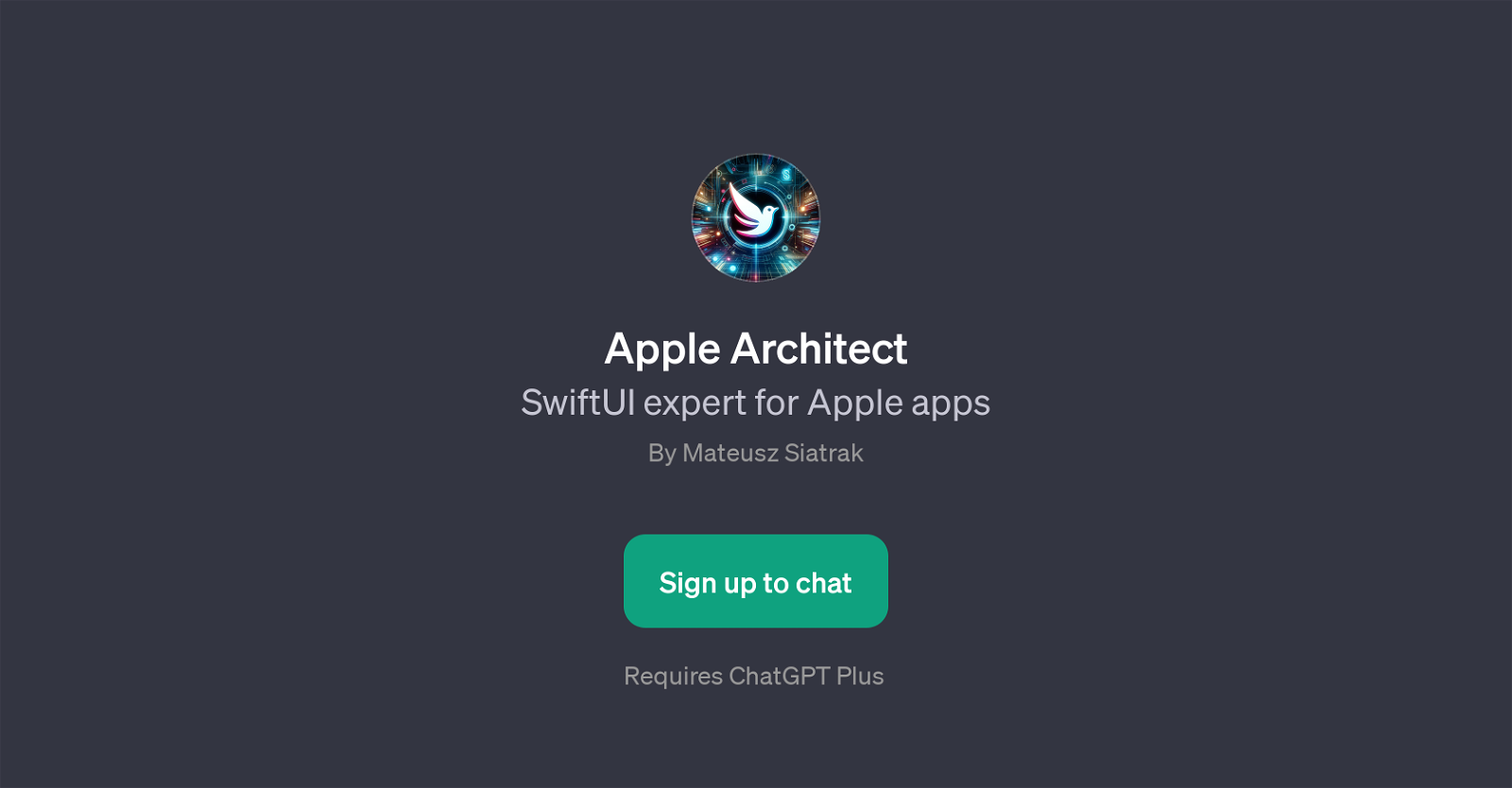Apple Architect
Apple Architect is a GPT built on top of ChatGPT, and is specifically designed for developers looking for expert advice on Apple's SwiftUI, a user interface toolkit that lets developers design apps in a declarative way.
Apple Architect is the ideal tool for those working on or seeking support in SwiftUI applications, whether they are beginners just starting out or seasoned professionals needing a quick consultation.
It provides developers not only with basic guidance but also with in-depth explanations of advanced SwiftUI topics. For instance, a developer might pose questions about using VStack or handling state in SwiftUI, and Apple Architect would be able to offer the appropriate advice.
Additionally, it stays updated on all the latest SwiftUI releases, allowing it to offer guidance that's in line with the most recent updates. Apple Architect, however, does require a subscription to the ChatGPT Plus service.
By using Apple Architect, developers can efficiently and effectively enhance their SwiftUI knowledge and problem-solving skills.
Would you recommend Apple Architect?
Help other people by letting them know if this AI was useful.
Feature requests



If you liked Apple Architect
Featured matches
Other matches
People also searched
Help
To prevent spam, some actions require being signed in. It's free and takes a few seconds.
Sign in with Google