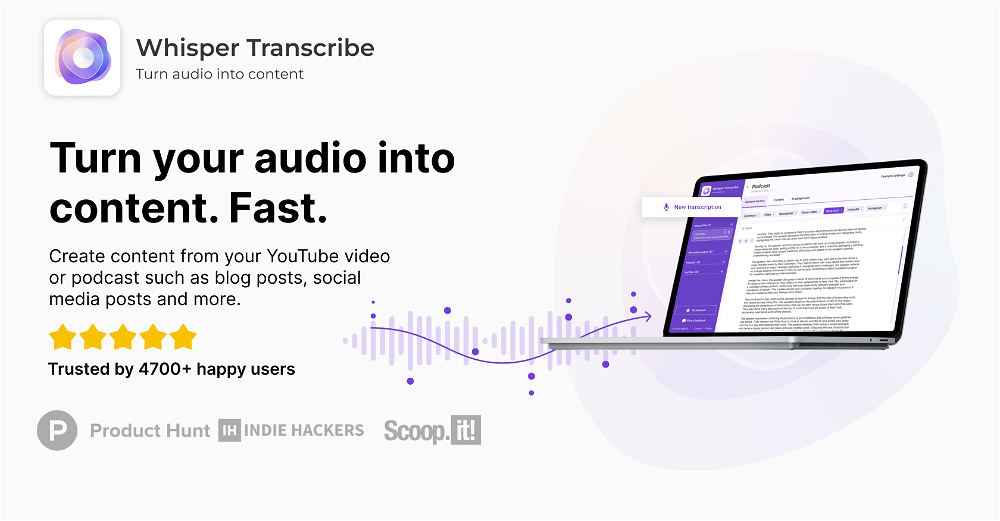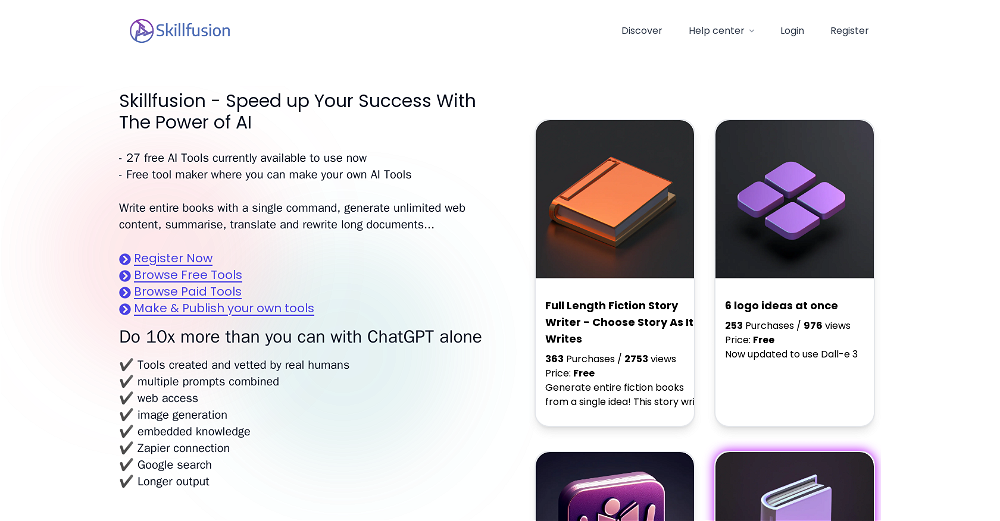Flowscript
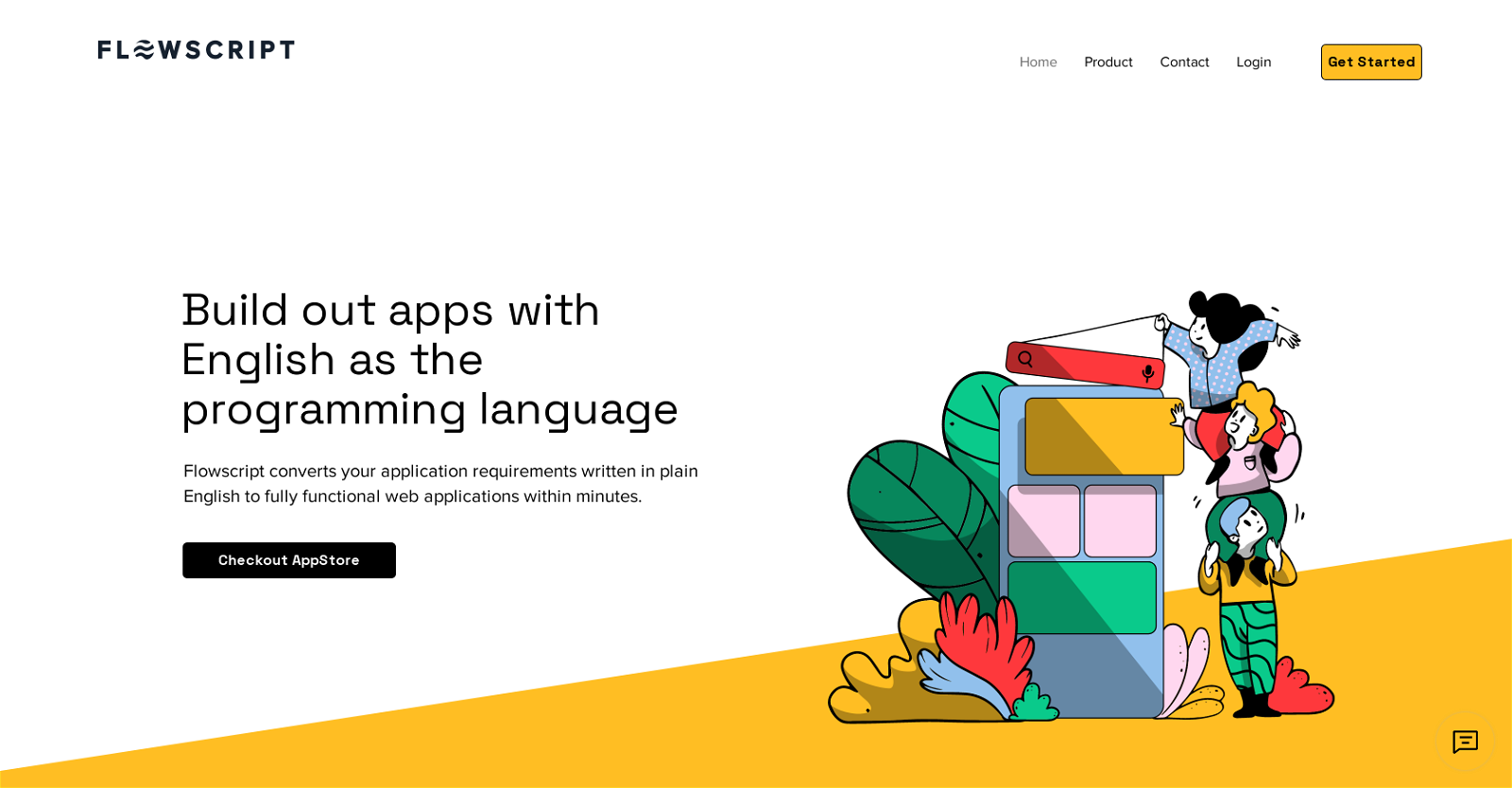
Flowscript is an AI-powered tool designed to convert application requirements, written in plain English, into fully functional web applications. The tool aims to revolutionize the development process by eliminating the need for complex coding and turning everyone into a developer.
Flowscript's engine promptly converts plain English requirements into applications imbued with robust business rules, secure data handling, and intricate workflows.
The tool not only offers the ability to build applications swiftly but also ensures that your requirements document is a living entity, mirroring the current state of your application at all times.
Flowscript facilitates data management for your application, enforces your business rules, and assists with data validation. The software is also capable of creating elaborate task flows in plain English, thanks to its use of OpenAI for building workflows.
Other functionalities include the generation of dynamic forms to handle complex data elements and the provision of a public portal for direct user engagement.
Furthermore, Flowscript provides flexibility in data storage you can choose to store your data securely in the cloud or on-premise.
Would you recommend Flowscript?
Help other people by letting them know if this AI was useful.
Feature requests
149 alternatives to Flowscript for Apps
-
4.84992
-
4.04402
-
208
-
4.01771
-
5.0155
-
5.0123
-
5.01201
-
2.51101
-
94
-
5.092
-
5.0881
-
5.0751
-
74
-
73
-
71
-
1.067
-
60
-
58
-
55
-
51
-
5.051
-
49
-
1.0491
-
46
-
3.0451
-
1.043
-
43
-
43
-
5.039
-
38
-
5.0371
-
3.0362
-
36
-
2.034
-
4.534
-
5.0331
-
33
-
1.032
-
31
-
5.031
-
291
-
1.029
-
27
-
27
-
25
-
24
-
24
-
5.024
-
5.0241
-
23
-
23
-
221
-
22
-
3.7221
-
21
-
21
-
21
-
21
-
20
-
19
-
5.019
-
18
-
18
-
18
-
17
-
17
-
17
-
4.017
-
5.0173
-
4.0161
-
16
-
16
-
16
-
15
-
13
-
13
-
13
-
13
-
12
-
12
-
12
-
12
-
5.011
-
11
-
11
-
11
-
11
-
5.010
-
5.0101
-
10
-
10
-
9
-
9
-
9
-
5.09
-
9
-
8
-
8
-
8
-
8
-
7
-
7
-
7
-
7
-
7
-
6
-
5
-
5
-
5
-
5
-
5
-
5
-
5
-
5
-
5
-
4
-
4
-
4
-
4
-
4
-
4
-
4
-
4
-
4
-
4
-
4
-
3
-
3
-
5.03
-
5.031
-
3
-
3
-
3
-
3
-
3
-
3
-
2
-
2
-
2
-
2
-
2
-
2
-
2
-
2
-
1
-
1
-
1
-
1
-
1
Pros and Cons
Pros
Cons
Q&A
If you liked Flowscript
Featured matches
Other matches
-
4.84992
-
18
-
5.03385
-
419
-
7
-
2
-
3
-
119
-
220
-
116
-
28
-
177
-
21K
-
291
-
56
-
130
-
4
-
5.024
-
2
-
4.154714
-
5.0117
-
5.0235
-
3.42285
-
581
-
141
-
1.0151
-
1.043
-
29
-
24
-
25
-
5.0251
-
60
-
5.06
-
32
-
51
-
17
-
38
-
5.0111
-
9
-
5471
-
28
-
10
-
4
-
18
-
15
-
19
-
56
-
52
-
50
-
26
-
1.0311
-
12
-
4
-
20
-
1021
-
5
-
12
-
31
-
3.3433
-
5.037
-
9
-
10
-
14
-
1.043
-
9
-
7
-
1.015
-
27
-
531
-
40
-
30
-
22
-
5.0131
-
18
-
34
-
13
-
2.0571
-
23
-
5.038
-
51
-
33
-
28
-
62
-
15
-
38
-
13
-
13
-
17
-
9
-
37
-
1.022
-
3.0398
-
6
-
10
-
14
-
11
-
38
-
10
-
4
-
10
-
14
-
19
-
12
-
11
-
11
-
2
-
4.41603
-
171
-
5.029
-
6
-
5.04
-
2.0312
-
5.011025
-
16
-
11
-
5.075
-
16
-
14
-
11
-
24
-
5.021
-
55
-
4.54415
-
12
-
8
-
5.061
-
8
-
16
-
9
-
30
-
37
-
1.0981
-
6
-
5.01311
-
35
-
63
-
3.11,6374
-
35
-
4
-
21
-
63
-
51
-
60
-
1.0287
-
49
-
10
-
18
-
51
-
43
-
36
-
6
-
15
-
20
-
23
-
22
-
20
-
14
-
9
-
10
-
251
-
5.015
-
35
-
5
-
5.0283
-
31
-
9
-
10
-
7
-
14
-
5.08
-
5.024
-
3.0154
-
25
-
4.0732
-
7
-
21
-
3.5351
-
5.0781
-
46
-
8
-
108
-
5.06633
-
59
-
13
-
5
-
1
-
3.01092
-
36
-
10
-
4
-
9
-
25
-
8
-
5.037
-
2.01483
-
8
-
11
-
4
-
39
-
12
-
69
-
51
-
32
-
11
-
8
-
8
-
2
-
11
-
6
-
21
-
29
-
22
-
12
-
3.058
-
5.028
-
27
-
10
-
9
-
3
-
5.0455
-
21
-
12
-
15
-
15
-
13
-
9
-
2
-
17
-
4
-
11
-
5.071
-
8
-
43
-
12
-
41
-
13
-
13
-
1.035
-
42
-
3.025
-
6
-
4
-
9
-
5.08
-
40
-
5.091
-
5
-
9
-
5.01731
-
9
-
15
-
23
-
13
-
5
-
13
-
6
-
26
-
9
-
16
-
3.5321
-
16
-
1.070
-
14
-
58
-
11
-
4.039
-
5
-
18
-
8
-
15
-
20
-
10
-
17
-
4
-
7
-
13
-
3.0972
-
22
-
4
-
6
-
3.0351
-
16
-
26
-
19
-
30
-
7
-
9
-
5.051
-
32
-
57
-
3.032
-
30
-
51
-
8
-
5.0371
-
13
-
21
-
18
-
351
-
9
-
43
-
23
-
49
-
38
-
4
-
2
-
9
-
3.067
-
26
-
34
-
2
-
12
-
3
-
7
-
2
-
12
-
5.05
-
33
-
5
-
5
-
15
-
14
-
9
-
39
-
4
-
5.017
-
12
-
4
-
5.0252
-
2
-
22
-
95
-
5.046
-
1.0511
-
46
-
5.06
-
44
-
26
-
13
-
3
-
4
-
5
-
3
-
2
-
10
-
30
-
1
-
1
-
2
-
6
-
6
-
8
-
5.0521
-
5
-
67
-
30
-
381
-
7
-
7
-
11
-
12
-
5.01534
-
11
-
46
-
4.5116
-
10
-
32
-
12
-
2
-
17
-
23
-
10
-
14
-
4
-
3
-
4.7561
-
10
-
7
-
2
-
16
-
5
-
2
-
2
-
10
-
1
-
5.0201
-
5.03
-
2
-
2
-
1
-
2
-
7
-
9
-
8
-
5.0321
-
15
-
4
-
4.7612
-
2
-
9
-
6
-
5
-
14
-
11
-
5.011
-
8
-
5
-
2
-
4.0128
-
1.031
-
6
-
5.074
-
8
-
23
-
36
-
5.0241
-
4
-
6
-
7
-
9
-
2
-
5.09
-
17
-
3
-
3
-
2
-
2
-
19
-
10
-
5
-
2
-
3
-
1
-
16
-
1
-
3
-
8
-
11
-
4
-
4
-
5
-
10
-
1
-
2
-
5
-
6
-
1
-
11
-
2
-
4
-
11
-
21
-
5
-
20
-
5.011
-
20
-
29
-
1
-
10
-
27
-
5.0612
-
1
-
1
-
12
-
17
-
5.016
-
4.01
-
2
-
5.025
-
6
-
1
-
5446
-
7
-
1
-
3
-
3
-
5.035
-
1
-
2
-
2
-
1
-
15
-
2
-
16
-
1
-
4
-
5.0531
-
5.07
-
1
-
26
-
43
-
1
-
8
-
13
-
5.0221
-
7
-
139
-
3
-
68
-
129
-
137
-
3
-
527
-
239
-
114
-
4
-
5.031
-
12
-
1120
-
2252
-
35
-
4653
-
33
-
2339
-
331
-
130
-
112
-
24
-
5.014
-
1
-
148
-
1226
-
5
-
15
-
213
-
130
-
1K
-
25
-
165
-
107
-
8
-
27
-
5.0131
-
1
-
2218
-
807
-
14
-
30
-
1114
-
5647
-
3
-
5.011
-
2153
-
11
-
7
-
34
-
3
-
50
-
333
-
15
-
2444
-
9
-
10
-
27
-
17
-
1
-
27
-
16
-
17
-
20
-
231
-
883
-
18
-
3
-
9
-
27
-
20
-
32
-
56
-
1205
-
79
-
17
-
59
-
1140
-
12
-
11
-
163
-
6
-
15
-
5.06
-
17
-
1
-
4
-
1200
-
560
-
5.071
-
3
-
1
-
3
-
26
-
5.031
-
5
-
6
-
5.0111
-
11
-
7
-
2
-
7
-
1
-
24
-
1
-
11
-
2
-
5.025
-
4
-
3
-
3
-
4.8205
-
2
-
5.0611
-
39
-
15
-
1
-
4
-
5
-
1
-
2
-
7
-
5.0331
-
7
-
2
-
16
-
17
-
9
-
14
-
7
-
6
-
4
-
7
-
7
-
2
-
4.07
-
16
-
1
-
1
-
1
-
1
-
7
-
3
-
2
-
4
-
16
-
3
-
2
-
31
-
5.05
-
1
-
21
-
2
-
5
-
4
-
5
-
4
-
5.08
-
3
-
5.010
-
10
-
34
-
1
-
9
-
2
-
2
-
3
-
2
-
1
-
2
-
2
-
15
-
1
-
151
-
6
-
1
-
4
-
1
-
2
-
1
-
5.016
-
5
-
4
-
1
-
4
-
2
-
4
-
15
-
7
-
5.018
-
1
-
10
-
3
-
5
-
6
-
11
-
9
-
6
-
8
-
17
-
6
-
24
-
41
-
28
-
4
-
26
-
12
-
16
-
3
-
16
-
12
-
4
-
5.014
-
5
-
1.0931
-
18
-
4.94,82552
People also searched
Help
To prevent spam, some actions require being signed in. It's free and takes a few seconds.
Sign in with Google