Nutrition Buddy
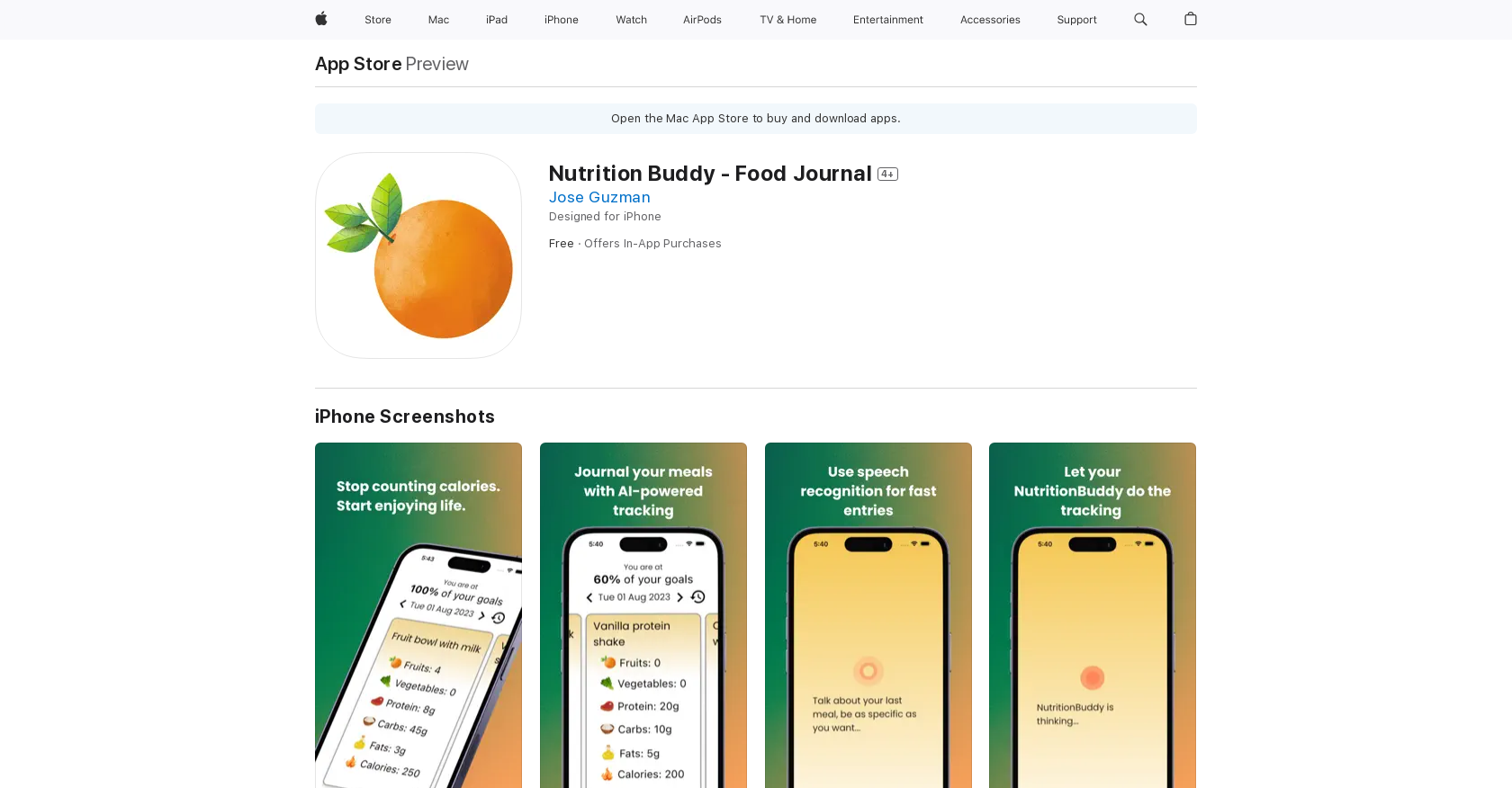
Nutrition Buddy - Food Journal is an app available on the App Store for iPhone, iPad, and iPod touch. It allows users to track and journal their food intake for better nutritional awareness.
With Nutrition Buddy - Food Journal, users can monitor their eating habits, track calorie intake, and record various nutritional information about the foods they consume.The app provides an easy-to-use interface for logging meals and snacks, allowing users to input the type of food, portion size, and other relevant details.
Users can also add photos or take snapshots of their meals to create a visual record. Additionally, Nutrition Buddy offers a database of common foods, complete with nutritional information, to facilitate easy and accurate logging.By using the app, individuals can better understand their dietary choices and make informed decisions regarding their nutrition.
The ability to view and analyze their food intake over time allows users to identify patterns and make adjustments for healthier eating habits.Nutrition Buddy - Food Journal aims to support individuals in their journey towards healthier lifestyles by promoting mindful eating and self-awareness.
It provides a convenient way to monitor and manage one's diet, helping users take control of their nutrition and work towards achieving personal health and wellness goals.
Would you recommend Nutrition Buddy?
Help other people by letting them know if this AI was useful.
Feature requests



35 alternatives to Nutrition Buddy for Meal plans
If you liked Nutrition Buddy
Featured matches
Other matches
Help
To prevent spam, some actions require being signed in. It's free and takes a few seconds.
Sign in with Google









