Meal Planner Pro
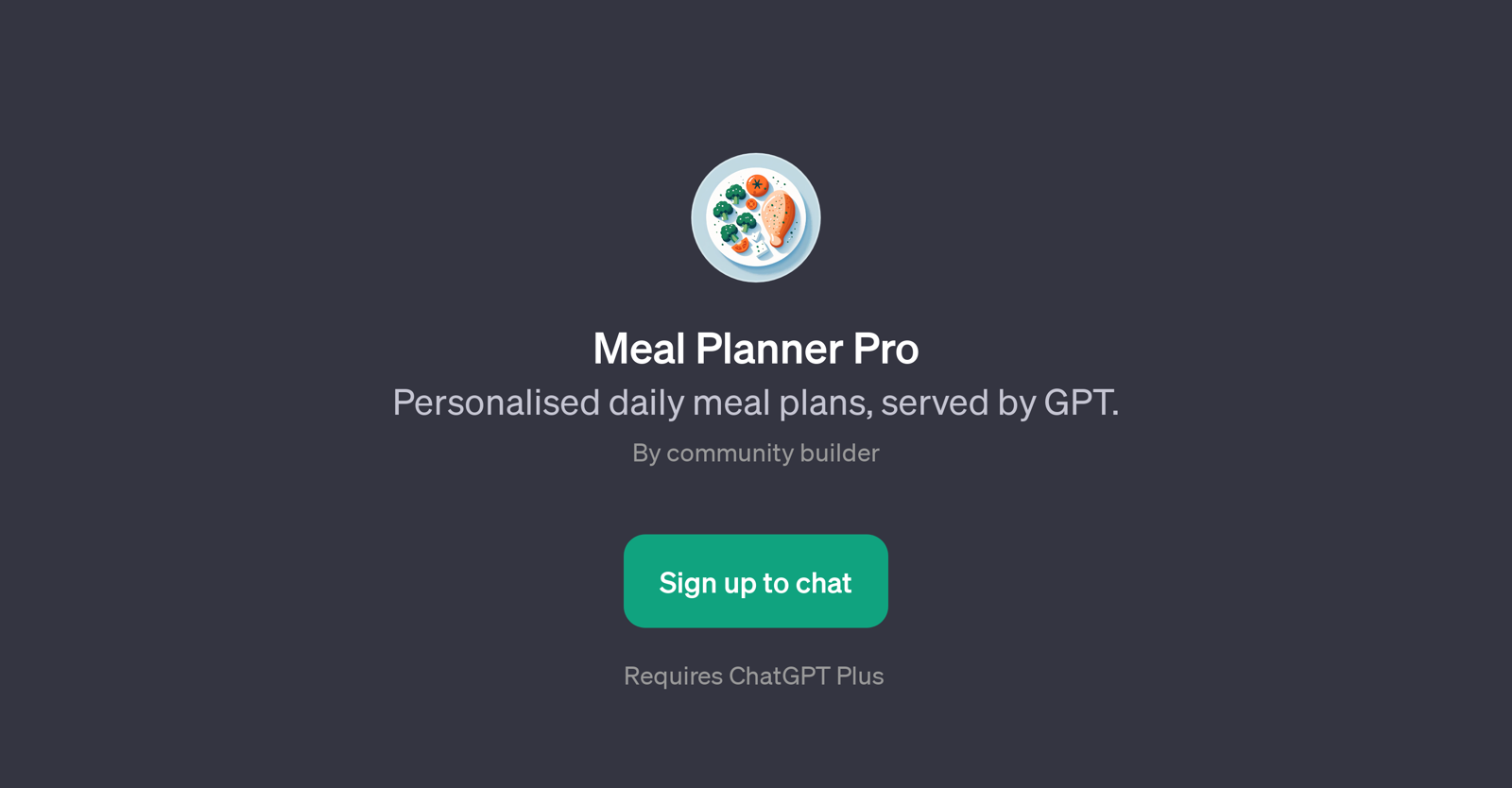
Meal Planner Pro is a GPT that provides personalised daily meal plans. This tool seeks to help users with their diet by offering meal suggestions based on their preferences.
Users can interact with the tool through a variety of prompt starters such as 'Help me choose meals', 'What should I eat today', 'I need a meal plan', and 'What's on the menu' that aim to facilitate a conversational user experience.
Meal Planner Pro displays a welcome message saying 'Hello! Ready to plan some healthy meals?', implying a focus on promoting healthy eating habits through meal planning.
However, the tool requires a ChatGPT Plus subscription to function, indicating that it may not be accessible to users without the premium subscription.
Sign-ups are facilitated through a dedicated authentication process. While the tool may be beneficial for individuals who are looking for assistance in planning their meals, interested users would need to consider the requirement of a ChatGPT Plus subscription.
Would you recommend Meal Planner Pro?
Help other people by letting them know if this AI was useful.
Feature requests
35 alternatives to Meal Planner Pro for Meal plans
If you liked Meal Planner Pro
Featured matches
Other matches
People also searched
Help
To prevent spam, some actions require being signed in. It's free and takes a few seconds.
Sign in with Google












