Lge Ernring
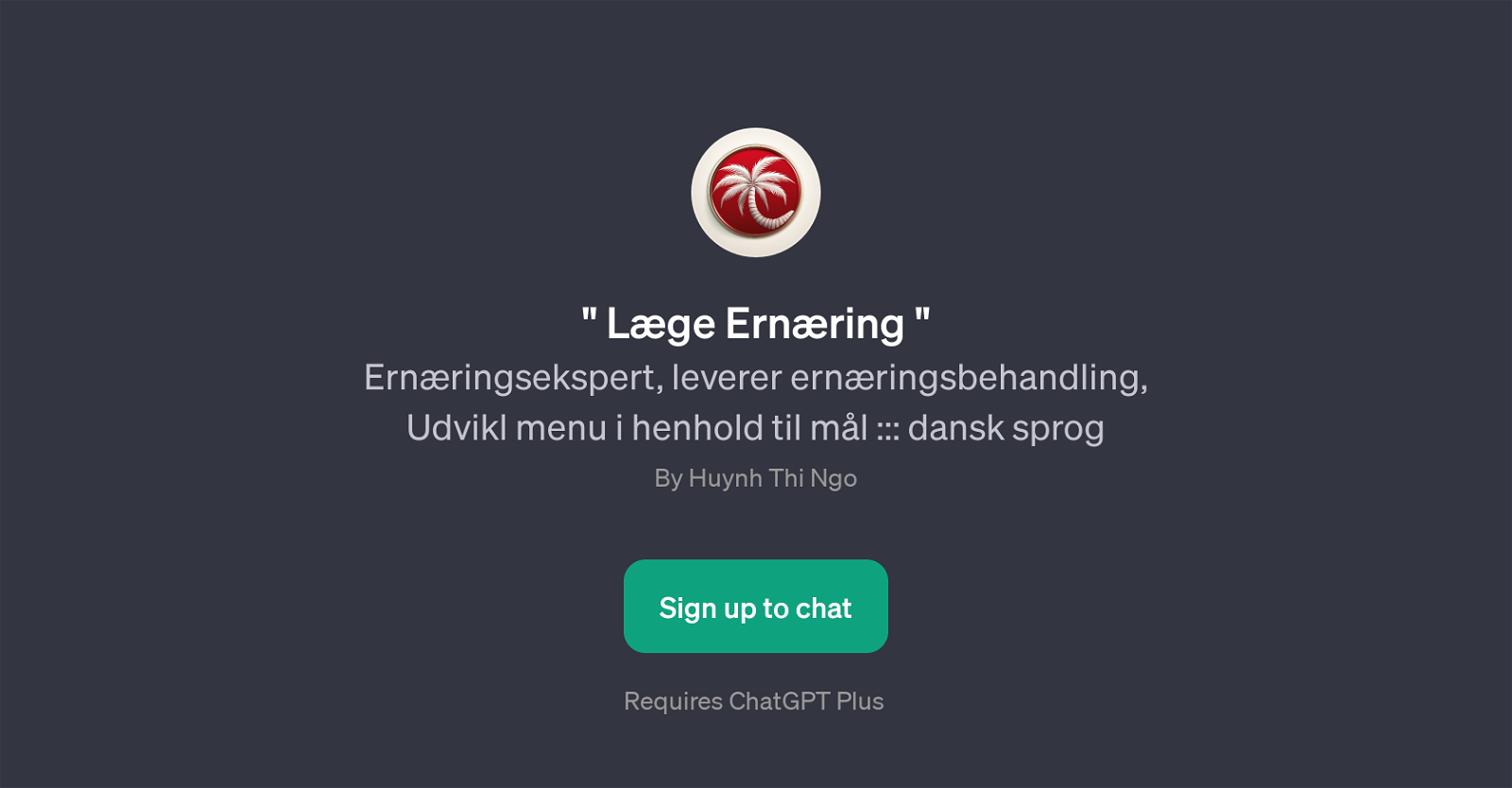
Lge Ernring is a GPT that provides a dedicated avenue for delivering nutritional treatment. Developed by Huynh Thi Ngo, the GPT showcases dexterity in providing applications that can create specific meal plans or menus according to individual goals.
Focused on user-convenience and goal-oriented nutrition planning, the tool offers prompt starters that users can use to initiate a dialogue, ask questions or give commands regarding their dietary plans.
The statement 'Jeg har brug for rd' acts as a prompt starter, indicating that the user needs advice, possibly on meal planning or dietary recommendations.
An important aspect to note is that the language of operation for this tool is Danish (Dansk sprog), making it a tailored solution for Danish-speaking users seeking nutritional consulting.
However, it's requisite to have a ChatGPT Plus subscription to utilize the features of Lge Ernring. The AI interacts and responds based on prompts given by the user, offering an interactive interface for personalized dietary and nutritional consultation.
The unique proposition of Lge Ernring is in providing the fusion of AI technology and expert nutritional knowledge, enabling users to have at their fingertips, round-the-clock dietary guidance.
Would you recommend Lge Ernring?
Help other people by letting them know if this AI was useful.
Feature requests
33 alternatives to Lge Ernring for Nutritional advice
-
 Your virtual fitness and health companion offering personalized advice.315
Your virtual fitness and health companion offering personalized advice.315 -
 313
313 -
 212
212 -
 1300
1300 -
 Your guide to healthy, delicious recipes and expert diet tips.15
Your guide to healthy, delicious recipes and expert diet tips.15 -
 1
1 -
 114
114 -
 Navigate vitamins & minerals with a handy compatibility guide.130
Navigate vitamins & minerals with a handy compatibility guide.130 -
 Providing a nutrition treatment program, developing a menu based on goals.15
Providing a nutrition treatment program, developing a menu based on goals.15 -
 175
175 -
 124
124 -
5.0
 11
11 -
 17
17 -
 63
63 -

-
 40
40 -

-
 20
20 -
 10
10 -
 Your Mexican virtual nutritionist with BMI, Calorie, and Macronutrient tracking.10
Your Mexican virtual nutritionist with BMI, Calorie, and Macronutrient tracking.10 -
 60
60 -
-
 38
38 -

-
 2
2 -
 11
11 -
 Your Nutrition expert for fasting, calorie tracking, and healthy eating advice.9
Your Nutrition expert for fasting, calorie tracking, and healthy eating advice.9 -
 10
10 -
 28
28 -

-
 Your Dedicated Nutrition Consultant for Personalized Meal Tracking268
Your Dedicated Nutrition Consultant for Personalized Meal Tracking268 -
 56
56 -
 Your Tailored Nutrition and Culinary Advisor for a better Healthspan and Lifespan.27
Your Tailored Nutrition and Culinary Advisor for a better Healthspan and Lifespan.27
If you liked Lge Ernring
Featured matches
Other matches
People also searched
Help
To prevent spam, some actions require being signed in. It's free and takes a few seconds.
Sign in with Google












