AIvocado
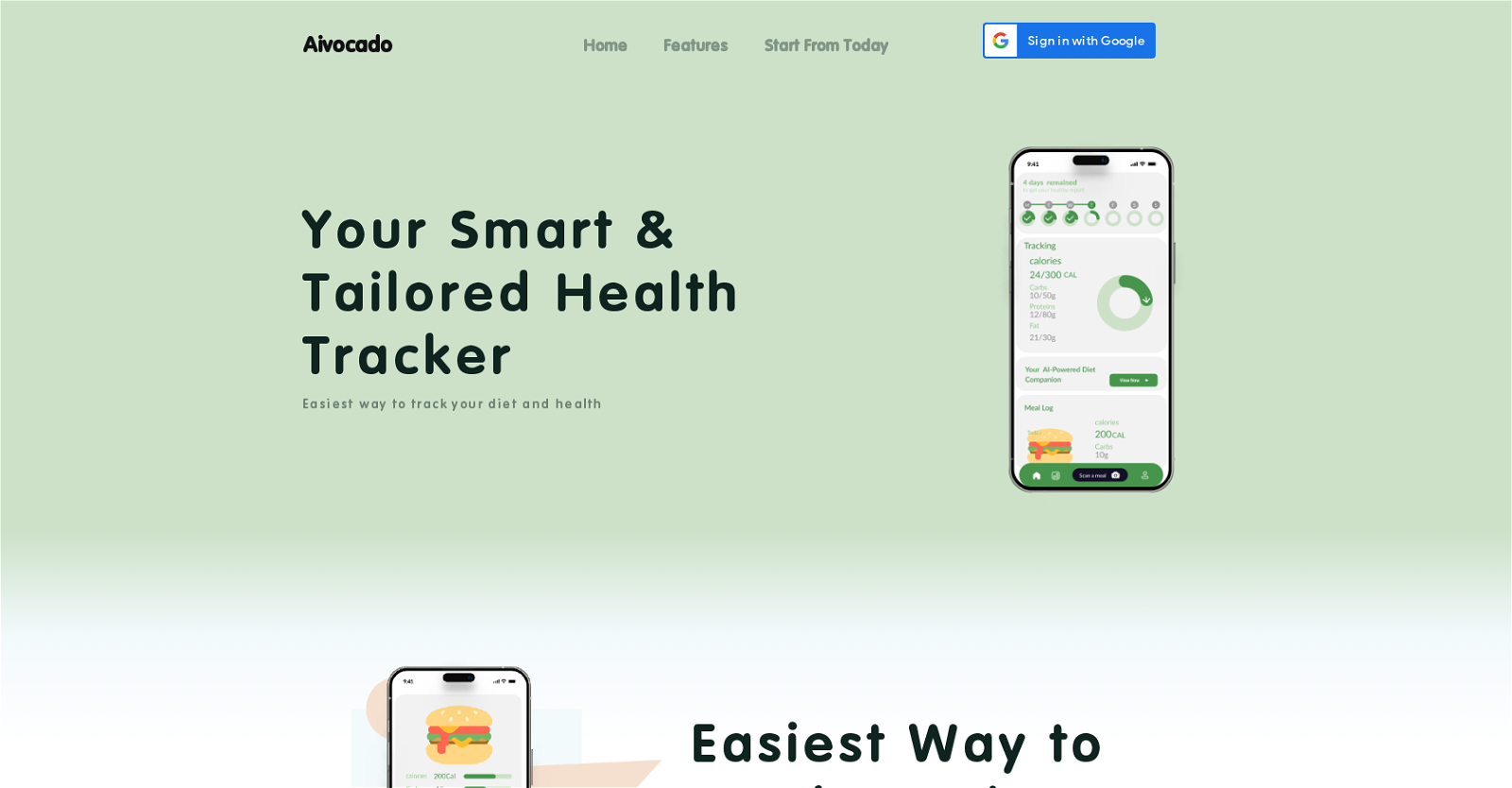
Aivocado is a smart and tailored health tracking tool designed to make tracking your diet and health easy and convenient. With Aivocado, users can capture photos of their meals, and the tool will provide a nutrition analysis and diet advice based on the photo.
This feature allows users to make every meal a step towards their health goals. Aivocado acts as a personalized health expert, intelligently managing your health through personalized tracking and tailored advice.
It helps you navigate your diet and fitness journey by providing guidance one bite and step at a time. The tool allows users to upload their meals for instant nutrition analysis and diet advice.
Additionally, Aivocado offers unlimited food image recognition and a nutrition widget, making it easier for users to track their food choices and manage their diet accordingly.
With Aivocado, users can benefit from the long-term diet tracking feature, which enables them to monitor their progress over time. The tool also generates a weekly health report based on the data collected, giving users a comprehensive overview of their health and diet habits.Overall, Aivocado is a practical and efficient tool that utilizes artificial intelligence to help users make informed decisions about their diet and health.
It offers personalized advice and tracking capabilities, making it a valuable companion for individuals striving to achieve their health goals.
Would you recommend AIvocado?
Help other people by letting them know if this AI was useful.
Feature requests



7 alternatives to AIvocado for Nutrition
If you liked AIvocado
Featured matches
Other matches
-
4
-
1149
-
14
-
27
-
25
-
15
-
75
-
335
-
56
-
39
-
22
-
74
-
175
-
268
-
226
-
21
-
236
-
111
-
10
-
9
-
11
-
33
-
22
-
59
-
5.0201
-
13
-
16
-
5
-
5
-
4
-
3
-
1.051
-
7
-
27
-
3
-
5.021
-
3
-
17
-
1
-
5.0314
-
14
-
36
-
13
-
12
-
211
-
315
-
212
-
315
-
1
-
1
-
2
-
41
-
15
-
52
-
1
-
27
-
26
-
19
-
156
-
11
-
1
-
51
-
16
-
10
-
13
-
10
-
4
-
14
-
13
-
145
-
5.0227
-
6
-
28
-
30
-
27
-
3
-
2189
-
6
-
46
-
38
-
20
-
212
-
139
-
15
-
124
-
7
-
119
-
6
-
114
-
113
-
121
-
27
-
17
-
11
-
1
-
46
-
1K
-
137
-
15
-
11
-
7
-
12
-
29
-
137
-
26
-
8
-
63
-
1
-
215
-
5.033
-
71
-
12
-
20
-
14
-
62
-
9
-
190
-
140
-
41
-
3
-
34
-
37
-
5
-
15
-
148
-
20
-
130
-
18
-
28
-
15
-
20
-
79
-
16
-
176
-
28
-
1846
-
15
-
114
-
1
-
10
-
24
-
67
-
1108
-
12
-
15
-
121
-
15
-
15
-
1
-
15
-
40
-
2
-
9
-
14
-
25
-
5
-
2
-
7
-
34
-
18
-
117
-
10
-
25
-
34
-
66
-
20
-
7
-
25
-
47
-
541
-
313
-
10
-
11
-
41
-
3
-
18
-
12
-
48
-
110
-
117
-
22
-
38
-
6
-
15
-
17
-
14
-
80
-
63
-
8
-
1
-
1
-
20
-
10
-
10
-
1100
-
1300
-
60
-
10
-
50
-
20
-
5.0141
-
40
-
3
-
5.011
-
5.061
-
17
-
38
-
1
-
5.020
-
10
-
13
-
1
-
10K
-
1
-
1
Help
To prevent spam, some actions require being signed in. It's free and takes a few seconds.
Sign in with Google



