Diet Help
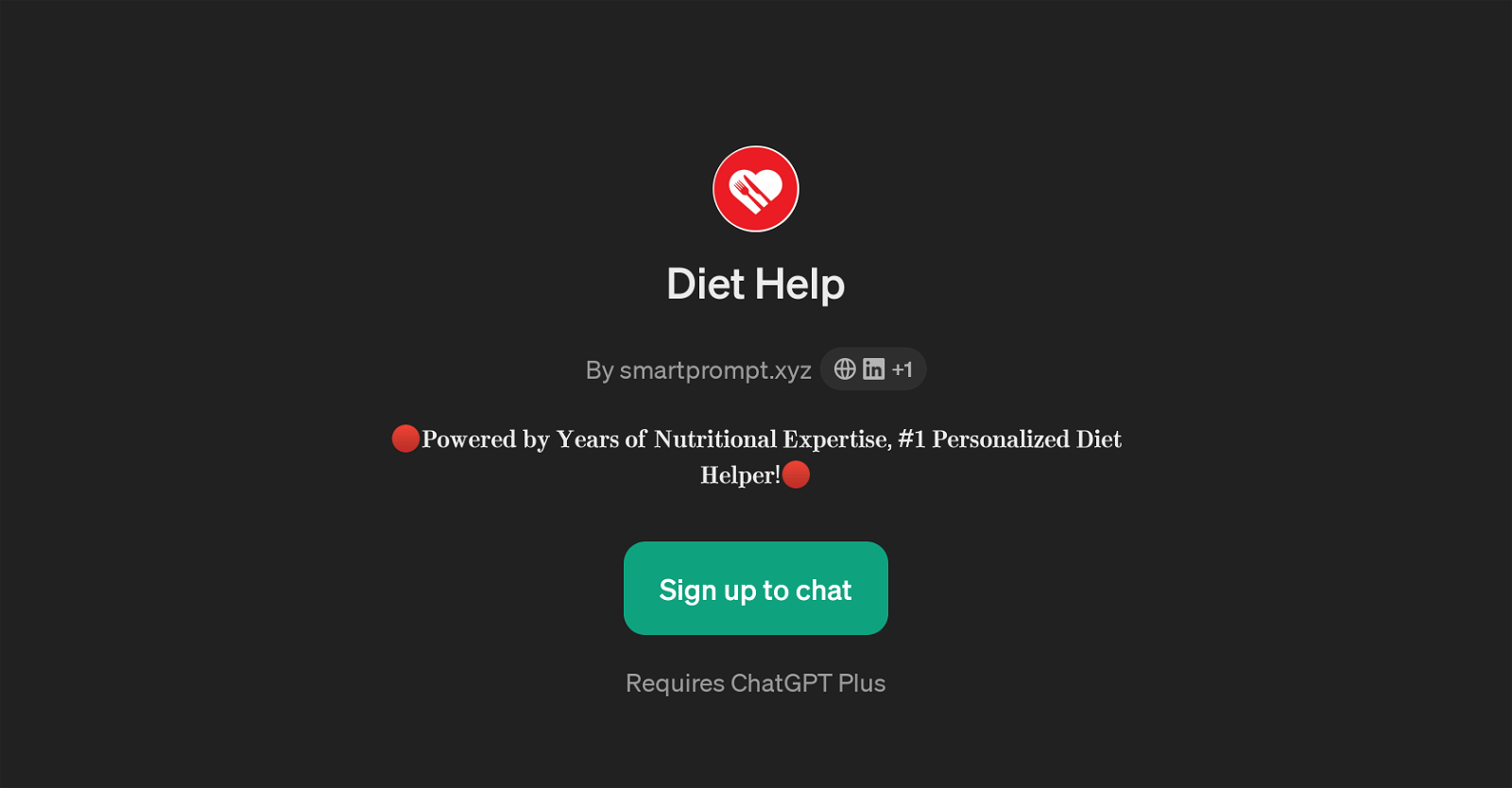
Diet Help is a GPT created by smartprompt.xyz. As the GPT name suggests, it is focused on dietary assistance and aims to guide users in making better food choices.
Based on years of expertise in the field of nutrition, this GPT is designed to deliver personalized recommendations on dieting and healthier eating. Users can interact with Diet Help to design meal plans that align with their dietary goals or restrictions.
It allows exploring healthy substitutes for high-calorie dishes, suggests varied meal options for diets like veganism and helps to plan eating habits in a balanced and nutritious way.
To converse with Diet Help, users need a ChatGPT Plus account. Once logged in, they can start discussions using a variety of prompts. For instance, users can question how the GPT operates, express their love for certain foods (like lasagna) and seek low-calorie alternatives, aim for healthier eating patterns and request assistance with meal planning, or share their struggle in discovering diverse meal options within specific diet parameters such as veganism.
Would you recommend Diet Help?
Help other people by letting them know if this AI was useful.
Feature requests
3 alternatives to Diet Help for Dietary planning
If you liked Diet Help
People also searched
Help
To prevent spam, some actions require being signed in. It's free and takes a few seconds.
Sign in with Google




