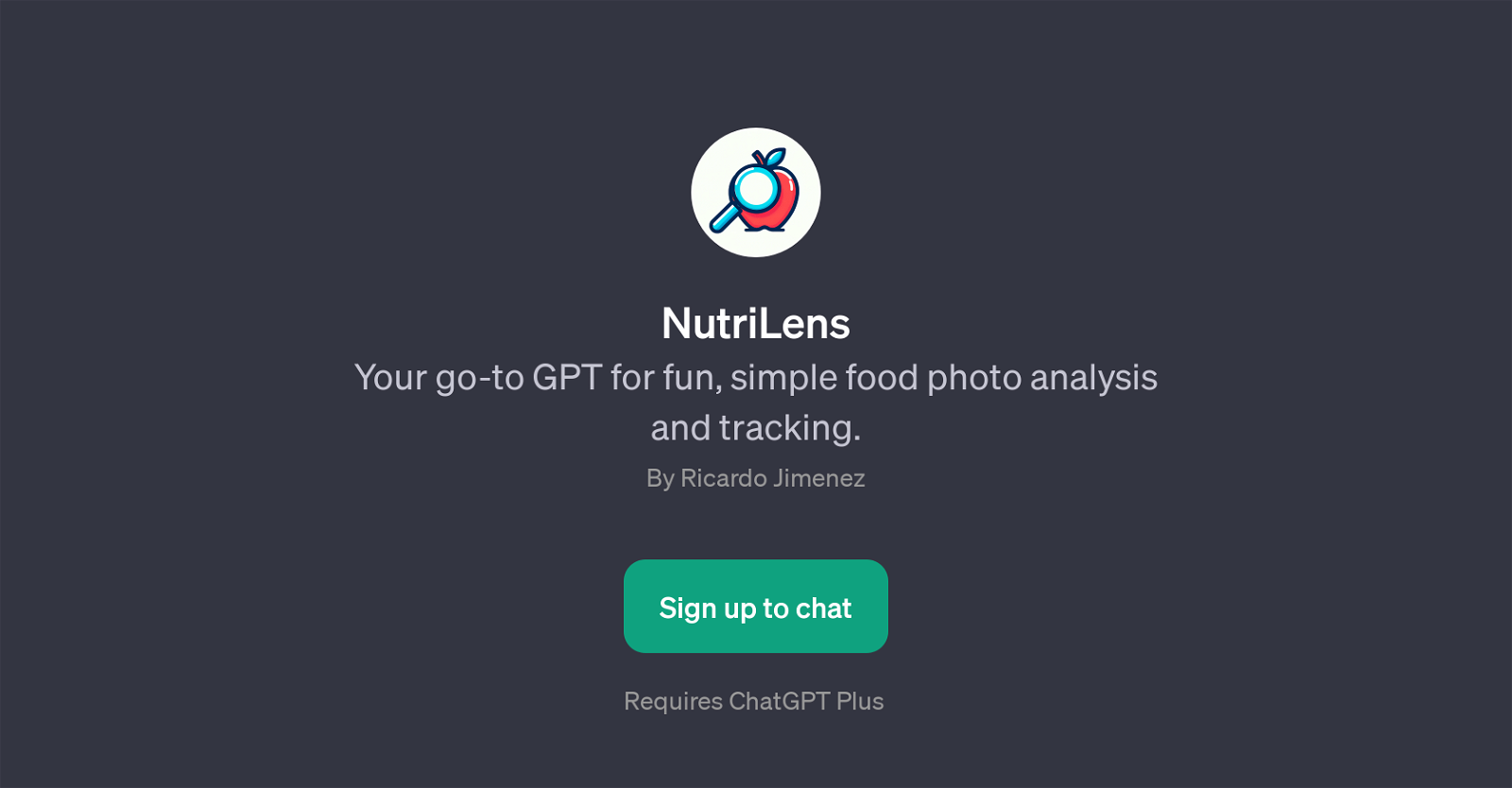NutriLens
NutriLens is a specialized GPT that provides an entertaining and straightforward approach to food photo analysis and tracking. It has been designed to facilitate calorie tracking, aiming to make it engaging and less complex.
NutriLens operates by analyzing the food present in user-uploaded photographs and provides breakdowns of the associated calorie and nutrient content. It also categorizes the calories from the meal in the photo based on their nutritional components.
Additionally, NutriLens offers users effective tips for optimizing food photos to ensure accurate caloric and nutritional tracking. As one of the functionalities built on top of ChatGPT, the usage of NutriLens requires a subscription to ChatGPT Plus.
Given the interactive nature of the tool it can also be used for educational purposes or by individuals interested in enhancing their understanding of food nutrition.
It's also a valuable asset for those on a diet or aiming at keeping an eye on their food intake for health and wellness purposes.
Would you recommend NutriLens?
Help other people by letting them know if this AI was useful.
Feature requests
If you liked NutriLens
People also searched
Help
To prevent spam, some actions require being signed in. It's free and takes a few seconds.
Sign in with Google