Diet Designs
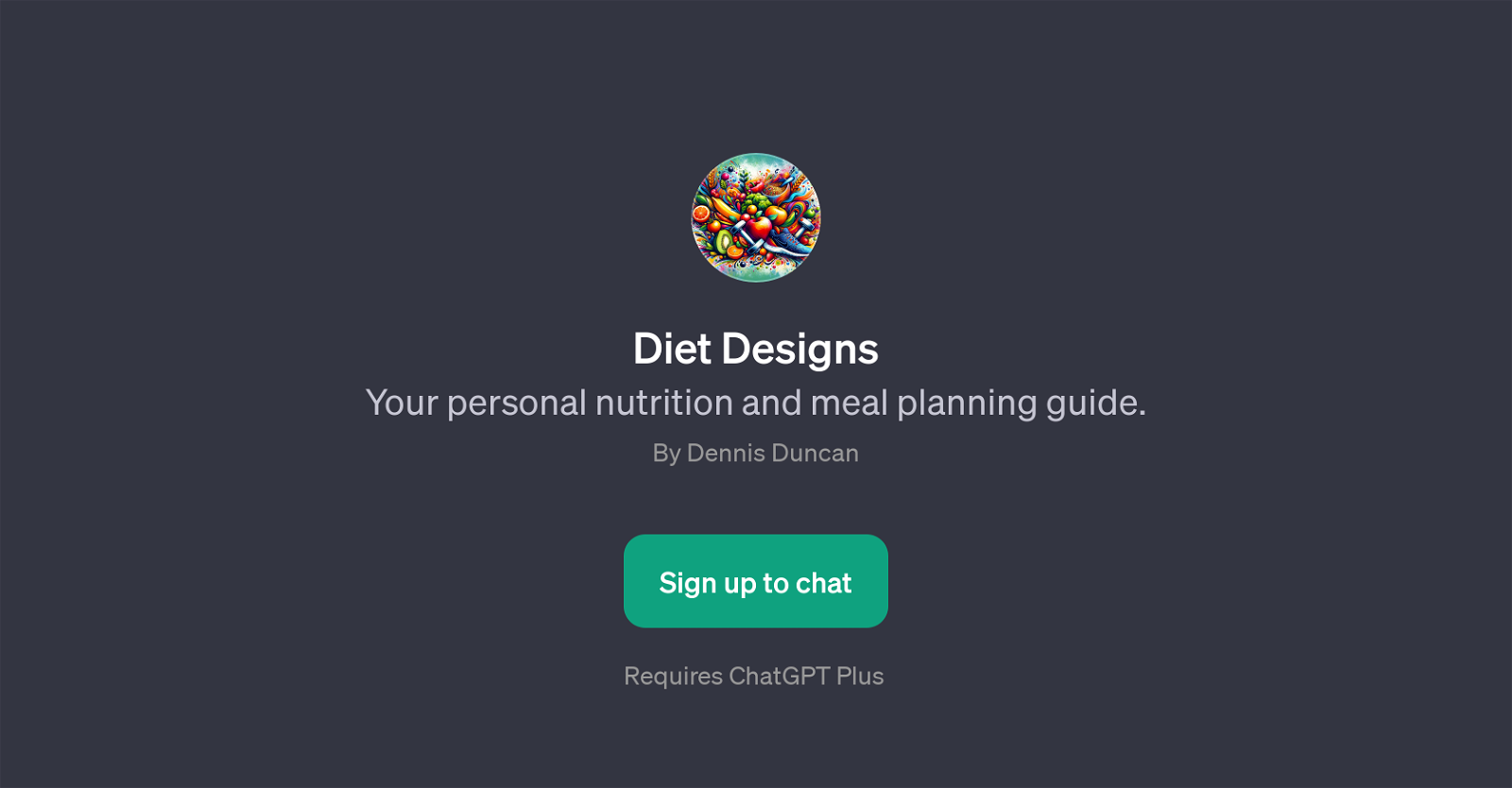
Diet Designs is a GPT that serves as a comprehensive resource for personal nutrition and meal planning. Users gain direct assistance with tailoring their diets according to specific needs or preferences such as weight loss, muscle gain, or adherence to vegetarian or gluten-free diets.
Through interactive prompts and communication, Diet Designs can generate personalized meal plans, suggest a range of diet-friendly recipes, and even provide dietary balance guides tailored to individual needs.
Furthermore, this tool can guide users seeking gluten-free breakfast options or striving to balance their diet for specific goals like muscle gain. Diet Designs requires ChatGPT Plus for functioning and relies on a user-friendly chat interface for service delivery.
This GPT can be an invaluable tool for anyone looking to make informed dietary changes, with expert knowledge and insights available on-demand at any time.
Overall, Diet Designs extends the functionalities of the ChatGPT platform to offer personalized and intelligent dietary planning solutions for varied user requirements.
Would you recommend Diet Designs?
Help other people by letting them know if this AI was useful.
Feature requests



10 alternatives to Diet Designs for Diet plans
If you liked Diet Designs
Featured matches
Other matches
Help
To prevent spam, some actions require being signed in. It's free and takes a few seconds.
Sign in with Google









