Calorie Snap
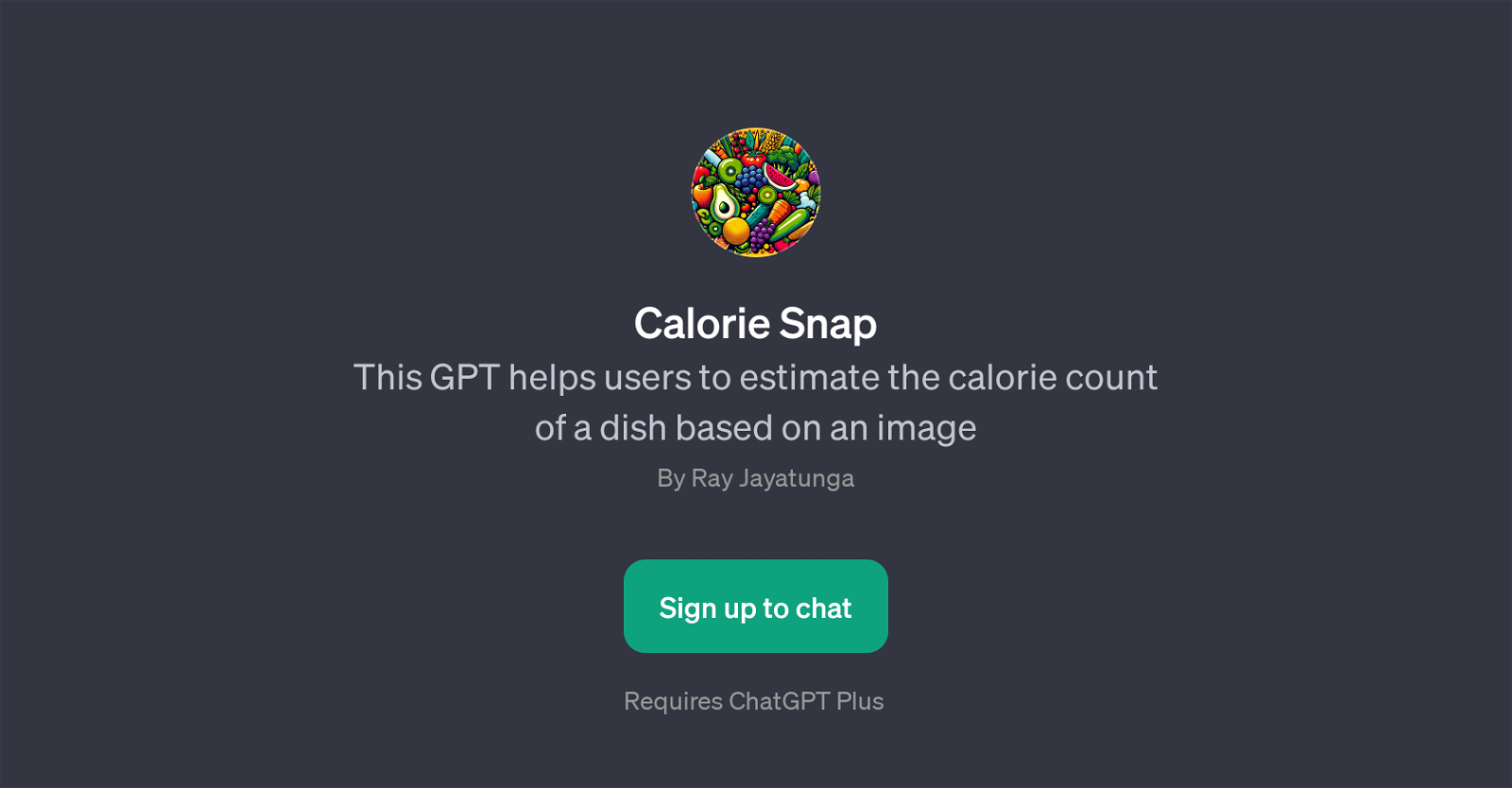
Calorie Snap is a GPT designed to aid users in determining the calorie content of a meal based on an image. With the increase in health-conscious trends, knowing the caloric intake of foods consumed proves vital.
This tool comes in handy in such scenarios. The user interface requires the user to upload an image of their dish, and the application employs its underlying AI algorithms to deliver an estimated calorie count.
This result is obtained by correlating the image details with a vast database of food items and their corresponding caloric content, but it's important to note that the estimations are approximate and can vary.
One key feature of this tool is its user-friendly and intuitive prompt structure. Queries such as 'How many calories are in this meal?' or 'Is this meal under 500 kcals?' are typical examples of what the user can ask, making the tool navigable even for individuals new to AI interfaces.
A notable prerequisite for accessing the functionalities of the Calorie Snap GPT is a subscription to ChatGPT Plus, which is an enhanced version of the base chatbot model ChatGPT by OpenAI.
This GPT's promising AI capabilities stand to streamline the traditionally complex calorie-tracking process, thereby helping people make more informed dietary choices.
Would you recommend Calorie Snap?
Help other people by letting them know if this AI was useful.
Feature requests



45 alternatives to Calorie Snap for Food analysis
If you liked Calorie Snap
Featured matches
Other matches
People also searched
Help
To prevent spam, some actions require being signed in. It's free and takes a few seconds.
Sign in with Google









