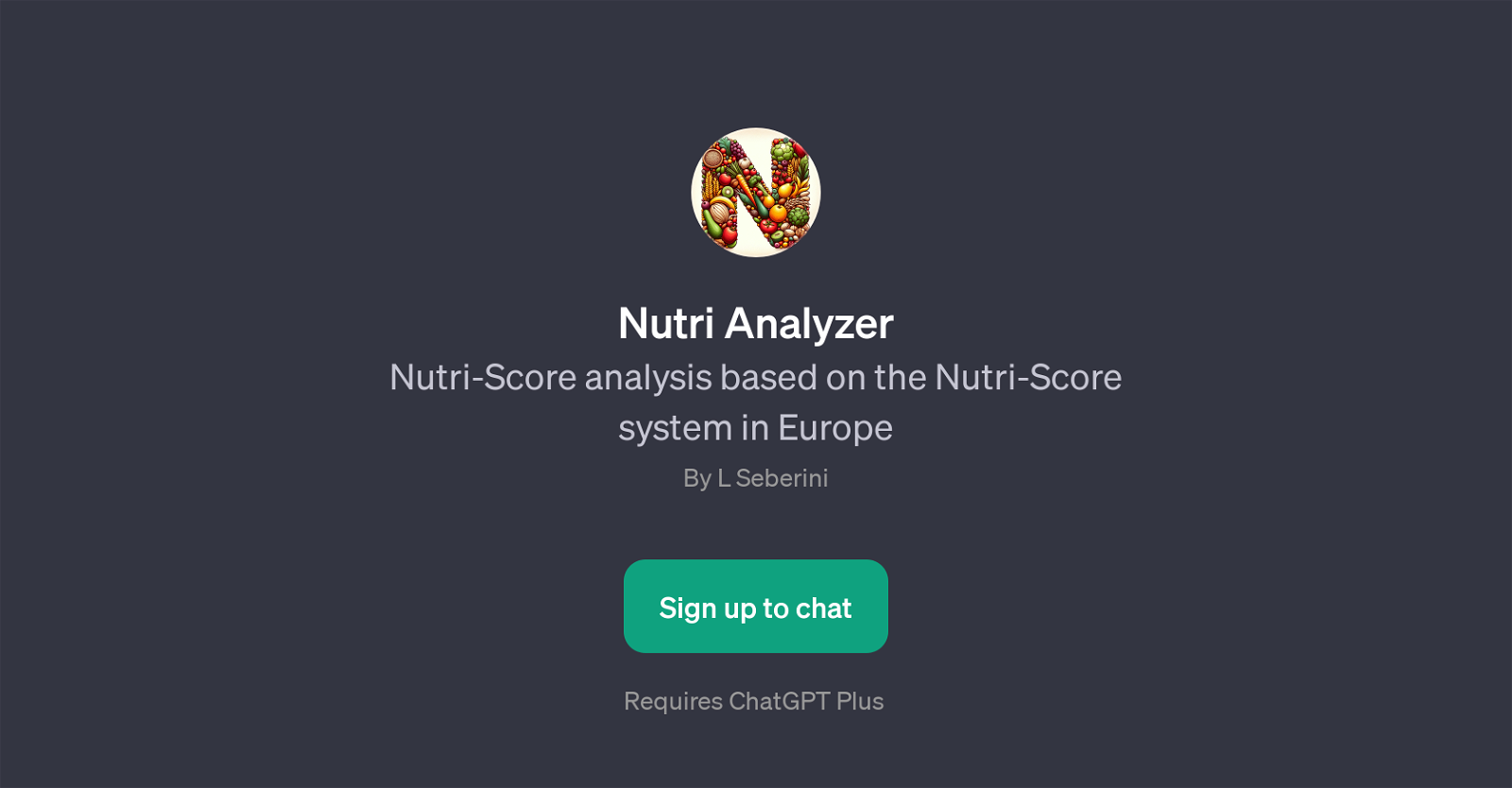Nutri Analyzer
Nutri Analyzer is a GPT designed to provide Nutri-Score analysis of food items based on the Nutri-Score system popularly used in Europe. The tool requires users to input the list of ingredients found in a specific food item, after which it gives a Nutri-Score, a system created to evaluate the nutritional quality of food products.
This GPT takes into consideration various nutritional components and ingredients during the analyzation process, such as the amount of sugars, proteins, saturated fats, and more.
The Nutri Analyzer's primary role is to provide users with reliable, objective, and understandable nutrition-related information on the food products, allowing informed choices about their diet.
Its goal is not to dictate one's eating habits but to assist in making healthier food decisions by providing reliable information about the nutritional quality of food products.
The GPT welcomes user queries about a product's Nutri-Score and provides opportunities to analyze food labels. To use Nutri Analyzer, users need to have a ChatGPT Plus subscription.
Would you recommend Nutri Analyzer?
Help other people by letting them know if this AI was useful.
Feature requests



If you liked Nutri Analyzer
Featured matches
Other matches
People also searched
Help
To prevent spam, some actions require being signed in. It's free and takes a few seconds.
Sign in with Google