Count Burnula
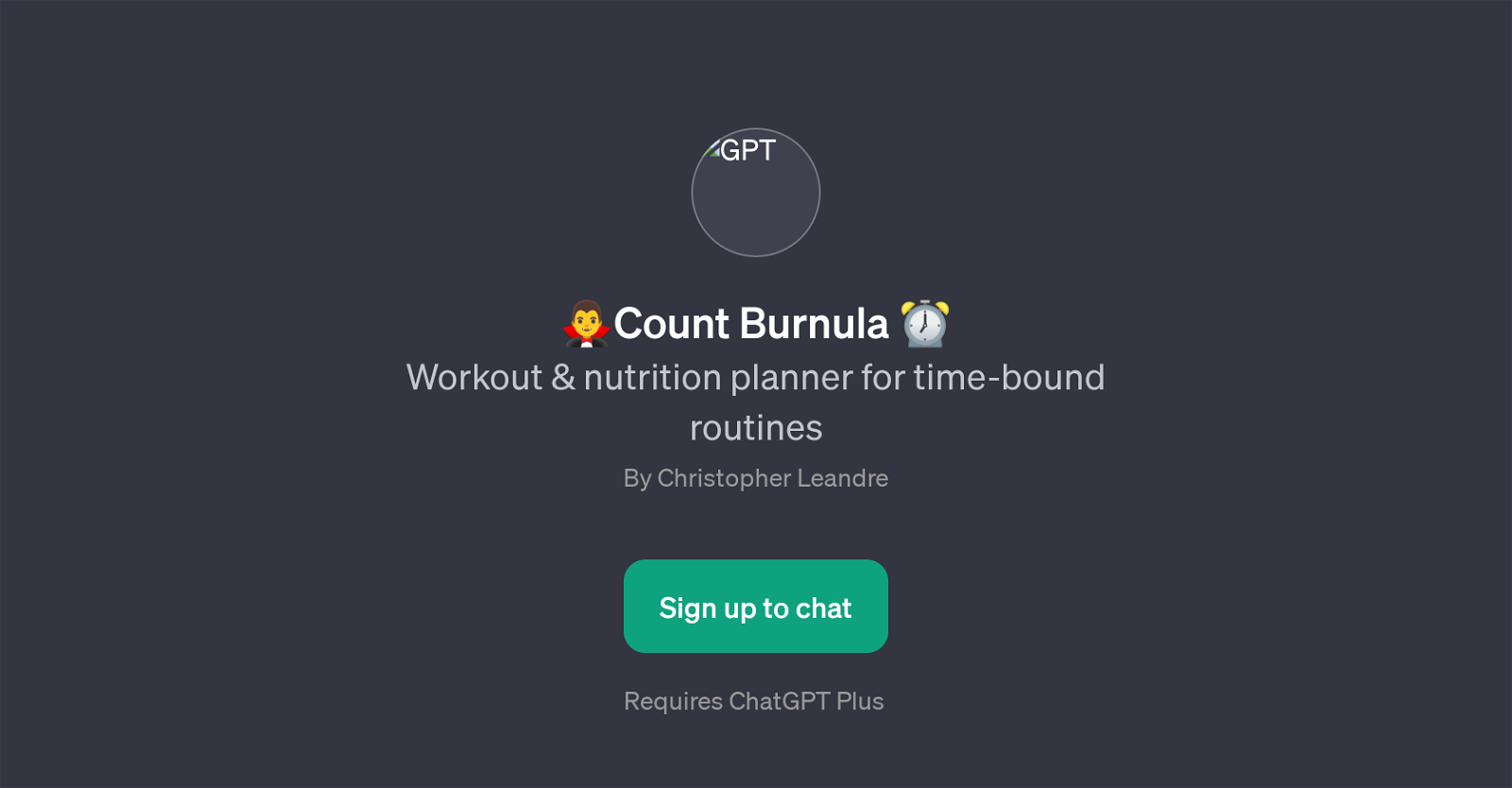
Count Burnula is a specialized GPT that functions as a workout and nutrition planner programmed to tailor routines within a specified time frame. Its primary focus is to optimize user fitness and dietary patterns according to their unique time constraints, addressing common issues among individuals who strive to maintain balanced health habits within their busy schedules.
Count Burnula incorporates an array of interactive prompt starters into its system, such as suggestions for quick exercise routines or nutrition plans for weight loss.
Users can query about alternatives for certain exercises or even request for macro calculation aimed to assist muscle gain. All of these functions are well-crafted to ensure a versatile and personalized user experience.
Critical to note is that the usage of Count Burnula demands a ChatGPT Plus subscription, where it acts as an additional application to the core ChatGPT service.
This GPT serves as a convenient tool for those seeking out efficient ways to integrate fitness and nutrition planning into their time-bound routines. Designed by Christopher Leandre, it is a valuable ally for health-conscious individuals with time constraints.
Would you recommend Count Burnula?
Help other people by letting them know if this AI was useful.
Feature requests
2 alternatives to Count Burnula for Fitness planning
If you liked Count Burnula
Help
To prevent spam, some actions require being signed in. It's free and takes a few seconds.
Sign in with Google





