UsefulAI
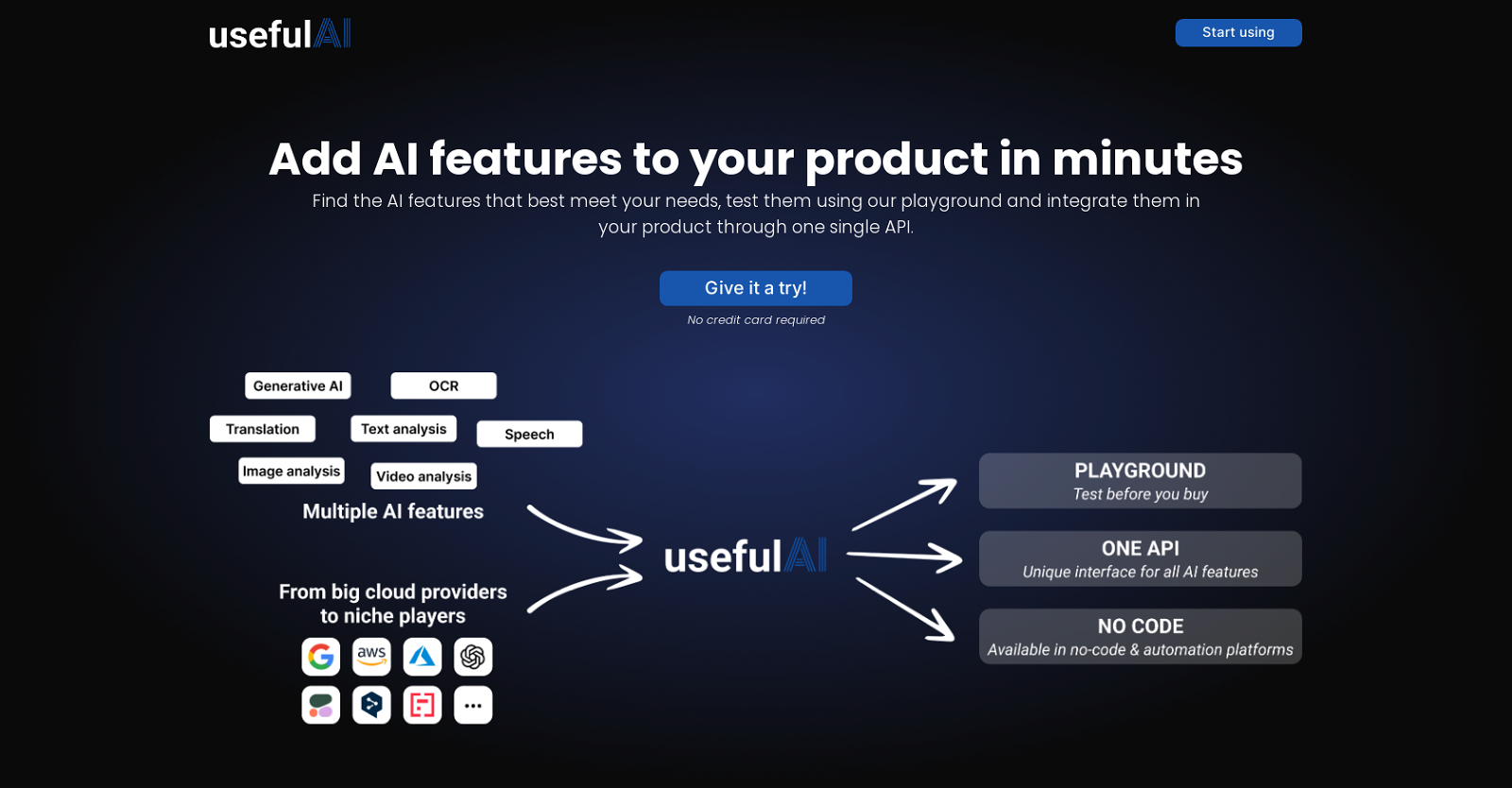
usefulAI is an AI tool that allows users to easily add AI features to their products. The tool provides a platform where users can find AI solutions that best fit their needs.
It offers recommendations and a wide range of AI solutions to browse and explore. With usefulAI's playground, users can test and compare different AI solutions in a user-friendly interface.
The tool provides pricing and metrics of each solution, enabling users to evaluate and make informed decisions.The integration process is simplified through usefulAI's single API.
Users can easily integrate the chosen AI solutions into their applications and processes. Additionally, usefulAI supports integration with no-code and automation platforms such as Bubble, Zappier, and Make.The focus of usefulAI is to provide a centralized platform for accessing useful AI engines.
The tool aims to eliminate hype and provide practical AI solutions in one place. It emphasizes simplicity, ease of use, and efficient integration.It's worth noting that the tool is operated by usefulAI, a company in the process of registration in France.
Users are advised to review the terms and conditions before accessing and using the services. The tool is intended for users who are at least 18 years old and may not comply with industry-specific regulations in certain jurisdictions.
Would you recommend UsefulAI?
Help other people by letting them know if this AI was useful.
Feature requests



16 alternatives to UsefulAI for AI app integration
If you liked UsefulAI
Help
To prevent spam, some actions require being signed in. It's free and takes a few seconds.
Sign in with Google








