Passio
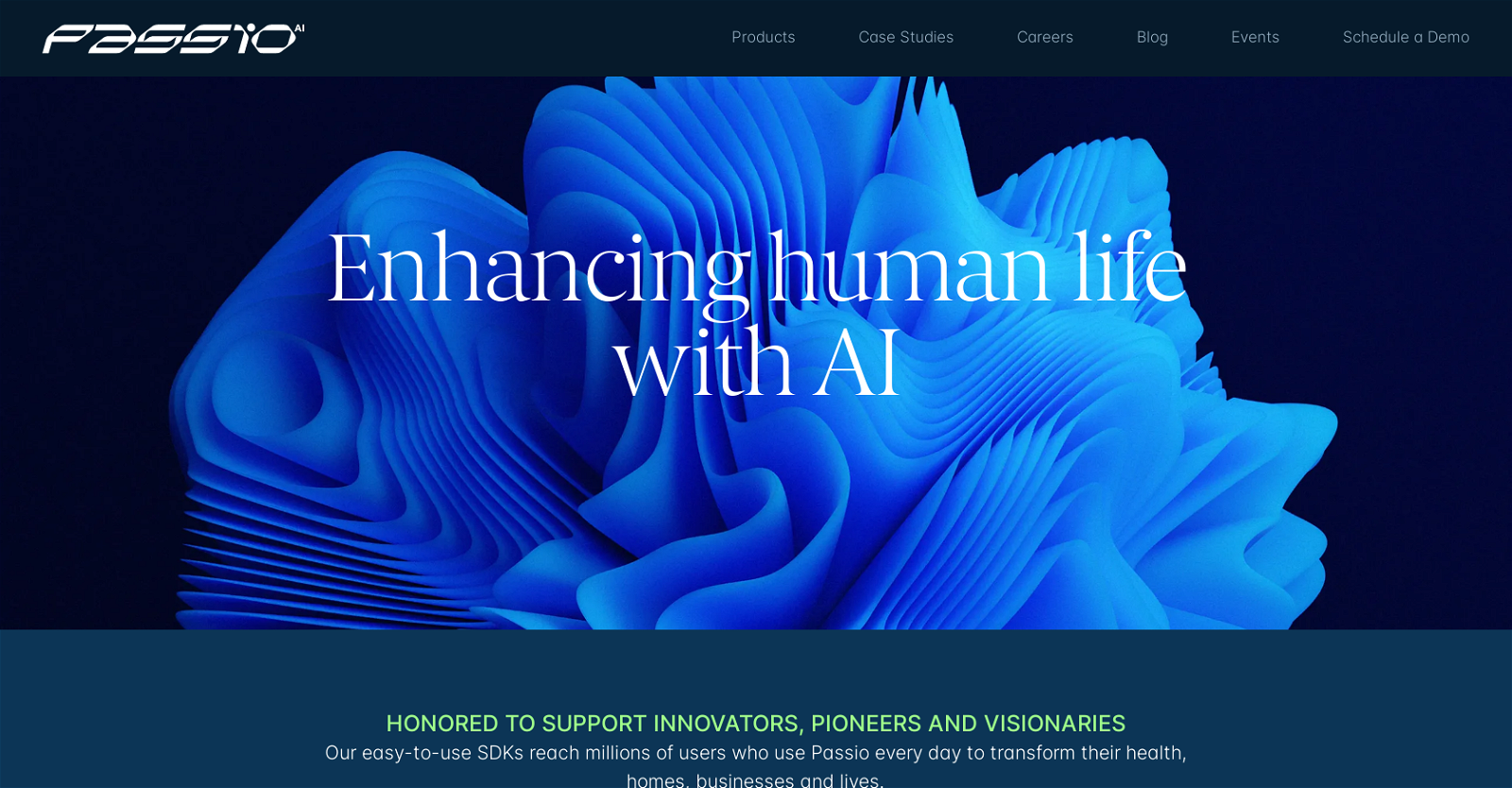
Passio AI is a Visual AI-as-a-Service platform for enterprise businesses that provides easy-to-use SDKs to reach millions of users who use Passio every day to enhance their health, fitness, homes, and businesses with Artificial Intelligence.
The Mobile AI platform offers end-to-end development of AI-powered applications enabling businesses to add computer vision and AI-powered experiences to their apps.
The platform also offers modules for vertical-specific computer vision, such as Nutrition AI and Paints AI, allowing businesses to transform their applications with real-time on-device computer vision and AI-driven user experiences.
Passio AI's Mobile AI Platform is designed to be customizable to meet the needs of individual businesses and their customers. The platform's EDGE-AI technology enables companies to add vertical-specific computer vision and build AI-driven sales and UX experiences.
Passio AI's SDKs are available for iOS and Android, and the taxonomy feature allows businesses to define the classes they wish to recognize and structure their data taxonomy.
The platform also has a fully integrated mobile data collection app that collects and curates image data, trains AI models, and evaluates the AI's performance.Passio AI's clients include Jazeera Paints, Simple Life, and MyFitnessPal.
Overall, Passio AI offers a comprehensive suite of tools for businesses to enhance their applications with AI-driven experiences, tailored for their specific needs.
Would you recommend Passio?
Help other people by letting them know if this AI was useful.
Feature requests



153 alternatives to Passio for Apps
-
4.84932
-
4.04332
-
206
-
160
-
5.0154
-
5.0120
-
5.01181
-
2.51081
-
5.089
-
5.0881
-
83
-
5.0751
-
72
-
72
-
71
-
1.065
-
59
-
56
-
54
-
49
-
5.049
-
1.0481
-
47
-
46
-
3.0451
-
43
-
42
-
1.041
-
40
-
37
-
5.0371
-
5.036
-
36
-
3.0352
-
2.033
-
4.533
-
5.0321
-
32
-
1.031
-
30
-
5.030
-
281
-
27
-
27
-
1.027
-
25
-
24
-
24
-
5.0241
-
23
-
5.023
-
23
-
22
-
221
-
3.7221
-
21
-
21
-
20
-
20
-
20
-
19
-
19
-
5.019
-
18
-
18
-
17
-
17
-
4.017
-
5.0173
-
16
-
4.0161
-
16
-
16
-
15
-
15
-
14
-
13
-
12
-
12
-
12
-
12
-
5.011
-
11
-
11
-
11
-
11
-
11
-
10
-
5.010
-
5.0101
-
5.0101
-
10
-
9
-
9
-
9
-
5.09
-
9
-
9
-
8
-
8
-
7
-
7
-
7
-
7
-
7
-
6
-
6
-
6
-
5
-
5
-
5
-
5
-
5
-
5
-
5
-
5
-
4
-
4
-
4
-
4
-
4
-
4
-
4
-
4
-
4
-
4
-
3
-
5.03
-
5.031
-
3
-
3
-
3
-
3
-
3
-
3
-
3
-
3
-
2
-
2
-
2
-
2
-
2
-
2
-
2
-
2
-
2
-
2
-
1
-
1
-
1
-
1
-
1
-
Pros and Cons
Pros
Cons
Q&A
If you liked Passio
Featured matches
-
★★★★★★★★★★81

-
160

-
 Osum reveals the secrets to what drives success for e-commerce, apps, retail and more.★★★★★★★★★★52913
Osum reveals the secrets to what drives success for e-commerce, apps, retail and more.★★★★★★★★★★52913
-
83
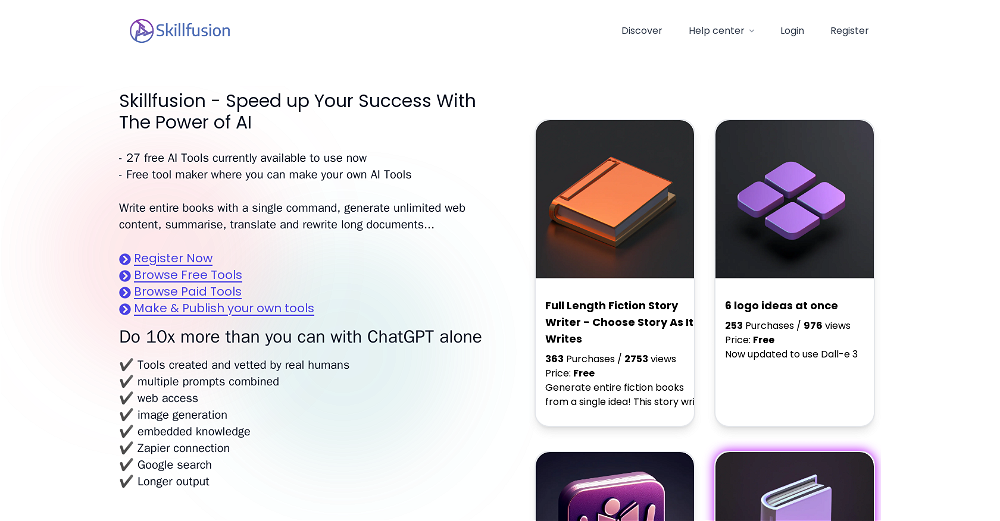
-
★★★★★★★★★★6493

Other matches
-
4.84932
-
18
-
5.03385
-
419
-
7
-
2
-
2
-
119
-
220
-
116
-
28
-
177
-
21K
-
191
-
66
-
130
-
4
-
5.023
-
4.152913
-
5.0232
-
3.42225
-
581
-
241
-
141
-
1.0151
-
732
-
1.043
-
28
-
24
-
24
-
5.0251
-
58
-
5.05
-
30
-
51
-
17
-
36
-
5.0111
-
8
-
5411
-
27
-
9
-
4
-
17
-
15
-
18
-
55
-
51
-
49
-
25
-
1.0311
-
12
-
4
-
20
-
1001
-
4
-
11
-
30
-
3.3423
-
5.036
-
9
-
9
-
13
-
1.043
-
9
-
7
-
1.014
-
26
-
52
-
40
-
29
-
22
-
5.0121
-
18
-
34
-
13
-
2.0571
-
22
-
5.038
-
50
-
32
-
28
-
62
-
14
-
37
-
13
-
11
-
16
-
9
-
36
-
1.021
-
3.0396
-
6
-
10
-
14
-
11
-
38
-
10
-
4
-
10
-
14
-
19
-
12
-
11
-
11
-
2
-
4.41583
-
171
-
5.029
-
6
-
5.04
-
2.0302
-
5.010723
-
16
-
10
-
5.075
-
16
-
14
-
11
-
24
-
5.020
-
55
-
4.54415
-
12
-
7
-
5.061
-
7
-
16
-
9
-
30
-
37
-
1.0981
-
6
-
5.01301
-
35
-
63
-
3.11,6274
-
35
-
4
-
21
-
61
-
51
-
59
-
1.0286
-
49
-
10
-
18
-
51
-
43
-
36
-
6
-
13
-
20
-
23
-
22
-
20
-
14
-
8
-
13
-
10
-
251
-
5.015
-
35
-
5
-
5.0273
-
31
-
9
-
9
-
7
-
14
-
5.08
-
5.024
-
3.0153
-
24
-
4.0732
-
7
-
21
-
3.5341
-
5.0781
-
44
-
8
-
108
-
5.06493
-
56
-
13
-
5
-
1
-
3.01092
-
34
-
10
-
4
-
9
-
25
-
8
-
5.037
-
2.01463
-
8
-
11
-
4
-
38
-
12
-
68
-
48
-
32
-
11
-
8
-
8
-
2
-
11
-
6
-
20
-
28
-
22
-
12
-
3.058
-
5.028
-
26
-
10
-
9
-
3
-
5.0455
-
21
-
12
-
15
-
15
-
5.0151
-
13
-
9
-
2
-
17
-
4
-
10
-
5.071
-
8
-
43
-
12
-
41
-
13
-
13
-
1.035
-
42
-
3.025
-
6
-
4
-
9
-
5.08
-
40
-
5.081
-
5
-
9
-
5.01721
-
9
-
15
-
22
-
13
-
5
-
13
-
6
-
25
-
9
-
16
-
3.5321
-
16
-
1.070
-
14
-
55
-
11
-
4.039
-
5
-
18
-
8
-
15
-
20
-
10
-
17
-
4
-
7
-
12
-
3.0952
-
22
-
4
-
6
-
3.0351
-
16
-
26
-
19
-
30
-
7
-
9
-
5.051
-
32
-
56
-
3.032
-
30
-
50
-
9
-
5.0331
-
12
-
21
-
18
-
331
-
9
-
43
-
23
-
49
-
38
-
3
-
1
-
9
-
3.067
-
25
-
31
-
2
-
12
-
3
-
7
-
2
-
12
-
5.05
-
32
-
5
-
5
-
15
-
14
-
9
-
38
-
4
-
5.016
-
11
-
4
-
5.0251
-
2
-
22
-
93
-
5.044
-
1.0511
-
46
-
6
-
42
-
26
-
13
-
3
-
4
-
5
-
2
-
2
-
10
-
30
-
7
-
1
-
1
-
2
-
5
-
6
-
6
-
8
-
5.0491
-
5
-
66
-
30
-
361
-
7
-
7
-
11
-
12
-
5.01524
-
11
-
45
-
4.5115
-
9
-
30
-
11
-
2
-
17
-
22
-
10
-
14
-
4
-
2
-
4.7531
-
10
-
7
-
2
-
16
-
4
-
2
-
2
-
10
-
1
-
5.0201
-
5.03
-
2
-
1
-
1
-
2
-
7
-
9
-
8
-
5.0301
-
14
-
4
-
4.7582
-
5.037
-
2
-
9
-
5
-
4
-
13
-
11
-
5.011
-
8
-
4
-
2
-
4.0125
-
1.031
-
6
-
5.073
-
8
-
23
-
35
-
5.0231
-
4
-
6
-
7
-
9
-
2
-
5.09
-
17
-
3
-
3
-
2
-
2
-
19
-
10
-
5
-
2
-
3
-
1
-
15
-
1
-
3
-
8
-
11
-
4
-
4
-
5
-
10
-
1
-
1
-
5
-
6
-
1
-
11
-
2
-
4
-
10
-
20
-
5
-
18
-
5.011
-
20
-
29
-
1
-
10
-
26
-
5.0612
-
1
-
1
-
1
-
12
-
17
-
35
-
5.016
-
4.01
-
1
-
5.024
-
6
-
1
-
5446
-
6
-
1
-
2
-
3
-
5.035
-
1
-
2
-
2
-
1
-
14
-
2
-
15
-
1
-
4
-
5.0501
-
5.06
-
1
-
26
-
42
-
1
-
8
-
13
-
22
-
5.0221
-
6
-
139
-
1
-
68
-
129
-
137
-
3
-
527
-
239
-
114
-
4
-
5.031
-
12
-
1120
-
2252
-
35
-
3653
-
33
-
2339
-
331
-
130
-
112
-
24
-
5.014
-
1
-
148
-
1226
-
5
-
15
-
213
-
130
-
1K
-
25
-
165
-
107
-
8
-
17
-
5.0121
-
1
-
2218
-
807
-
14
-
30
-
1114
-
4647
-
3
-
5.010
-
2153
-
11
-
7
-
34
-
3
-
50
-
333
-
15
-
2444
-
9
-
10
-
26
-
17
-
1
-
26
-
16
-
17
-
20
-
231
-
883
-
18
-
3
-
9
-
27
-
20
-
32
-
56
-
1205
-
79
-
17
-
59
-
1140
-
12
-
11
-
163
-
6
-
15
-
5.04
-
17
-
1
-
4
-
1200
-
460
-
5.071
-
3
-
1
-
3
-
26
-
5.031
-
4
-
6
-
5.0111
-
11
-
7
-
2
-
7
-
1
-
23
-
1
-
11
-
2
-
5.024
-
4
-
3
-
2
-
4.8205
-
2
-
5.0591
-
38
-
15
-
1
-
3
-
5
-
1
-
2
-
7
-
31
-
7
-
2
-
16
-
17
-
8
-
14
-
7
-
6
-
4
-
7
-
7
-
2
-
7
-
16
-
1
-
1
-
1
-
1
-
6
-
3
-
2
-
3
-
16
-
3
-
1
-
31
-
5.05
-
1
-
20
-
1
-
5
-
4
-
5
-
4
-
5
-
3
-
5.010
-
8
-
33
-
1
-
9
-
2
-
2
-
1
-
2
-
1
-
2
-
1
-
13
-
1
-
151
-
6
-
1
-
3
-
2
-
1
-
5.016
-
5
-
3
-
1
-
2
-
2
-
3
-
9
-
6
-
5.017
-
1
-
5.081
-
8
-
3
-
4
-
6
-
5
-
8
-
5
-
7
-
14
-
6
-
22
-
29
-
21
-
1.0931
-
17
-
4.94,79752
Help
To prevent spam, some actions require being signed in. It's free and takes a few seconds.
Sign in with Google








